Copy link to clipboard
Copied
I have spoken to the Adobe Support Chat Team (1 hour of my life through two different departments I will never get back) and at the end they advised me there is no 'chat' support for Adobe 8 and to seek the answer through the forums. Grrrrr. So here I am hoping a genius can solve what seems like such a simple problem.
I have Adobe Acrobat 8 installed on my pc using the CD-ROM and a serial number. The problem I am experiencing is when I open and/or re-name a pdf file, an Adobe prompt to "register my product" pop-up window appears and when I select 'register now' I receive an error message (as per screen dump). When I select 'never register' the prompt temporarily goes away but pops back up a few minutes later. Selecting 'Register Later' just gives you more time but same problem.
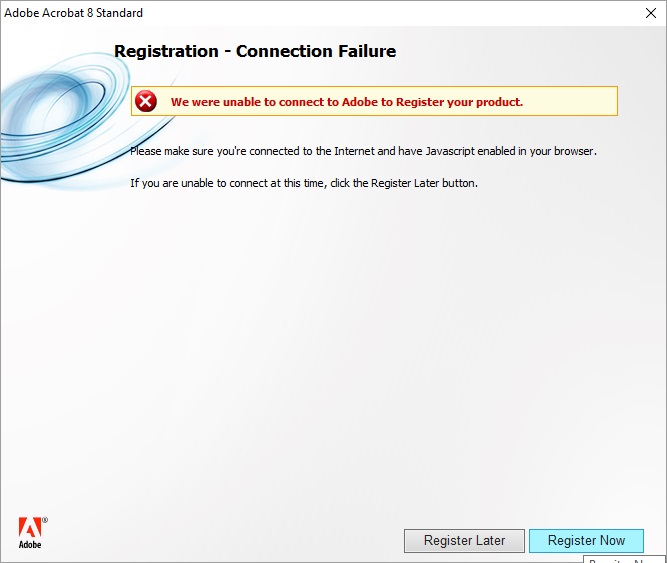
I have checked that Javascript is enabled. I am using Windows 10 (and previously Windows 7).
I thought it may be because I am using Google Chrome as a browser so have also tried Internet Explorer, with "scripts enabled" and security levels changed to "low". (these were suggestions on google but have not worked).
I have uninstalled and reinstalled just now to see if the problem fixes itself but it hasn't.
This is driving me crazy as I am constantly working with PDF documents, renaming and modifying them.
Any help would be greatly appreciated.
 1 Correct answer
1 Correct answer
Thanks so much John. Here's the blurb from the Adobe Troubleshooting guide for anyone else with the same issue.
Solution 3: Manually modify the registry key.
Disclaimer: This procedure involves modifying the Windows registry. Adobe doesn't provide support for problems caused by improperly modifying the registry, which contains critical information about your system's hardware and software.
Before modifying the registry, create a backup of the registry. For more information about the registry, see
...Copy link to clipboard
Copied
Try Acrobat 8 asks to register over and over - How do you stop it? - TechRepublic
Requires editing keys in the registry.
Copy link to clipboard
Copied
Thanks so much John. Here's the blurb from the Adobe Troubleshooting guide for anyone else with the same issue.
Solution 3: Manually modify the registry key.
Disclaimer: This procedure involves modifying the Windows registry. Adobe doesn't provide support for problems caused by improperly modifying the registry, which contains critical information about your system's hardware and software.
Before modifying the registry, create a backup of the registry. For more information about the registry, see the documentation in Windows or contact Microsoft.
1 Close Acrobat.
2 Open the Registry Editor by doing one of the following:
Windows XP: Choose Start > Run. Type regedit in the Open box, and then press Enter.
Windows 7/Vista: Click Start. Type regedit in the Start Search box, and then press Enter.
3 In the left pane of the Registry Editor, navigate to one of these keys
32-bit Windows: HKEY_LOCAL_MACHINE\SOFTWARE\Adobe\Adobe Acrobat\8.0\AdobeViewer
64-bit Windows: HKEY_LOCAL_MACHINE\SOFTWARE\WOW6432Node\Adobe\Adobe Acrobat\8.0\AdobeViewer
4 In the left pane of the Registry Editor, select Adobe Viewer.
5 In the right pane of the Registry Editor, right-click Registered and choose Modify. 111 Last updated 11/3/2015
6 Change the value to 2. (Leave the base as Hexadecimal.)
7 Open Acrobat.
Additional information: When you either complete the registration form or choose Don't Ask Again, Acrobat tries to write a key in the Windows registry. The key instructs Acrobat not to prompt you to register on subsequent launches. If insufficient or incorrect permissions in your user account prevent Acrobat from writing the key, then Acrobat prompts you to register every time you start it.