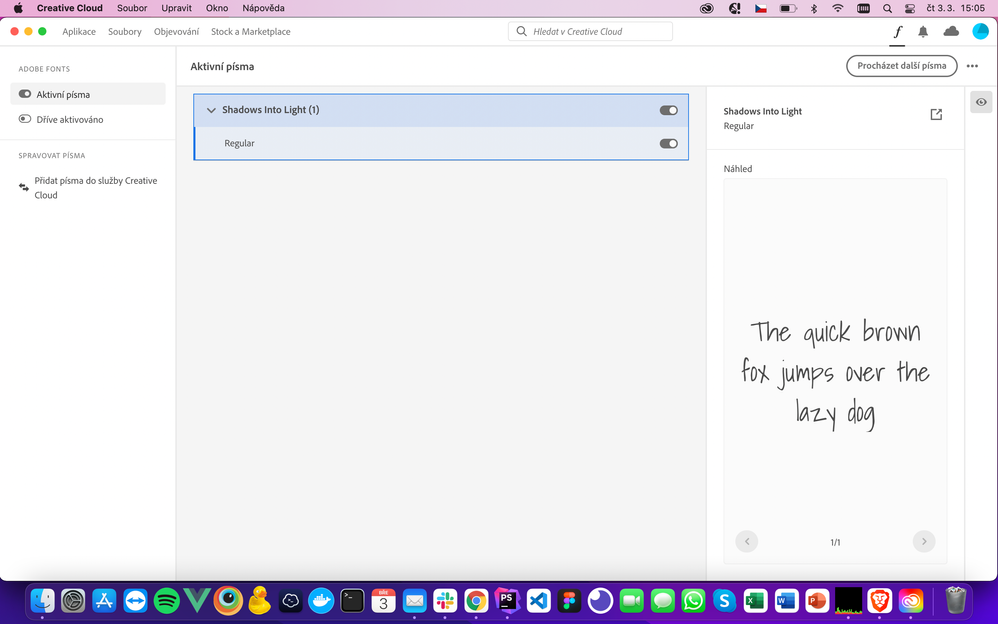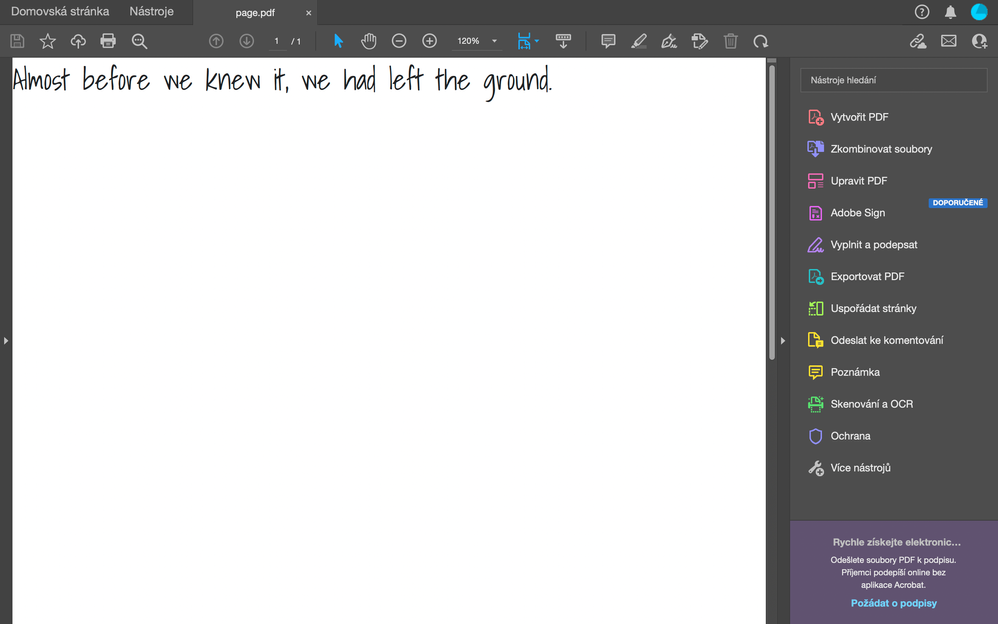- Home
- Acrobat Services API
- Discussions
- Re: Converting PDF to DOCX - missing font
- Re: Converting PDF to DOCX - missing font
Converting PDF to DOCX - missing font
Copy link to clipboard
Copied
Hello, I would like to convert PDF to DOCX with PDF Services Node.js SDK. It works fine but DOCX is missing font.
When I convert PDF to DOCX with Adobe Acrobat Pro DC desktop application, the font is included. But if I do it with web interface https://acrobat.adobe.com/link/acrobat/pdf-to-word or with the API, then the font is missing, respectively is replaced from Shadows Into to Calibri, see the attachment.
I found FAQ for Document Services PDF Services API https://community.adobe.com/t5/document-services-apis-discussions/faq-for-document-services-pdf-serv... where it is written:
How does PDF Services API support Custom fonts?
- If a custom client font is detected during the PDF operation and is also available from our cloud service, then it will be used in the corresponding output file. The list of available fonts for Create or Export operations is listed below. If the font is not available, then the PDF Services API will substitute the font.
- Available Fonts for CreatePDF
- Available Fonts for Export PDF
So I added the font to Creative Cloud Fonts but nothing has changed. Did I miss something? Did you have a similar problem?
NodeJS 16.13.1
@adobe/pdfservices-node-sdk 2.2.1
Copy link to clipboard
Copied
Fonts that you've licensed through Creative Cloud Fonts are not available to the conversion service so they can't be used as a substitute.
Copy link to clipboard
Copied
Thank you for your answer. So there's no way to convert PDF to DOCX with fonts from my NodeJS server, right?
Copy link to clipboard
Copied
Correct. But it's easy enough in Word to search and replace a font.
Copy link to clipboard
Copied
Do you mean manually or is it programmable?
Copy link to clipboard
Copied
You could probably automate that step with Power Apps
Copy link to clipboard
Copied
I'm investigating the potential to license Adobe PDF services to handle ~1,000,000 conversions/month from our rapidly exanding customer base but the lack of support for custom fonts is a real problem. Many of our clients are large, well known firms with their own branding and fonts and the inability to carry their well known branding over to their business documents is a deal breaker. Power Apps does not in fact have any solution for this although there are 3rd party solutions with some potential.
I'm OK with a fallback font but it appears that Adobe PDF Services actually replaces the original font from the Office doc with another when converting to PDF thus losing the original font info. I can't seem to find a setting that would prevent this from happening either and replacing the font on the PDF as part of a post process step is made even more difficult because of it. Is there any Adobe solution, service, or otherewise, that could be leveraged to replace fonts in a PDF or must we look to 3rd party solutions for this functionality?
Find more inspiration, events, and resources on the new Adobe Community
Explore Now