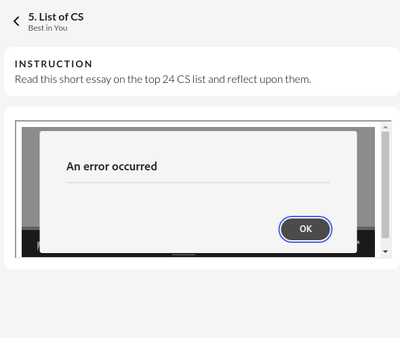- Home
- Acrobat Services API
- Discussions
- Re: Embed API using base64 string of PDF
- Re: Embed API using base64 string of PDF
Embed API using base64 string of PDF
Copy link to clipboard
Copied
adobeDCView.previewFile({
content: base64str,
metaData:{fileName: "check.pdf"}
},
I have not been successful in using the EmbedAPI when the PDF is a base64hex string. Does the content object of the Preview method support it. If so how? I tried some of the options but it gives content error
Thanks,
Copy link to clipboard
Copied
Copy link to clipboard
Copied
No, PDF Embed APIs don't support base64 encoded PDF. Please find more information on Embed APIs here - https://www.adobe.io/apis/documentcloud/dcsdk/docs.html. You can however, open file in your application, convert from base 64 and pass converted blob to Embed APIs. Help documentation also describes how to pass file blob.
Copy link to clipboard
Copied
Hello Brajesh:
Thanks for this. In fact, I am doing something similar but I seem stuck at understanding the content promise.
Here is what I am doing. I am reading the file (from a secure drive with auth) as a blob. I tried serving it as:
adobeDCView.previewFile({
content: blob,
metaData: { fileName: "test.pdf" }
},
{
embedMode: "SIZED_CONTAINER"
});
It gives a content error
Copy link to clipboard
Copied
I even tried
var filePromise = blob.arrayBuffer();
..
adobeDCView.previewFile({
content: {promise: filePromise},
metaData: { fileName: "test.pdf" }
}This too brought up the adobe viewer with a content error
Copy link to clipboard
Copied
I would have thought that the previewfile method would accept a blob as a file object when it is stored in indexed.db of the browser.
Here is what I do. I read the PDF from the secured drive and keep it in local storage of the browser. Then, when the user wishes to see the file, I would like to pass it to this function. I tried using the
Copy link to clipboard
Copied
Hi Raghu,
If you refer the documentation, you will get the snippet of passing file promise. That might help your cause.
https://www.adobe.io/apis/documentcloud/dcsdk/docs.html?view=view
Copy link to clipboard
Copied
I did try ... as you can see above ... because in your example you have written a function that works with array buffers. I did my best in understanding the example and applying it for my use-case. Unfortunately, I was not successfully .., and so currently am using the mozillas PDF.js project that supports what I want.
Thanks
Copy link to clipboard
Copied
Hi Raghu,
You are not passing the filePromise correctly in your snippet. It should be a Javascript Promise https://developer.mozilla.org/en-US/docs/Web/JavaScript/Reference/Global_Objects/Promise. If you check our documentation and snippet given there, you will get to know the difference.
In your case,
var filePromise = Promise.resolve(ArrayBuffer);
..
adobeDCView.previewFile({
content: {promise: filePromise},
metaData: { fileName: "test.pdf" }
}
Thanks,
Copy link to clipboard
Copied
Thanks Shubhanshu Dixit for your quick response. When I try there is a loading icon that appears and they it says 100% document read and then a message: "An error occured". Nothing is showing up in console.
Like the above. When I click OK it just shows a blank screen
Copy link to clipboard
Copied
Hi Raghu,
Please use the below snippet for using PDF Embed API, when your PDF is base64
<div id="adobe-dc-view"></div>
<script src="https://documentcloud.adobe.com/view-sdk/main.js"></script>
<script type="text/javascript">
function base64ToArrayBuffer(base64) {
// Refer the function implementation in link provided.
}
document.addEventListener("adobe_dc_view_sdk.ready", function(){
var adobeDCView = new AdobeDC.View({clientId: "<YOUR_CLIENT_ID>", divId: "adobe-dc-view"});
adobeDCView.previewFile({
content:{ promise: Promise.resolve(base64ToArrayBuffer(base64str)) },
metaData:{fileName: "check.pdf"}
}, {});
});
</script> https://stackoverflow.com/questions/21797299/convert-base64-string-to-arraybuffer
PS: I checked with a sample PDF and it's working fine. I hope the same for you
Copy link to clipboard
Copied
I've posted a working CodePen here.
Copy link to clipboard
Copied
Thanks Joel. That looks helpful. It's rather late this part of the world. I will give this a try in my web component tomorrow.
Copy link to clipboard
Copied
I tried replicating this, but it does not load the viewer at all. Neither an I getting any errors or console logs.
Am I doing something wrong?
The viewer was working perfectly for the URL
@Shubhanshu Dixit
@Joel Geraci - your codepen is not showing the viewer
var resp : {"content": "JVBERi0xLjMKJcTl8uXrp/Og0MTGCjQgMCBvYmoKPDwgL0xlbmd0aCA1IDAgUiAvRmlsdGVyIC9GbGF0ZURlY29kZSA+PgpzdHJlYW0KeAGtnOtv5MaRwL/PX8HLl5OANc3345AEcBwfcsZdgtgCcsBtPmhHs9bauzOyHnaMQ/....."
};
function base64ToArrayBuffer(base64) {
var bin = window.atob(base64);
var len = bin.length;
var uInt8Array = new Uint8Array(len);
for (var i = 0; i < len; i++) {
uInt8Array[i] = bin.charCodeAt(i);
}
return uInt8Array.buffer;
}
var previewFilePromise = adobeDCView.previewFile(
{
content: { promise: Promise.resolve(base64ToArrayBuffer(resp.content)) },
metaData: {fileName: "Bodea Brochure.pdf", id: "12345ghb"}
}, {
enableSearchAPIs:true,
});
Copy link to clipboard
Copied
@vedika0101 - I'm seeing the viewer just fine in Chrome. What browser are you using?
Get ready! An upgraded Adobe Community experience is coming in January.
Learn more