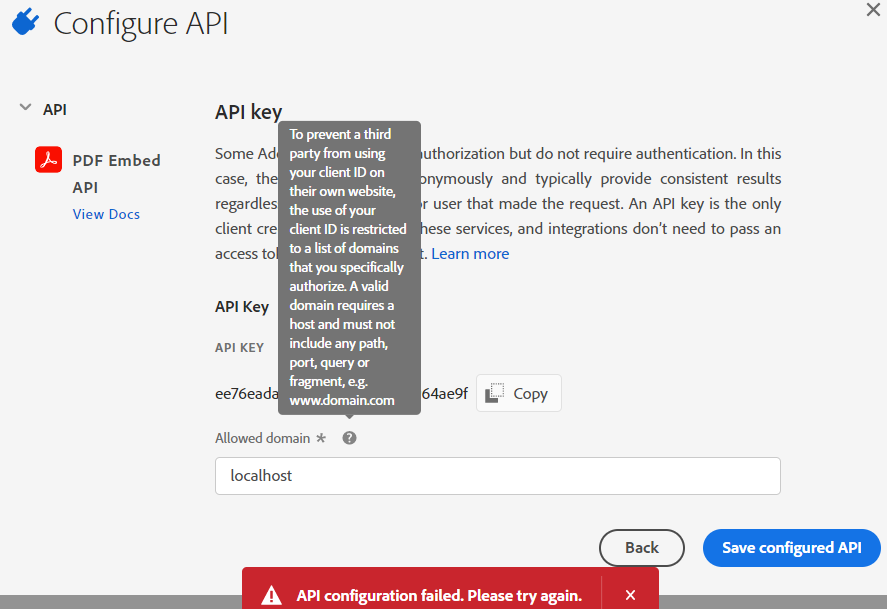- Home
- Acrobat Services API
- Discussions
- Re: Error using PDF Embed API on localhost
- Re: Error using PDF Embed API on localhost
Copy link to clipboard
Copied
I created a new key but I'm getting 401 error. I'm allowing localhost but I receive:
 1 Correct answer
1 Correct answer
I created a new key and it worked, thanks for the support!
Copy link to clipboard
Copied
Could you share your code?
Copy link to clipboard
Copied
Copy link to clipboard
Copied
I see you are using a template language. When your site is run, View Source, and confirm you see the right client ID there.
Copy link to clipboard
Copied
I created a new key and it worked, thanks for the support!
Copy link to clipboard
Copied
I'm having a similar issue with this trying to utilize ionic capacitor, so my domain on the app is capacitor://localhost . I have created a localhost key, but still getting the error "This application domain (capacitor://localhost) is not authorized to use the provided PDF Embed API Client ID" - Any suggestions on resolving this issue?
Copy link to clipboard
Copied
If you used https://localhost, that is not the same as capacitor://localhost.
Copy link to clipboard
Copied
Thanks for the response - I am unable to add capacitor://localhost to the domain when creating a new client ID - receiving this error:
Copy link to clipboard
Copied
Yep, not surprised, as it's not a valid domain. I don't think you will be able to use PDF Embed w/ Capicitor, or Cordova in general.
Copy link to clipboard
Copied
Thanks for the response - so is there no wildcard or workaround for this i.e. no way for Adobe to allow adding the capacitor://localhost to an approved domain?
Copy link to clipboard
Copied
Sorry, nope.
Copy link to clipboard
Copied
it works for me, following these steps:
1. create a credential as "localhost" domain
2. generate the html or whatever you'r using
3. in VS CODE use the extension live server ( opens a port available ) in my case :5500 or just open the port manually
4. in your browser, for me ( chrome ) it would look like these 127.0.0.1:5500/path/path/yourfile.html
5. change the url to localhost:5500/path/path/yourfile.html
127.0.0.1 is the same as localhost, and our domain for the API KEY is localhost so...
NOW IT WORKS!
note: if you use the port :8080 it should be work in your browser with localhost as URL, this is why 8080 is the web default port.
Copy link to clipboard
Copied
I cannot create a credential for "localhost". I used the adobe developer console and got an error.
Could you explain in more detail how you created the credentials?
Copy link to clipboard
Copied
I believe that may have been a temporary error - please try again.
Copy link to clipboard
Copied
I just tried the exact same thing (ie. I set Allowed doman to localhost) and I'm getting the 'API configuration failed' error like Anna did.
Any clue why?
Copy link to clipboard
Copied
Weird, I can't reproduce this at all.
Copy link to clipboard
Copied
Thanks for the quick reply. here's my scre
enshot:
Copy link to clipboard
Copied
ok, I just tried again with a brand new project and it worked. Don't know what was wrong with my initial attempt, but as long as it works, I'm fine.
Copy link to clipboard
Copied
query - does it fail on a real domain? like raymondcamden.com ?
Copy link to clipboard
Copied
I have created the localhost key. and it worked with https://localhost But not working for app://localhost.
Is both URLs different? If yes then how to create a key for "app://localhost"?
I have been facing this issue since 25 Apr 2023 before this it was working for both https://localhost and app://localhost.
Copy link to clipboard
Copied
I have an iOS mobile app developed with Cordova, using Cordova-ios 6.2.0. In this version, the default URL scheme is app:// and a hostname can be configured in the config.xml file. So the requests from the mobile app to the backend all originate from the app://localhost.
And I have created the API key for "localhost", Which was not working.
Copy link to clipboard
Copied
Copy link to clipboard
Copied
Cordova IOS >6 now generating app schema [ app://localhost ]. I have also discussed on the Cordova community Apple does not support the HTTP/HTTPS schema.
https://github.com/apache/cordova-android/issues/1004
Copy link to clipboard
Copied
I hate to say it (as a past Cordova developer), but you are probably just out of luck.
Copy link to clipboard
Copied
Also PDF embed API fill pdf feature not working in Mobile Browsers. When we open the fillable PDF in mobile browsers(chrome), we are not able to fill and save the PDF.
-
- 1
- 2