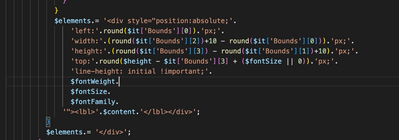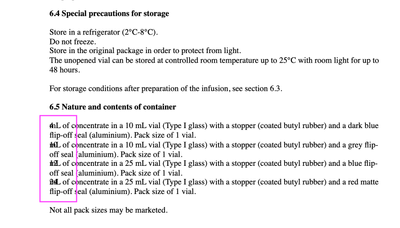Issue with visualizing JSON to html
Copy link to clipboard
Copied
I'm having problems is in the interpretation of the json. In the attached example (which were generated by an Adobe community user) I can see page 108 from the document correctly visaulised, but in my case it looks like this:
I'm using php for the html code:
Can anyone guide me a bit about the coordinates and if I should create any other element apart from the "div"?
Thanks
Mark
Copy link to clipboard
Copied
I have no idea what you are trying to do. Can you please rephrase? Are you trying to convert HTML to PDF? Something else?
Copy link to clipboard
Copied
Hi Raymond,
Apologies for any confusion. We are converting PDF to JSON fine, but in generating JSON to HTML, we are facing some difficulties
I've attached the PDF which we are using to convert to JSON, as it is quite complex, with multiple images/ tables types.
Our problem is on page 108. When we parse from JSON to html we get the below
we're using php for the html code
Can you guide me a bit about the coordinates and if I should create any other element apart from the "div"?
Thanks Raymond,
Mark
Copy link to clipboard
Copied
Ah, so to be clear, you are using the PDF Extract API, right? There isn't necessarily a "path" you can take to generate HTML from that, and that's not really the intent of the API. The API is meant to give you information about what's in the document. I can't help you with this, sorry. It's not to say it's impossible, but PDF layout is not the same as HTML.
Copy link to clipboard
Copied
Hi Mark,
Are you generate the html form JSON?