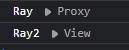PDF Embed API & Vue 3
Copy link to clipboard
Copied
Hello everyone !
I try to use your PDF Embed API and Vue 3.
I have this errors: Uncaught DOMException: Failed to execute 'postMessage' on 'Window': [object Array] could not be cloned.
You can reproduce the error using this sandbox: https://codesandbox.io/s/adobe-vue-embed-api-5j9ewi
My API Key work fine because I've tested it using a quick python server.
Copy link to clipboard
Copied
Interesting. I've used PDF Embed w/ Vue before, but not in a 'full' app, in a Vue 2 single HTML page type thing. You did have a slightly older URL (I switched it to https://documentservices.adobe.com/view-sdk/viewer.js). I also added a specific width/height to the div which I think is required (and a color to ensure I didn't screw up), but it didn't help. Here's mine:
https://codesandbox.io/s/adobe-vue-embed-api-forked-jrf27u
Going to keep looking.
Copy link to clipboard
Copied
Ok, I found something interesting. Keep in mind I was pretty good at Vue 2, so so at Vue 3. On a whim, I changed this.adobeDCView to window.adobeDCView. Ie, make a global object out of it.
Everything worked.
I then tested this:
if (val) {
// val == true ; Adobe is loaded on page
this.adobeDCView = new window.AdobeDC.View({
clientId: "d81f38de2653464ab73c0fcf9c3e5674",
divId: "adobe-dc-view",
});
window.ray = new window.AdobeDC.View({
clientId: "d81f38de2653464ab73c0fcf9c3e5674",
divId: "adobe-dc-view",
});
}I then console.log'ed both obs when trying to preview:
Ignore the first "Ray", it was just me putting a msg before logging this.adobeDCView. Anyway, note how it's a Proxy ob, which I assume Vue is doing for reactivity, and I believe that's breaking our code. Maybe this changed between Vue 2 and 3. I know in 2 it had reactive values, but it seemed to work fine.
Anyway, instead of window.ray of course, you could consider a non-reactive variable for the view object?
Copy link to clipboard
Copied
I believe I have a nicer solution - using Object.freeze. It works now, EXCEPT that it complains about client id, but it's tellin you the right domain to use, so, here ya go:
https://codesandbox.io/s/adobe-vue-embed-api-forked-l1quyk?file=/src/App.vue
Based on this tip: https://stackoverflow.com/questions/52843873/how-to-make-a-template-variable-non-reactive-in-vue
Copy link to clipboard
Copied
Thank you very much for the quick answer.
I've never used Object.freeze before.
I would have never find it without you.
Copy link to clipboard
Copied
Hi @Raymond Camden , I'm redirect to here from your blog Using the Adobe PDF Embed API with Vue 3 (raymondcamden.com). I have similar question in VUE 3 and make it work following your awesome blog.
While in my request, I have scenario - the pdf viewer require to reload content when watcher notified. the initial loading are all good, but when watcher notify pdf viewer to reload, it caused THE ERROR ---- '[mobx] Invariant failed: Since strict-mode is enabled, changing observed observable values outside actions is not allowed. Please wrap the code in an `action` if this change is intended. Tried to modify: AppStore@65.isHidingBranding'
The basic code list here:
- register watcher to a variable which may changed from other component:
watch(
() => reloadingRefView,
(newValue) => {
console.log("reloadingRefView watch - " + newValue);
if (newValue.value.reloading === true) {
loadPdfView();
reloadingRefView.value.setReloading(false);
}
},
{ deep: true }
);- method load pdf
function goPDFPreview() {
if (!adobeApiReady.value) {
return;
}
api
.post("/File/DownloadPdf", {
filePath: doc.value.filePath,
mimeType: doc.value.mimeType,
name: doc.value.name,
})
.then((resp) => {
const data = resp.data; //pdf binary array
const previewConfig = {
defaultViewMode: "FIT_WIDTH",
showAnnotationTools: true,
};
//reload content based on arrayBuffer
adobeDCView.previewFile(
{
content: {
promise: Promise.resolve(data),
},
metaData: { fileName: doc.value.name },
},
previewConfig
);
});
}---------THE ERROR DETAIL
dc-mobx.js:2
Uncaught Error: [mobx] Invariant failed: Since strict-mode is enabled, changing observed observable values outside actions is not allowed. Please wrap the code in an `action` if this change is intended. Tried to modify: AppStore@65.isHidingBranding
at nt (dc-mobx.js:2:68586)
at tt (dc-mobx.js:2:68540)
at Yt (dc-mobx.js:2:74710)
at t.prepareNewValue (dc-mobx.js:2:40871)
at Se (dc-mobx.js:2:60121)
at AppStore.set [as isHidingBranding] (dc-mobx.js:2:59510)
at AppStore.initialize (AdobeDCViewApp.js:2:367662)
at window.renderApp (AdobeDCViewApp.js:2:917564)
at _createClass._executeAction (ViewSDK.js:1:123089)
at _createClass._takeAction (ViewSDK.js:1:122057)
Get ready! An upgraded Adobe Community experience is coming in January.
Learn more