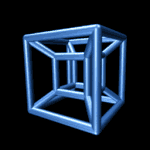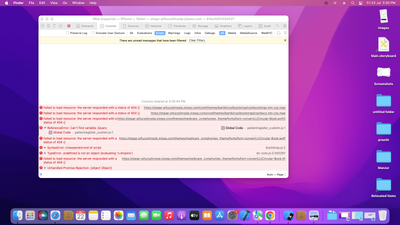- Home
- Acrobat Services API
- Discussions
- Re: PDF Embed API file preview error on iOS Device...
- Re: PDF Embed API file preview error on iOS Device...
PDF Embed API file preview error on iOS Device(iPhone 11 15.3.1)
Copy link to clipboard
Copied
Hi Team,
When we open the below url its showing File preview error on iOS Device(iPhone 11 15.3.1) using PDF Embed API.
URL: https://pifucsshnsslp.jnjsea.com/showdocument/6201c98dbf0c6186
Kindly support us to resolve this issue.
Thanks.
Copy link to clipboard
Copied
Hi there,
I get a 404 error when I open that link. You should be able to check out any console errors in the browser to get a better idea of what's going wrong. It may have to do with CORS policy, in which case you would see an error in the console talking about CORS. Or maybe your link is just broken?
Let us know if you have any more questions.
Copy link to clipboard
Copied
Hi Kyle,
Sorry we are cleaning data in production, can you please check the stage url - https://stage-pifucsshnsslp.jnjsea.com/showdocument/61ba1d0102d531
The file preview error on iOS Device(iPhone 11 15.3.1) & some of the iOS devices, for windows, Andriod web & app all are working fine.
Thanks
Copy link to clipboard
Copied
It is quite strange that a specific device would have an issue with embedding while other devices don't. Are you able to provide an error message from the browser console on the device that doesn't work?
Copy link to clipboard
Copied
Hi Kyle,
As per you sugestion i have attached browser console screenshot. please find details below
stage url - https://stage-pifucsshnsslp.jnjsea.com/showdocument/61ba1d0102d531
Device Name: iPhone
Software Version – 15.2.1
Model Name: iPhone 8 Plus
Safari Browser Version : 15.0
so please review and support us
Thanks
Copy link to clipboard
Copied
Okay, so you're getting a bunch of 404s. I'm not sure how that would be related to the Embed API...
Copy link to clipboard
Copied
What domain did you register when yo ugot your credentials? The most common cause of this error is that the credentials don't match the domain. If the file is stored on a different domian it might be a CORS issue.
Get ready! An upgraded Adobe Community experience is coming in January.
Learn more