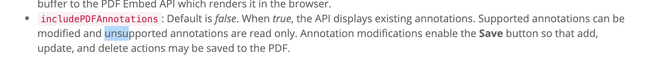- Home
- Acrobat Services API
- Discussions
- PDF Embed API. ReadOnly annotations
- PDF Embed API. ReadOnly annotations
PDF Embed API. ReadOnly annotations
Copy link to clipboard
Copied
what does "unsupported" annotations mean? how to add them? I just need to highlight some text in pdf, can I do it somehow? how?
Copy link to clipboard
Copied
"Unsupported Annotations" are the annotation types that are available in Adobe Acrobat as well as other PDF editors that have the annotation feature but are not supported for editing in Embed API. These include but are not limited to rectangles, ovals, arrows, and lines.
Copy link to clipboard
Copied
How i can add this type of annotations to my pdf?
Copy link to clipboard
Copied
Do you want to add new ones or just see the ones that are already there as read-only?
Copy link to clipboard
Copied
I want to highlight something for users, and then they will be able to read it only and nothing else. So I have pdf and coordinates, I just want to highlight text to show it for users. and I can do it, but they still can change my highlights
so Q: what can i do to prevent their changes? I want to show this highlights in readOnly mode
Copy link to clipboard
Copied
Will you always be highlighting the same thing or will what you highlight depend on the user or some other variable?
Copy link to clipboard
Copied
I will always highlight the same thing for each user
Copy link to clipboard
Copied
In that case, I'd recommend you "flatten" the PDF to burn the annotation down onto the page content so that it is no longer interactive at all.
Do you have Adobe Acrobat? If so, I can give yo instructions on how to do that.
Copy link to clipboard
Copied
the problem is that I get pdf and coordinates from different places (backend) and immediately after that I have to show annotations in pdf to user. I do not have time to go to an acrobat and I cannot prepare pdf in advance (because there are so many pdfs here)
now I add annotations using "addAnnotationsInPDF", all I want is to have some type of annotation (instead of "type: 'Annotation'") so that the user cannot poke on this annotation
what do you think? is there a way to do it? or maybe I don't know something about how acrobat works and I can do this thing simultaneously?
Copy link to clipboard
Copied
Using just Embed API, the best you can do is immediately desclect a selected annotation so that it can't be interacted with. I'll whip up a CodePen example for you. Gimme a day or two.
Copy link to clipboard
Copied
i already tried it and ... it doesn't look "perfect", it blinks....
so I understood you, I just thought, suddenly I missed something in the documentation (caught on "unsupported annotations")
Thanks anyway! I'm looking forward to updates to this great tool!
Copy link to clipboard
Copied
but yes, if you can do something for me, i mean even example in codePen, please do it 🙂 maybe I really skipped something
Copy link to clipboard
Copied
Yeah - it blinks. I've requested a "locked" property for annotations. I'm not sure if or when that would be coming though.
Copy link to clipboard
Copied
Thank you!
Copy link to clipboard
Copied
Hi - Has anyone found a better solution for creating read-only annotations, or is this still the best way of doing it?