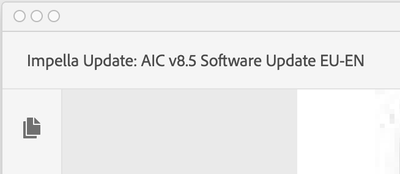- Home
- Acrobat Services API
- Discussions
- Re: PDF with period in title has issues
- Re: PDF with period in title has issues
PDF with period in title has issues
Copy link to clipboard
Copied
Hello
We have a PDF entitled
Impella Update: AIC v8.5 Software Update EU-EN
When displaying this PDF using the Embed API there are two issues:
1. The title is 'split' into two pieces which appears to be the main title and a subtitle. The split happens at the period
2. When downloading the PDF, the pdf extension is not included on the file. A user is still able to open it, but on Windows they are asked which app to use in order to open it.
Are there any workarounds or preferred ways of dealing with this?
Thank you
Copy link to clipboard
Copied
Would it be possible for you to share the PDF in question? I tried renaming one of my PDFs to the given name but wasn't able to reproduce the issue.
Copy link to clipboard
Copied
The filename of the actual pdf is not the one I gave. The url for the pdf is just a backend route that fetches the pdf. Perhaps the problem is when I set the 'displayName'. In the code below, meta.displayName = 'Impella Update: AIC v8.5 Software Update EU-EN'
const previewFilePromise = this.adobeDCView.previewFile({
/* Pass information on how to access the file */
content: {
/* Location of file where it is hosted */
location: {
url,
},
},
/* Pass meta data of file */
metaData: {
fileName,
},
}, { dockPageControls: false, showAnnotationTools: false, ...viewerConfig });
Copy link to clipboard
Copied
Meant to write 'metaData.fileName' not 'meta.displayName'.
Thanks
Copy link to clipboard
Copied
Please add .pdf extension in metaData.fileName.
metaData: {
fileName: "Impella Update: AIC v8.5 Software Update EU-EN.pdf",
}
Copy link to clipboard
Copied
Thank you! This works well.
Get ready! An upgraded Adobe Community experience is coming in January.
Learn more