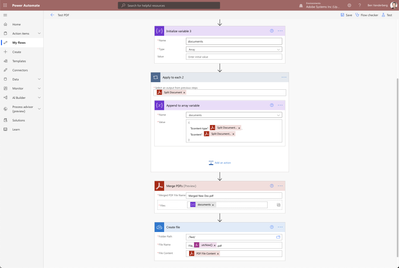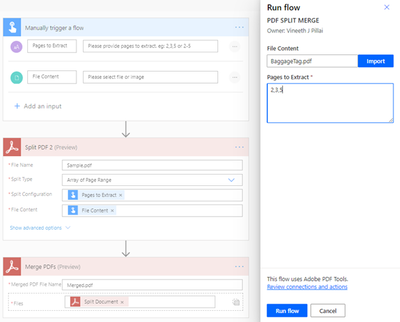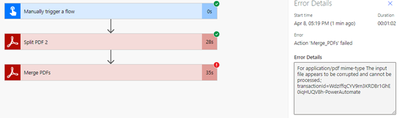Copy link to clipboard
Copied
Hi Community members,
Adobe Team, Thank you so much for this wonderful service made available for Power Automate.
I have a specific requirement to merge number of outputs(dynamic page count) from Split module. Tried all the possible ways by providing the possible configurations on Merge module, but failed to generate output.
Please help!
 1 Correct answer
1 Correct answer
Hi @Vineeth5FB8 ,
I believe the issue is that the array of documents that come out of the Split PDF has more information than what the Merge PDF will accept. I got it to work by adding one step of refactoring the array to have only the content type and the file type. See the screenshot attached:
You will notice from this that I have a "documents" array variable and I have a loop which will take every output document and append to that array the content type and file content.
Hope this helps!
...Copy link to clipboard
Copied
Hi, can you provide some more detail about what you trying to do? Perhaps provide a concrete example?
Copy link to clipboard
Copied
Dear Raymond,
Thank you so much for the reply. Please find below flow design for explaining the issue I'm facing
And here is the result
Let me know if this information helps to understand the issue I'm facing.
Awaiting your response!
Copy link to clipboard
Copied
Hi @Vineeth5FB8 ,
I believe the issue is that the array of documents that come out of the Split PDF has more information than what the Merge PDF will accept. I got it to work by adding one step of refactoring the array to have only the content type and the file type. See the screenshot attached:
You will notice from this that I have a "documents" array variable and I have a loop which will take every output document and append to that array the content type and file content.
Hope this helps!
Ben
Copy link to clipboard
Copied
Oh Great!,
Let me try it and get back to you soon to mark this as an Answer. Thanks a lot.
Copy link to clipboard
Copied
Hi , i could solve this issue thank you . But merge files in Adode has hard stop to merge only 20 files, so i merged 20 files in one PDF and another 20 into another PDF. Now on merging these two merged PDFs i am getting internal error. I have cleared all cokkies tried again but still facing the same. This is the issue:
Encountered internal server error. The tracking Id is '06a10259-cffd-488f-acf2-b72591fdaa9c'.