Copy link to clipboard
Copied
I've just installed DC and the new interface looks great, but I would like to be able to change the window background colour from white without having to go to fullscreen mode. It's grey in other versions of Acrobat.
At the moment, it's very hard to see what the page size is when it's a white page on a white background.
Copy link to clipboard
Copied
Hi Josh, All,
Acrobat DC update released today (10th May, 2016) introduces a new darker theme. Please open Acrobat DC application and go to Help > Check for updates to apply the latest update (2015.016.20039).
Next, go to View > Display Theme > Dark Gray and restart Acrobat.
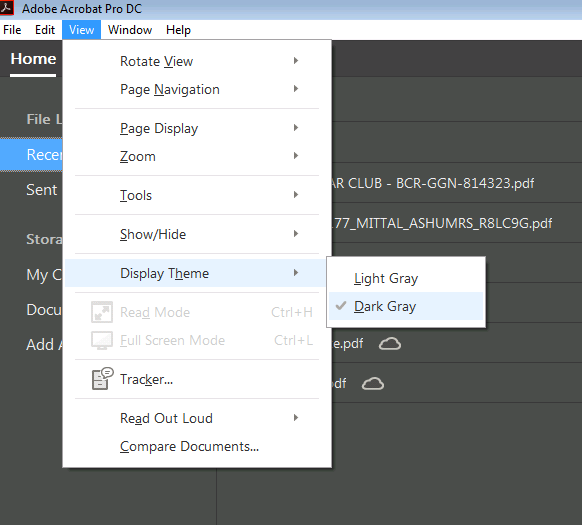
More details here: What's new in Adobe Acrobat DC
Please try this out and let us know your feedback.
Thanks,
-ashu
Copy link to clipboard
Copied
The background is grey in Acrobat DC.
Copy link to clipboard
Copied
Worst upgrade ever. I might just as well flushed 299.00 down the toilet. I've been using Acrobat products for years and recently had to set up an additional computer due to repair issues on another. I purchased Acrobat DC, after having purchased several other licenses for previous versions of Acrobat Standard figuring I would buy a new product for this computer. The problems with setting up an additional work computer are tough enough trying to get programs, passwords, data files up and running, but this product slapped me in the face every time I used it. The display is horrible for one. The layout is terrible. I'm sure there are others who use the cloud, and that is one of the reasons this product was made, but I don't. I work from home and don't have particularly good bandwidth. This is a perfect example of if it ain't broke don't fix it.
This situation is really on me, because I should have checked the reviews for this product before I bought it. Despite a glowing review from PCWorld, when you do a Google search, which by the way pops up first in the list, the vast majority of the reviews are horrible.
This product should have been customizable by the user with an option to use Acrobat Classic Interface, or something like that. I have been trying to use it to work for the last couple of days, and have wasted so much time just trying to find and use the features I had ready access to in Acrobat 10. I always have loved the Acrobat products and have always insisted that I would only use the real thing for PDF work, and would not buy or use any third party competitors despite their considerable cheaper price. In desperation, I finally uninstalled my version of Acrobat DC, and installed version X which is the next highest version of the product I am licensed for.
If Acrobat DC was the only option for me, I would switch to a cheaper third party product. I would never voluntarily use this product on any desktop or laptop computer I own.
Copy link to clipboard
Copied
What is "Acrobat Classic Interface" ?
Copy link to clipboard
Copied
The interface which isn't washed out white, with colored icons, and plenty of room in the customized tools bar, this is a term I am using to describe it, not something that Adobe has ever used. It is the 8,9,10, 11 interface.
Copy link to clipboard
Copied
I agree that Acrobat DC should be more customizable. Acrobat is faaar behind the other Adobe products. Other programs like Photoshop, Premiere, Flash, even Media Encoder (lol) offer dark themes, customizable shortcuts, customizable workspace (layout). Maybe it's because Adobe doesn't make as much money with Acrobat as with other products? (seeing how Photoshop is an industry standard while Acrobat isn't) I don't know, but what I do know is that Acrobat is used in the offices of many companies and also at home so keeping Acrobat on par with the other Adobe products should matter to the Adobe team.
Copy link to clipboard
Copied
Background customization is only part of the problem with Acrobat DC. There are multiple things that I struggled with over the course of a couple days which cost me extra time on every task that previously was effortless. Of course this was a new version of Acrobat for me so there is bound to be some learning curve, but other simple tasks such as saving a file, now use an internal interface before you even get to the Windows save interface. I'm sure they make plenty from Acrobat, it is the business standard, so I have to disagree with you there. I don't know what you would consider to be the business standard for document archiving, emailing, etc., but if it isn't Acrobat I would like to know what it is. Almost everybody who runs any type of paper oriented business uses it constantly. I always thought after I had purchased the previous versions, I got very high value for the price in spite of the Standard Price of $299.00, since I used it all day long constantly. I wouldn't use Acrobat DC if it was free, I have too much work to do to struggle with the tools. The tools should be easy to use and unobtrusive. They should let me use them the way I want to use them. My opinion is that this product is a total failure. Others may disagree, and that's fine, if it works for them, I'm happy. For me and I think many others judging from what I have read with regards to opinions, it simply doesn't work they way most people want it to work. My work is not cloud oriented, so that could be part of it. I use it on a desktop computer not a tablet, that could be part of it.
If they want to put it out there, then that's fine. But they should at least offer another version for business users who want it to look and work the way all the previous versions work, with some available new options that can be controlled by the user. Previous versions of Acrobat can't be purchased directly from Adobe unless I'm mistaken.
I'm happy now, because after wasting a few days on it, I uninstalled Acrobat DC and reinstalled my previously licensed version, which is working wonderfully. It did cost me a lot of time, and that didn't make me happy.
Copy link to clipboard
Copied
I hear you loud and clear, and completely agree.
When one finally finds the option for changing the background colour BEHIND THE PAGE, there are only three choices, both System Theme and Light Grey appear to give the same problematic result one would want to recifify, but Dark Grey actually turns the background colour BEHIND THE PAGE to black, and the balance of the interface to Dark Grey.
Now isn't all of that fun to look at. Were these options developped by a lone programmer locked forever in a basement somewhere? Did Adobe not have any colour available the day this was pulled together? I've used a number of Adobe products over the past two decades, and they seem generally to have available too many colours to choose from. This makes no sense whatsoever.
Copy link to clipboard
Copied
I agree, I like the new interface, but please Adobe, allow us to control the background window color. Right now it is a very light grey and it's not as easy to see the page edges (not enough contrast). It's fine to have it light grey as a default, but why wouldn't you allow the user to control the window background color as you do in other Creative Cloud Apps (like in InDesign, Photoshop)?
Not everyone is into the whole "light & airy" iOS look and I'd really prefer to have my page stand out more from the rest of the interface and NOT blend into the background.
Copy link to clipboard
Copied
I agree with this completely. We design book pages and they really pop out nicely with the old darker background. It lets you really get a feel for the page, the size and shape of it, the margins etc. It's almost as good as printing a page out to look at. I just spent half an hour trying to find a way to change background color. I really hope Adobe adds an option to do this!.
Copy link to clipboard
Copied
Will this feature ever get updated in Adobe Acrobat Pro DC so you can change the background color away from Grey?
Copy link to clipboard
Copied
Issue has been submitted to Acrobat Development to consider.
- Dov
Copy link to clipboard
Copied
Hi Don, PLEASE add this feature asap. Most Adobe programs have an option for this.
Copy link to clipboard
Copied
"To consider"? What kind of craziness is this? Moreover how does some creative genius at Adobe get to change such an important feature without the input of users? I use Acrobat Pro daily & this is nearly impossible to read with the new, "cool" light gray background. It makes me nuts when I pay plenty for a product and it summarily gets changed "just cuz". This, to me, is identical to the creative idiots at Microsoft deciding to change everything in the interface when going from Win7 to Win8. PLEASE give your users the choice!!
Copy link to clipboard
Copied
Hi, I just updated some Adobe Creative Cloud Apps today and without realising it I've installed Adobe Acrobat Pro DC and this has uninstalled the old Acrobat Pro. Suddenly I have a new interface with an extremely light grey background, as mentioned here, which makes it very hard to distinguish my document. Reading this thread it appears I'm not the only one disappointed with this. I find it hard to believe Adobe did this in the first place but I'm even more upset that it's now over a month since these posts above and still there's no option to change the background colour! Please correct this soon!
Copy link to clipboard
Copied
I want to add a ME TOO! to the request. The light gray is hard to work with.
Copy link to clipboard
Copied
The new light background sucks, had to uninstall DC and revert to XI for this reason.
It hurts my eyes badly.
Copy link to clipboard
Copied
I have no love for the washed out low contrast colors and straining my eyes to use this revised app.
Copy link to clipboard
Copied
Seriously, it hurts my eyes and it's kind of odd how a feature like this can be forgotten. In photoshop, you can just right click the background to change it.
Copy link to clipboard
Copied
Please Adobe - change this background asap, it's confusing and incompatible with graphic work.
Copy link to clipboard
Copied
I agree with those above. In the previous version of Acrobat Pro, the darker background made it easier to see the edges of a white document. With the update it is much more difficult to see. A setting to customize the color of the background would greatly improve productivity. Thank you for considering.
Copy link to clipboard
Copied
So inconsistent for an Adobe product. This has to be an oversight. InDesign and Photoshop have options to change the background darker, so why not Acrobat? I've only been working with Acrobat DC for 15 minutes and the blaring white and constant straining to see page edges was enough to induce a headache. Hope to see some darker background choices soon!
Copy link to clipboard
Copied
I also agree with all those above.
@ Dov: Acrobat Development has been considering since 12 April. Are they done yet?
Copy link to clipboard
Copied
No.
Copy link to clipboard
Copied
Is there some kind of low-contrast design disease going around? This was a terrible, eye-burning idea when Microsoft did it with Office 2013, and it remains a terrible, eye-burning idea now. Please - I hope the development team does more than just "consider" this issue, and that this isn't a sign of design to come. Our rods and cones are crying out for relief.
Find more inspiration, events, and resources on the new Adobe Community
Explore Now