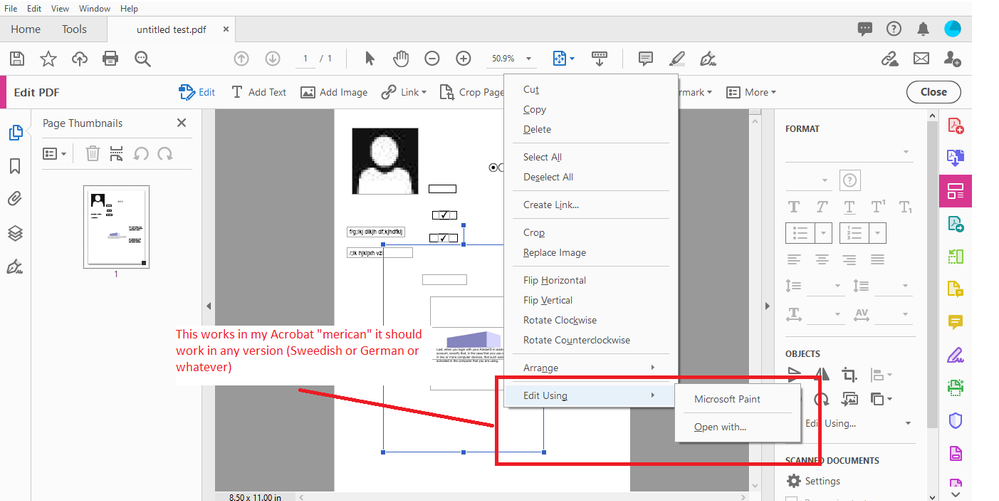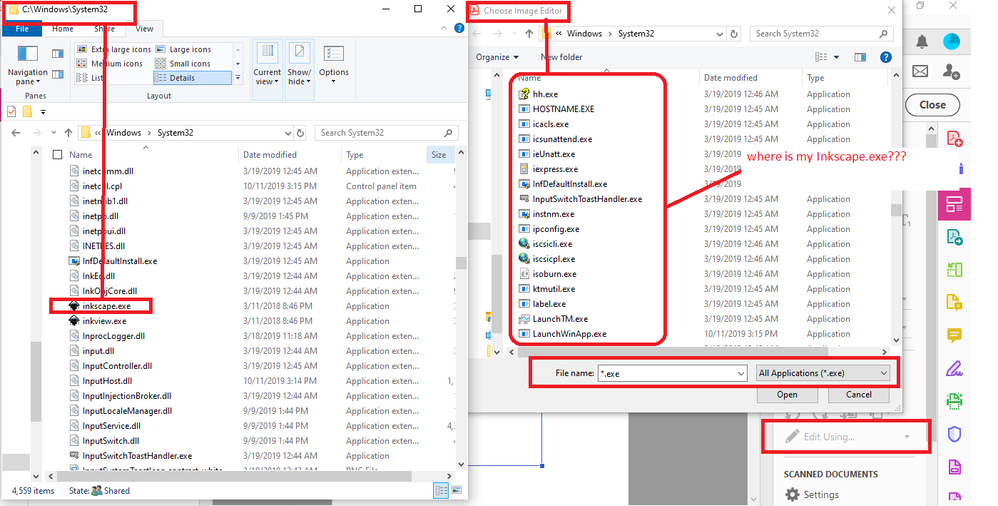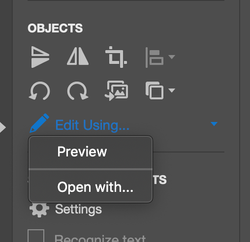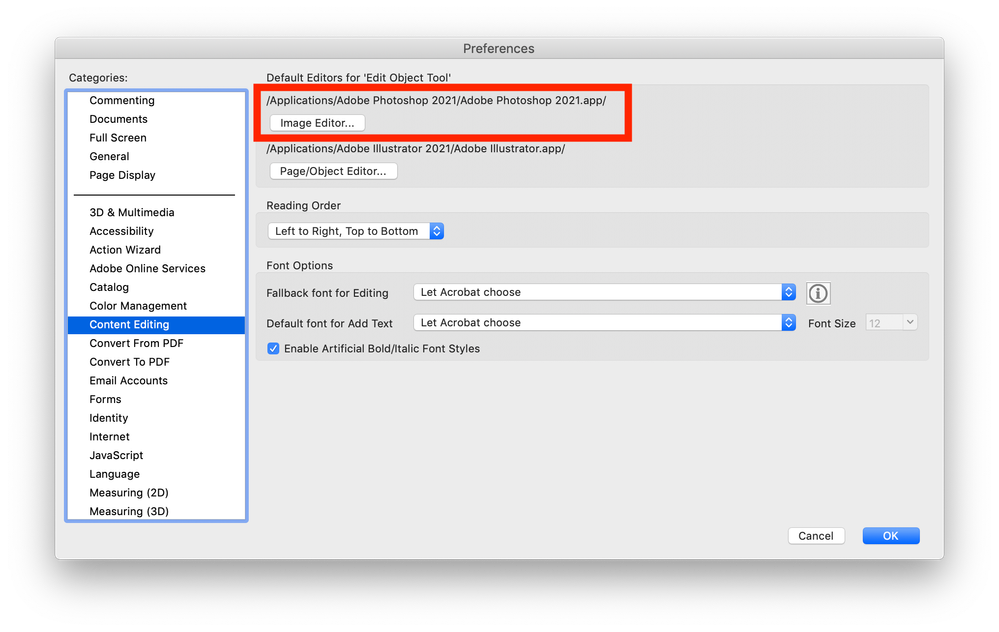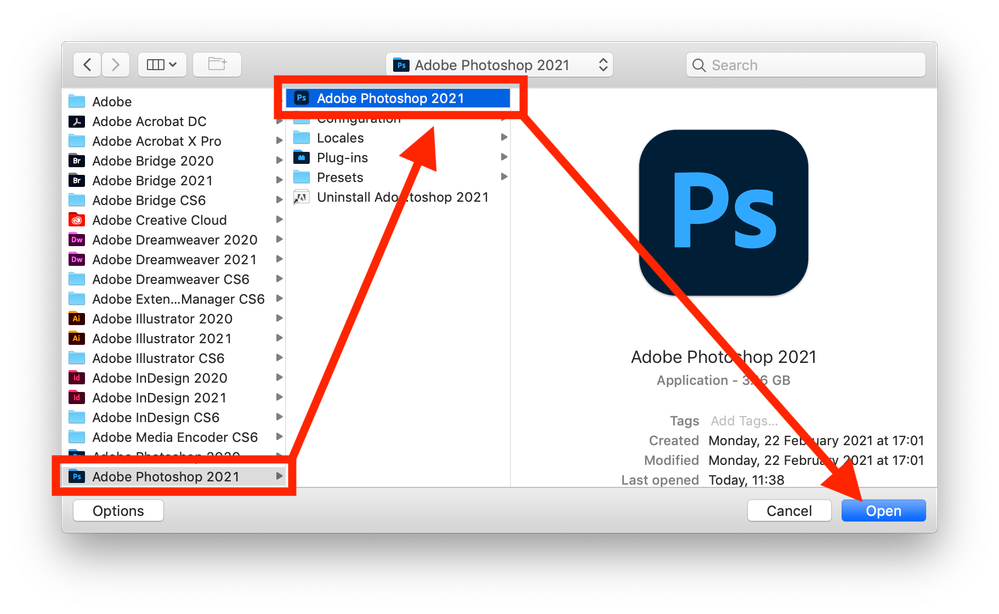- Home
- Acrobat
- Discussions
- Re: Acrobat Pro DC Mac not listing Photoshop/Illus...
- Re: Acrobat Pro DC Mac not listing Photoshop/Illus...
Acrobat Pro DC Mac not listing Photoshop/Illustrator in "Edit Using..." menu
Copy link to clipboard
Copied
Photohop and illustrator are set as default editors for "Edit Object Tool" in Acrobat DC version 2019. None of them shows up in the tool's menu when I try to use the tool. I only get "Preview" as the default option and "Open with..." underneath. I have to locate the corresponding app through the dialog every time. Resetting Acrobat prefs had no effect, neither did reinstalling Acrobat. In fact, the suggested solution for resetting Acrobat preferences posted in the Adobe Support Community as the correct answer (https://community.adobe.com/t5/acrobat/how-to-reset-acrobat-preference-settings-to-default/td-p/4792...) didn't work for me. My preferences were not reset. I'm running 2020 versions of both Ps & Ai on macOS 10.14.6 Mojave.
Copy link to clipboard
Copied
I have the exact same question.
Copy link to clipboard
Copied
Hi,
See if by uninstalling and reinstalling addon extensions in macOS that are associated with your products do the trick.
You may also want to consider manually updating or uninstalling and reinstalling through the CC Desktop App, or, going online and log in with your user account to the documentcloud service to review discrepancies.
Also ensure that all licensed products are updated to reflect their current versions.
Copy link to clipboard
Copied
Last, when you login with your AdobeID in adobe.com to manage your account, reverify that, in the case that you use or share one subscription in two or more computer devices, that such subscription is actually activated in the computer that you are using.
The same goes if you have more than one email address associated with Adobe ID, ensure that you also verify that your email address associated with those products subscription is the primary email that was used to activate them.
Copy link to clipboard
Copied
Did you fully inderstood the question? I don't see much relevance in your suggestions.
As you can read, a reinstallation is already tried and there's no issues with the Adobe ID.
Also I do not have any addons for Acrobat.
Copy link to clipboard
Copied
Happy thanksgiving to you too Ragnar Lothbrok, King of Denmark and Sweeden!
I fully understood the question. I didn’t use the appropriate terms in my reply.
What I was trying to say was to change or modify the extension preferences in macOS as a troubleshooting approach, not the addons ("Apple menu"--->>> System--->>>Preferences--->>Extensions).
Refer to the macOS User Guide here: https://support.apple.com/guide/mac-help/change-extensions-preferences-mchl8baf92fe/mac (select your OS version from the pulldown menu at the top of that page and follow the tips described in the table that will appear below).
By the way, nice congregation you were having here with King Horik from Germany. So I was hoping that dps_mitson had a French version of Acrobat but I guess Rollo from Normandy will be missing out in this reply.
Very rude of you to peer me out like Ivar "the boneless" by the way, specially when I was offering help nicely and respectfully without actually choosing to be a narcicistic cynical pig.
The Acrobat product is marketed as to be able to use this image and page object editing feature as long as the image and page object editing applications are properly installed in the system and licensed appropriately (keep reading if you really care, of course).
If you look here: https://community.adobe.com/t5/acrobat-reader/how-to-reset-the-default-preferences-in-adobe-reader/t... an Adobe employee offered a solution (very similar to mine) that worked for the user.
Did you fully understood my reply? and why?
Like dps_mitson , my version of Acrobat is merican.
In contrast to this topic, where everyone else is SO focused on how to default Preferences settings as a solution, I don't know what Sweedish or German version has anything to do with what is actually happening here as posted.
In my merican Acrobat version the external image editor works well and it is listed in the Edit Using" Menu:
What was asked (not by you) already has the correct answer when it comes to resetting the Preferences.
There is no "one-button-click" method to reset preferences in Acrobat as a workaround to fix the "Edit Using" menu option .
Unfortunately "Open With" is the way to go.
If, on the other hand, what was asked was to find a feature like that, well, it is not available yet ; the closest thing to that is to Reset All Warnings (Preferences--> General--->Warning--->> Reset All Warnings).
The only quicker and easier method that involves a keyboard gesture of using a combination of keys pressed together when the application is starting doesn't really apply to Acrobat.
When you search in Adobe Help for Acrobat the only results that show up are here: https://helpx.adobe.com/incopy/using/customizing-preferences-defaults.html and this method seem to only applies to Adobe InCopy (shown below):
"Restore all preferences and default settings
Do one of the following:
(Windows) Start InCopy, and then press Shift+Ctrl+Alt. Click Yes when asked if you want to delete the preference files.
(Mac OS) While pressing Shift+Option+Command+Control, start InCopy. Click Yes when asked if you want to delete the preference files."
The second part to the question is why Image Editor and Object Page Editor doesn't appear listed in the "Edit Using" menu. whihc no one has been able to answer up to this point.
If anyone cares (of course), there are a few important notes to look at in the Adobe Help to get additional insights here: https://helpx.adobe.com/acrobat/using/edit-images-or-objects-pdf.html specifically in the following sections quoted below:
" Edit an image outside Acrobat
You can edit an image or graphic using another application, such as Photoshop, Illustrator, or Microsoft Paint. When you save the image or graphic, Acrobat automatically updates the PDF with the changes. The applications that appear in the Edit Using menu depend upon what you have installed and the type of image or graphic you have selected. Optionally, you can specify the application you want to use."
And/Or here:
"Note:
For Photoshop, if the image is in a format supported by Photoshop 6.0 or later, your edited image is saved back into the PDF. However, if the image is in an unsupported format, Photoshop handles the image as a generic PDF image, and the edited image is saved to disk instead of back into the PDF."
In my non-Adobe-Insider-Program opinion this could be a bug or a very misleading marketing flaw.
The reason why I say this, is because I don't have Photoshop installed in my systems but as shown in my slide above, MS Paint was recognized successfully as the external Image Editing application and therefore it appears as an option from the "Edit Using" menu. I don't have to search for it everytime with "Open With"..
So I experimented trying a 32bit and a 64bit version of Inkscape in MS Windows 10 and tried to default this application in "Preferences--->Content Editing" for both Image Editing and Page Object.
In MS Windows 32bit applications are usually installed in C:\Program Files folder while most of the time 64bit applications install in the C:\Program Files(x86)
When I use the File Explorer to navigate through windows directories I can see the Inkscape.exe file with this file navigation tool.
I can also navigate to it from within Adobe Acrobat using Open--->File or "Edit Using--->>> Open with..."
But the same is not true if choose to install Inkscape to another location or if I choose to manually copy and paste Inkscape.exe and all of its necessary DLL files and other dependencies to C:\Windows\System32 folder after it is installed
As you may already know (if you are a MS Windows user) C:\Windows\System32 is where mspaint.exe resides natively in Windows, and the Adobe Acrobat will simply not even list my Inkscape.exe file using the normal file search methods to hit C:\Windows\System32 from Adobe Acrobat.
This may be or may not be happening in your macOS boxes but it is worth checking out (if anyone cares of course).
See slide below (to the left is using Windows File Explorer, to the right, "Adobe Acrobat-->Edit Using-->>Open with..":
So, (if ANYONE cares... of course) and if my demonstration prooves to be correct (that this is actually a bug), here is what you can do:
submit a feature request / report a bug here : https://www.adobe.com/products/wishform.html and marking my answer as correct would do the honors (if anyone really gives a crap... of course).
Thank you.
Copy link to clipboard
Copied
Let me rephrase my previous answer as I didn't intended to sound harsh or unthankful.
>I< don't fully understand what the Adobe-ID has to do with this bug. There's no conflicts with the ID at least in my case.
========
I tried again to reset Acrobat preferences, following your link. However it refuses to be fully reset. So I made a new user in MacOS, to have a fresh Acrobat. The problem is the same.
I have submitted a bug report.
We don't have thankgiving here. But thank you for trying and SKÅL!
Copy link to clipboard
Copied
Non-taken, thanks for that, I was messing around with sarcasm.
The Adobe ID suggestion I offered is important but not in the context on how to fix this possible bug.
At the time that I replied to dp_mitson and you I could only take into consideration that he mentioned "Photohop and illustrator are set as default editors for "Edit Object Tool" in Acrobat DC version 2019" and " I'm running 2020 versions of both Ps & Ai on macOS 10.14.6 Mojave"
Because he currently reinstalled products that are the latest in an older version of macOS, AND, depending on which installtion method was used for each product with macOS Mohave, I threw in the mix to check his AdobeID in case that it wasn't properly associated for each subscription (this would make sense if each product was installed individually and therefore Acrobat Pro was not able to make proper use of the external editing tools he subscribed to. The same goes if any or all products are using only one subscription but activated and shared frequently in two or more computer devices ).
Some users download monthly subscription installers individually (like in my case), and some sign for offers with a package, and some subscribe to use everything with the Creative Cloud subscription.
The troubleshooting value that I saw about checking the AdobeID is explained here:
- Managing user account: https://helpx.adobe.com/manage-account/using/create-update-adobe-id.html
- Account and membership help: https://helpx.adobe.com/manage-account.html
- Assigning the correct subscription: https://helpx.adobe.com/enterprise/kb/correct-subscription-for-adobe-id-or-enterprise-id.html
I hope this helps clarify what I was trying to imply earlier.
Copy link to clipboard
Copied
Ok good to consider those circumstances. I however think it can be excluded from being the reason.
I'm not sure but I think I had the same bug before I upgraded to 2020. I know it has worked in the past.
Anyway – asking the forum is more too see if there are others out there, before submitting a bug report.
Copy link to clipboard
Copied
Yes, you must locate the corresponding app through the dialog every time.
Copy link to clipboard
Copied
I suppose you use a German version? And I a Swedish. How about you Mitson? Can it be a non-english issue?
Copy link to clipboard
Copied
I'm running an en-US version on a clean install with zero addons. I've also encountered the same issue on a couple of other macs (colleagues) with 10.12 and CC 2019. They just didn't care about it.
Copy link to clipboard
Copied
This only adds fuel to my burning question of why Acrobat is unlike all other Adobe apps? Acrobat used to include its own apps in the contextual edit menu but has since abandonded the practice and only includes the native OS editor. Why Adobe? What's the point of setting an editor in the preferences but then not making it avaiable in the "Edit Using..." menu? I had thought this might have been something that was broken in my many updates and installs over the years, but since getting my own personal subscription with a completely fresh install I see that this is a feature, a feature that makes no sense. Anyone know if there's a app prefernce file or something that can be edited. But seriously how is this even a thing?
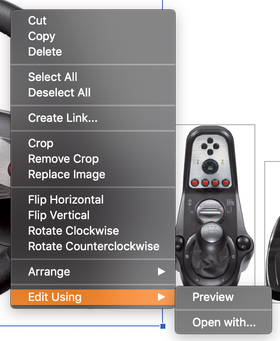
Copy link to clipboard
Copied
I have exactly the same issues with Photoshop not appearing in the "Edit with" pop-up menu when you right-click on an image. Strangely, Edit with Illustrator sometimes appears for images, but not for vector elements!
Preferences have been reset multiple times, I've also tried updating to latest CC 2021 apps but the bug remains. Most annoying to have to manually find Photoshop in the Applications folder every time I want to edit an image in a PDF. Seemed to start sometime last year, possibly after an update to Acrobat Pro DC on my Mac (running 10.14.6), also affects my laptop running the same apps but on 10.15.7.
Preferences set:
Edit with menu:
Have to browse to select Photoshop every time:
Copy link to clipboard
Copied
Well, I noticed there was a new Acrobat Pro update so I've just installed that - they've partly fixed this, Photoshop 2021 now appears in my "Edit with" menu when I right-click on an image in a PDF.
However, when I right-click on a vector element in a PDF and select the "Edit With... Illustrator" option - note it doesn't list which version of Illustrator, like it does with the Photoshop option - it then launches Illustrator 2020 rather than opens it in Illustrator 2021, despite the 2021 version being selected in preferences and actually open in the background when I select the Edit with menu.
I guess the answer might be to uninstall Illustrator 2020 to force it to use the 2021 edition of Illustrator, but I was playing it safe for a little while before I unistall all the 2020 editions of CC apps. Another few weeks and I'll probably do that anyway.
Still, I can live with this, it's Photoshop editing that I use the most and Adobe appear to have fixed that option for now - until the next update I guess!
It's just annoying that Adobe have this sloppy approach to coding and each app seems to have been developed in isolation to the other apps in the suite. Surely, the whole point is consistency and integration between the different apps, you wouldn't know that they're all developed by the same company! Acrobat, in particular, seems to be the odd one out in the CC suite, the updates don't even appear in the Creative Cloud control panel like the other apps, you have to update Acrobat from under the top menu in the app itself.
They really need to improve Acrobat, it's just not moved on with the rest of the suite - still, with this update, we finally have the same style/size icon in the Dock now. Another of my OCD annoyances addressed, thanks Adobe!
Copy link to clipboard
Copied
I've noticed that even though the Indesign 'Content Editing' preferences are set to open Photoshop the flyout still says 'Preview' BUT it does actually open in Photoshop when I click "Edit Using ... Preview".
Copy link to clipboard
Copied
same problem here...
Copy link to clipboard
Copied
Hi,
Are you also using macOS?
Copy link to clipboard
Copied
I've realised that even though it says 'Preview' it still opens in Photoshop.
Copy link to clipboard
Copied
guess you can't believe everything you read...THANK YOU RHONDA!
Find more inspiration, events, and resources on the new Adobe Community
Explore Now