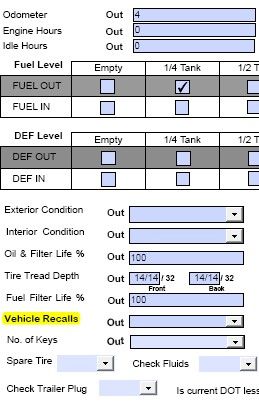- Home
- Acrobat
- Discussions
- Fillable Fields Not Viewable Within Acrobat Pro
- Fillable Fields Not Viewable Within Acrobat Pro
Fillable Fields Not Viewable Within Acrobat Pro
Copy link to clipboard
Copied
I recieve several fillable PDF forms and recently, they no longer show any of the data selected in the fillable fields. The data will show in literally every other PDF viewer I've attempted, including Outlook, Word, IE, Chrome, Edge, Firefox, etc. The form was created and filled out on Windows 10 PCs that are fully updated and are also all running Adobe Acrobat Pro. Please, someone, help.
Copy link to clipboard
Copied
The main question is what application was used to fill in those forms, not to create them... Did you ask the people who submitted them to you?
Copy link to clipboard
Copied
As stated, the forms were filled out using Adobe Acrobat Pro.
Copy link to clipboard
Copied
What's the exact version number of Acrobat?
Copy link to clipboard
Copied
Also, what's your OS version?
Copy link to clipboard
Copied
Hi,
Adobe 20.012.20048.6926
Windows 2004 19041.450
Copy link to clipboard
Copied
Acrobat 2020 is not compatible with Windows 2004. See: https://helpx.adobe.com/acrobat/system-requirements-acrobat-2020.html
I'm not sure that's the issue, but it very well could be. I opened the file and can see the values of the fields in it just fine.
Copy link to clipboard
Copied
It shows that it's compatible with Windows 10 32 and 64 bit. I find it hard to believe that the fonts would stop working from 1904 to 2004 so I don't think the build version has anything to do with it and the link you provided doesn't say anything about it one way or the other. Could you provide other info?
Copy link to clipboard
Copied
@try67 So when you downloaded it and opened it in Acrobat, it still showed values in the left column for Exterior and Interior Condition, No. of Keys, Spare Tire, Check Fluids, and Check Trailer Plug? Left picture is in Adobe, Right picture is in anything else; this time it's in Chrome. Also works in Edge, Word, IE, and Firefox. Just won't work in Adobe.
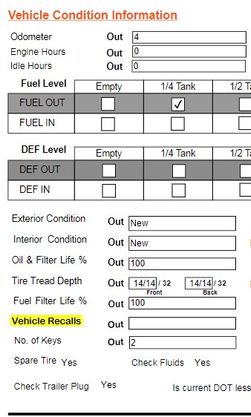
Copy link to clipboard
Copied
No, those fields were empty, but the values were selected (I confirmed it with a script), so you could export the form data to an FDF file and then import it back it and it appears just fine...
I've noticed now that there are some very weird things going on in this file, though. There are fields with very unusual names that might be causing issues, and also a script that is set to execute when the file is opened and reset the form if certain conditions are met, but it contains a reference to a missing field... Very odd.
Copy link to clipboard
Copied
Bump.
Copy link to clipboard
Copied
You'll need to share a sample file for further help with this.
Copy link to clipboard
Copied
Thanks for your reply. Let me know if this works.Thanks!
Find more inspiration, events, and resources on the new Adobe Community
Explore Now