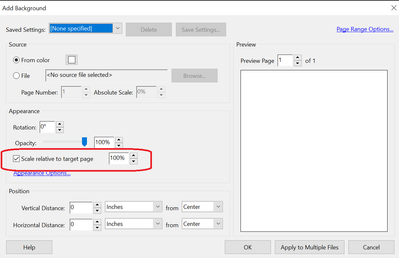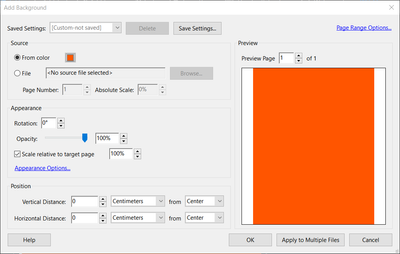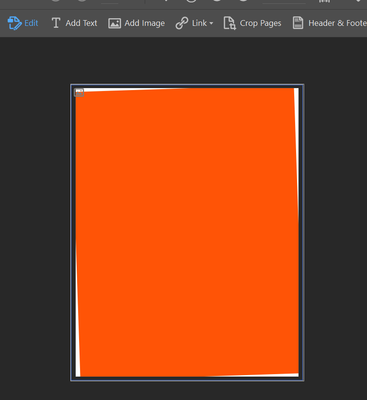Adobe Community
Adobe Community
Fit background
Copy link to clipboard
Copied
How to make background fit to page?
If I choose from color or import photo it doesn't fit the page, I tried diff settings but nothing work.
Copy link to clipboard
Copied
Hi Marietaa
We are sorry for the trouble. As described you want to make the backgroud fit to the page.
I tried to insert the image in the PDF file as background with different images and the way the backgroud appears depends upon the dimension of the image being used.
Once you go to to Add backgroud page please make sure you have checked the option 'Scale relative to target page'
After adding the image on the page, click on the image and a border will appear areound the image with dots in the middle and the corners. Click on the dot in the middle of the boreder line and extend the image on the page as per your requirement.
For more info. please take a look at the help page: https://helpx.adobe.com/in/acrobat/using/add-backgrounds-pdfs.html
Let us know how it goes
Regards
Amal
Copy link to clipboard
Copied
Thx for answer but here is what I get when try to add background
Is it supose to be like that? If I aligne borders with page borders then background don't fit, for background to fit whole page I need to drag borders outside of page.
Copy link to clipboard
Copied
Hi there
We are sorry to hear that the issue still persists. We tried to reporoduce the issue on our end and its working fine.
Would you mind sharing the version of the Adobe Acrobat DC you are using> To check the version go to Help > About Adobe Acrobat DC and make sure you have the latest version 20.009.20074 installed. Go to Help > Check for Updates.
Also, please try to repair the installation from the help menu (Windows Only) and see if that make any difference
If it still doesn't work, please try to reset the preferences to default as described in the help page https://community.adobe.com/t5/acrobat/how-to-reset-acrobat-preference-settings-to-default/td-p/4792...
Keep us posted with the results
Regards
Amal