 Adobe Community
Adobe Community
- Home
- Acrobat
- Discussions
- How do I create a hyperlink in Acrobat Pro DC?
- How do I create a hyperlink in Acrobat Pro DC?
Copy link to clipboard
Copied
I could have sworn this was once a feature. All I am seeing is the ability to add a box around an area of content, however I want it to look cleaner, can someone please advise?
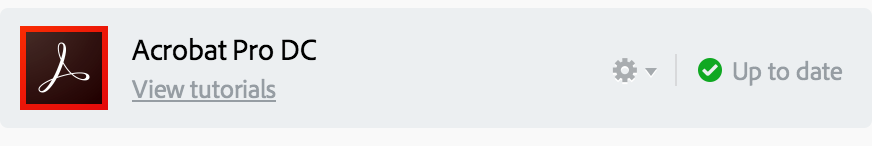
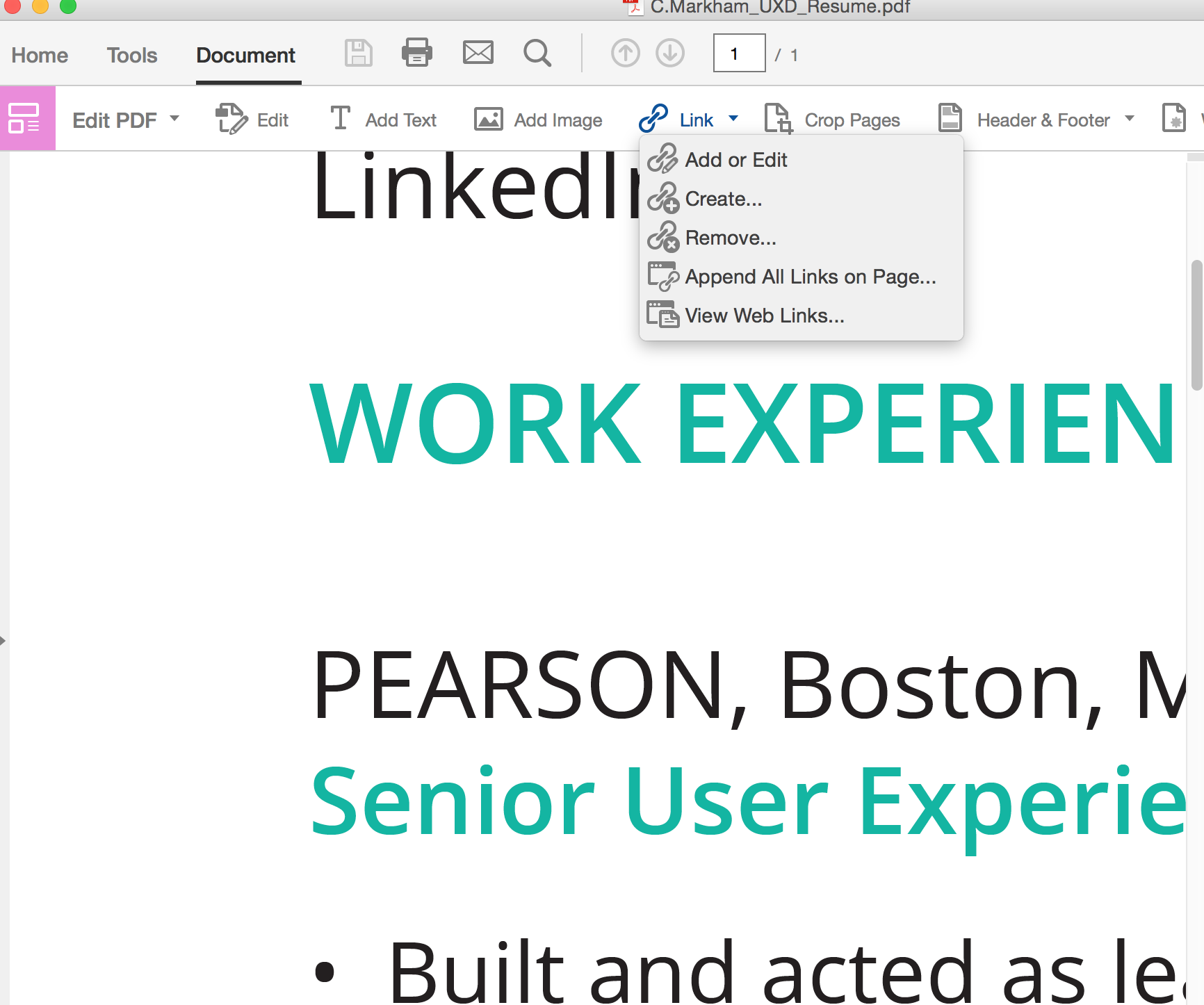
 1 Correct answer
1 Correct answer
It IS a feature. The steps are here: https://helpx.adobe.com/pdf/acrobat_reference.pdf#page=150
I also sent you a private message.
Copy link to clipboard
Copied
It IS a feature. The steps are here: https://helpx.adobe.com/pdf/acrobat_reference.pdf#page=150
I also sent you a private message.
Copy link to clipboard
Copied
I have the same problem - I have Adobe Acrobat Reader DC and I go into the Tools Menu > Edit PDF and it doesn't give me the option to add links ![]()
Copy link to clipboard
Copied
Hi LeshRitsonCarriageGroup,
Adobe Acrobat Reader doesn't allow you to edit PDF files, as Acrobat Pro/Standard does. You are welcome to download a free 30-day trial of Acrobat from this page: Download Adobe Acrobat free trial | Acrobat Pro DC.
Best,
Sara
Copy link to clipboard
Copied
did you ever get an answer on this...it won't allow me to paste the link anywhere!
Copy link to clipboard
Copied
found it you have to choose "open a webpage"
Copy link to clipboard
Copied
I am able to create hyperlinks following your instructions, but they appear in a black rectabgle even when I've chosen options to make the hyperlink invisible (rectanble type: none). What am I doing wrong?
Copy link to clipboard
Copied
In the Create Link dialog box you can select Link Type. This will allow you to create an "invisible" box.
Copy link to clipboard
Copied
That does not work even if its selected. This is why we are all posting it as an issue ![]()
Copy link to clipboard
Copied
nmshea wrote:
I am able to create hyperlinks following your instructions, but they appear in a black rectabgle even when I've chosen options to make the hyperlink invisible (rectanble type: none). What am I doing wrong?
Where can you see "rectanble type" ?
Copy link to clipboard
Copied
adobe sucks. there is now web link tool for acrobatProDC if there is they've hidden it well. you guys need some competition because right now you really suck.
Copy link to clipboard
Copied
Compared to older versions of Acrobat Pro, the hyperlinking process is now counter-intuitive. Talk about user unfriendly. Every time I need to create a hyperlink or make a document interactive. I have to do research to remember where this feature is located. I guess I'm not the only one.
To the developers: please consider making the interactive tools easier to find.
Copy link to clipboard
Copied
Mouse click on Tools. There search for the tool.
Copy link to clipboard
Copied
is there a way to create the Link-OBJR tag when creating a link this way?
Copy link to clipboard
Copied
Adobe Acrobat Pro DC 2017 does not have an "link"/"add or edit" option within the View/Tools/Edit PDF. It just provides "open", "remove shortcut" or "learn more". ???
Copy link to clipboard
Copied
Choose "open".
Copy link to clipboard
Copied
I did. Its Ok, I deleted that shortcut altogether and figured it out trying it in a different way. Thanks for the reply.
Copy link to clipboard
Copied
To enable single-key shortcuts, open the Preferences dialog box:
Edit > Preferences), and under General, select the Use Single-Key Accelerators To Access Tools option
The shortcut is "L" (why not "K" like everyone else? ..sigh)
From https://helpx.adobe.com/acrobat/using/keyboard-shortcuts.html
Copy link to clipboard
Copied
I have exactly the same issue - it's completely counter-intuitive. I have a PDF that is text only (it was originally created from a Word document, I think), and I can edit the text no problem at all in Adobe Acrobat Pro DC. However, what I've just added is a URL - and I'd like to highlight that URL and turn it into a hyperlink.
The official documentation tells me to use "Add link" to get a crosshair, and then draw a box round the bit I want to highlight. That's fine for an image, but for a text, that's just crazy - my URL wraps round a line, so I can't "draw a box" round it. I just want to highlight the text and turn it into a hyperlink. Is there really no way to do this?
I tried, in desperation, using the option to generate links from the entire document - when I did that, it told me it had added 5 links. Great. I've no idea where - none of these mysterious 5 links were highlighted or clickable.