 Adobe Community
Adobe Community
- Home
- Acrobat
- Discussions
- How to disable Acrobat pro license and reactivate ...
- How to disable Acrobat pro license and reactivate ...
Copy link to clipboard
Copied
HI,
I'm an IT support at an educational institution and one of the members want to replace his PC with a new one.
The problem is: he doesn't have the original Adobe ID nor the password. The Acrobat purchase and installed before 6 years -before i've started working there and he doesn't recall where would the S/N might be and it is not accessible through "help" menu.
If i'll sign in with a new ID would it automatically assign the program to my profile?
If not, how could I overcome this issue?
P.S: A bit irrelevant because it's a general problem, but this version no longer supported by Adobe (Acrobat X pro v.10.0.0.407)
 1 Correct answer
1 Correct answer
if your adobe program is installed on another computer you can recover its serial number from that computer, (win:) http://www.belarc.com/free_download.html, (mac:) https://mac-product-key-finder.com/
Copy link to clipboard
Copied
if your adobe program is installed on another computer you can recover its serial number from that computer, (win:) http://www.belarc.com/free_download.html, (mac:) https://mac-product-key-finder.com/
Copy link to clipboard
Copied
Thank you, once I have the S/N - how can I disable the license on the old computer? -or this action is not necessary?
Copy link to clipboard
Copied
it is necessary to deactivate (help>deactivate), if you want to maintain your two installations/activations.
Copy link to clipboard
Copied
Thanks, if I don't see this option (image attached) then i'm good to go right?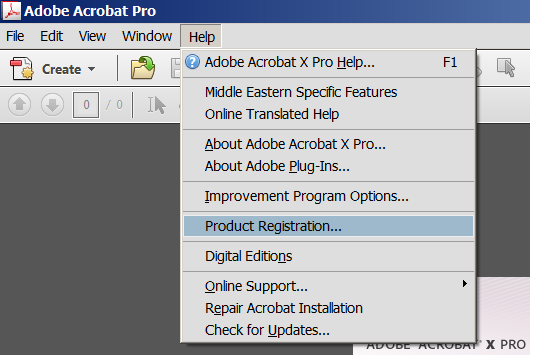
Copy link to clipboard
Copied
This seems to be the Middle-Eastern version of Acrobat. I believe it had a different activation mechanism...
Anyway, if you don't see an option to deactivate it then just install it on the new computer and hope for the best.
Copy link to clipboard
Copied
Thank you guys,
Seems to be working fine. ![]()
Copy link to clipboard
Copied
you're welcome.
Copy link to clipboard
Copied
Hello, I had Acrobat X in 2 computers that I replaced and I did not deactivate Acrobat X before cleaning the hard drive, now Adobe will not allow me to activate Acrobat X on my new computers because it says the activation limit has been reached and there is no way that I find to manually disable the previous computers on Adobe website. Can anybody help. Thanks.
Copy link to clipboard
Copied
You should contact Adobe directly for help with this issue:
Chat support: https://helpx.adobe.com/contact.html?rghtup=autoOpen
(type "Agent" to chat with a real person)
Phone support: https://helpx.adobe.com/contact/phone.html
Ask the agent for an "Activation count reset". It's best if you don't mention it's for Acrobat X as they might try to tell you that it's no longer supported, which is true but not relevant to this issue. They should still be able to perform this task for you, and that's the only way you can use your application once more.

