Copy link to clipboard
Copied
Using Acrobat DC 2017, I am trying to set a specific RGB value as the fill color for all radio buttons in a large form. I have accessed the Radio Button Properties, Appearance tab, set the color using the 'Fill Color' box and selected 'Locked.' But the next time I add a new radio button, the fill defaults to whichever one of the Basic Colors was last selected. How do I fix this?
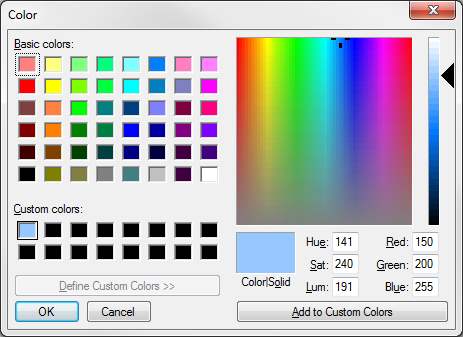
Copy link to clipboard
Copied
When you select Locked for a field, it affects just that field. If you right-click on a field in form editing mode, you can select "Use Current Properties as New Defaults" to do what you want.
Copy link to clipboard
Copied
When you select Locked for a field, it affects just that field. If you right-click on a field in form editing mode, you can select "Use Current Properties as New Defaults" to do what you want.
Copy link to clipboard
Copied
Perfect. Thanks. I was trying to do this with more than one button selected and the "Use Current Properties..." was grayed out.