Copy link to clipboard
Copied
Hi.
Does anyone know if it is possible to change det voices in adobe acrobat to other languages??
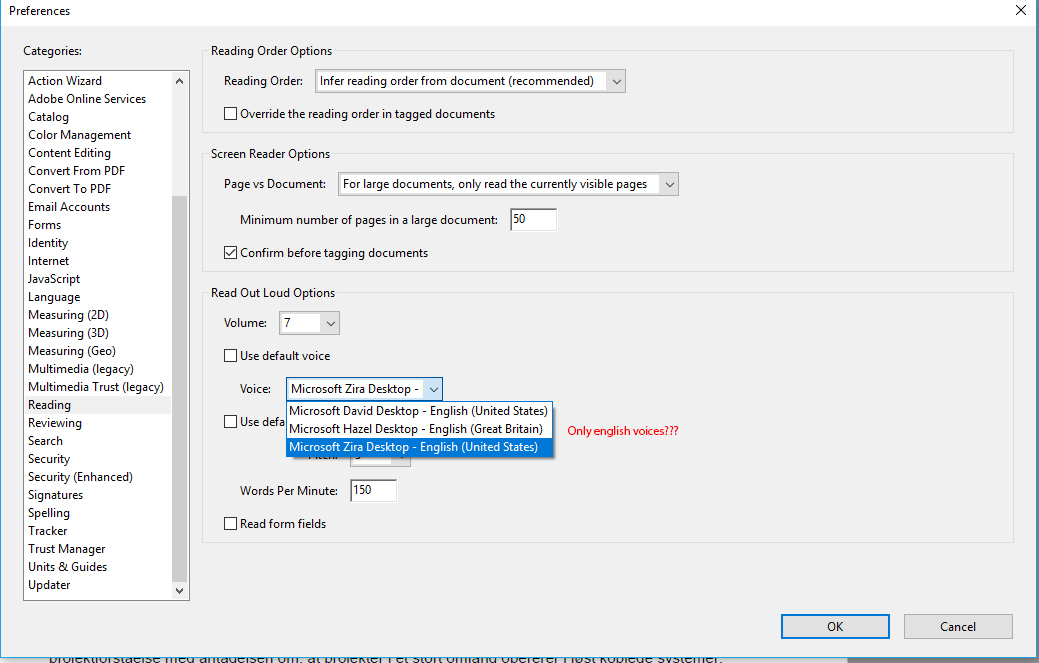
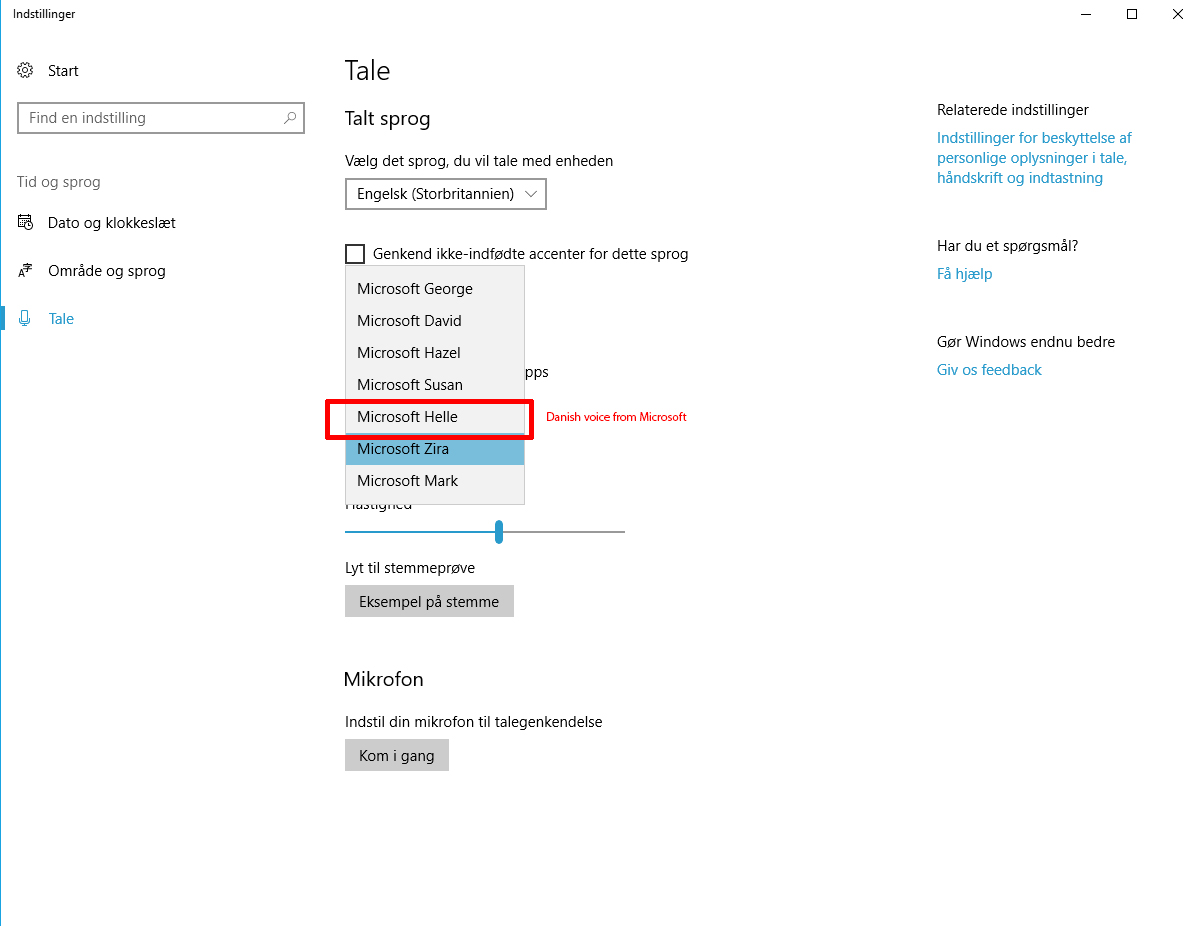
Copy link to clipboard
Copied
Hello Smit,
As per the description above, you want to change the Text to Speech-language in Acrobat, Is that correct?
You need to install the additional languages in your OS's Text To Speech (TTS) preferences. Acrobat/Reader uses the engines available on your system.
You may also refer to the following help docs for more information and how to change the language Can Adobe Reader read out loud in French/other languages?
Accessibility features, Adobe Acrobat Reader DC
Feel free to update this discussion for any further assistance.
Regards,
Anand Sri.
Copy link to clipboard
Copied
It is worth noting that your document's language should be set to the language you want it to be read in. If it is a Greek text document, the doc language should be set to Greek.
Copy link to clipboard
Copied
Hello Smit,
As per the description above, you want to change the Text to Speech-language in Acrobat, Is that correct?
You need to install the additional languages in your OS's Text To Speech (TTS) preferences. Acrobat/Reader uses the engines available on your system.
You may also refer to the following help docs for more information and how to change the language Can Adobe Reader read out loud in French/other languages?
Accessibility features, Adobe Acrobat Reader DC
Feel free to update this discussion for any further assistance.
Regards,
Anand Sri.
Copy link to clipboard
Copied
I am trying to get Acrobat to read out loud in Greek - I have a Greek pdf with Greek characters - the language is set to Greek in preferences - advanced - language. I have installed Greek in windows 10 - settings - time & language . It is not my default viewing language as I will then no longer be able to use my system as I do not read or speak Greek. however, it is listed as the first language under preferred languages and shows as the default app language, Language pack installed. I have selected Microsoft Stefanos in text to speech in the speech tab. Still the pdf reads English [gobblygook] from the Greek pdf text. What must I do to get it to read the Greek text in Greek?
Copy link to clipboard
Copied
I have the exact same problem but with French language. Did you find a solution?
Copy link to clipboard
Copied
You have to change the default language of your source document to the language you will want the screen reader to use.
Do the following:
- Before saving as PDF you need to change the Editing Language of Word.
- File> Options > Language > Select French (Canada) and click on “Set as Default”
- You will need to close and reopen your Microsoft Word and continue with the instructions to save as a PDF.
Cheers!
Copy link to clipboard
Copied
Try this:
Open a powershell script as administrator and type/paste the following:
Try this:
Open a powershell script as administrator and type/paste the following:
$sourcePath = 'HKLM:\software\Microsoft\Speech_OneCore\Voices\Tokens' #Where the OneCore voices live
$destinationPath = 'HKLM:\SOFTWARE\Microsoft\Speech\Voices\Tokens' #For 64-bit apps
$destinationPath2 = 'HKLM:\SOFTWARE\WOW6432Node\Microsoft\SPEECH\Voices\Tokens' #For 32-bit apps
cd $destinationPath
$listVoices = Get-ChildItem $sourcePath
foreach($voice in $listVoices)
{
$source = $voice.PSPath #Get the path of this voices key
copy -Path $source -Destination $destinationPath -Recurse
copy -Path $source -Destination $destinationPath2 -Recurse
}
It solved the problem for me (the Dutch TTS not showing up). If you download a new language in the Windows settings rerun the script. Huge thanks to https://github.com/hiepxanh for finding this solution originally. It solved the problem for me (the Dutch TTS not showing up). If you download a new language in the Windows settings rerun the script. Huge thanks to https://github.com/hiepxanh for finding this solution originally.
Copy link to clipboard
Copied
Following to see if there is any answer. Interested in either Greek or French text-to-speech within Acrobat.
Copy link to clipboard
Copied
I have the exact same problem. Isn't Adobe doing something to fix it?
Copy link to clipboard
Copied
I have the same problem with geting Swedish tts. The default "correct" answers in this forum isn't helpful. We have installed the aditional laguage in OS's tts, but it wont show up in the adobe settings.
Copy link to clipboard
Copied
Try this:
Open a powershell script as administrator and type/paste the following:
$sourcePath = 'HKLM:\software\Microsoft\Speech_OneCore\Voices\Tokens' #Where the OneCore voices live
$destinationPath = 'HKLM:\SOFTWARE\Microsoft\Speech\Voices\Tokens' #For 64-bit apps
$destinationPath2 = 'HKLM:\SOFTWARE\WOW6432Node\Microsoft\SPEECH\Voices\Tokens' #For 32-bit apps
cd $destinationPath
$listVoices = Get-ChildItem $sourcePath
foreach($voice in $listVoices)
{
$source = $voice.PSPath #Get the path of this voices key
copy -Path $source -Destination $destinationPath -Recurse
copy -Path $source -Destination $destinationPath2 -Recurse
}It solved the problem for me (the Dutch TTS not showing up). If you download a new language in the Windows settings rerun the script. Huge thanks to https://github.com/hiepxanh for finding this solution originally.
Copy link to clipboard
Copied
From my cellphone I can read the PDFs in all kind of languages, but not on my computer. I want to read PDFs in French but don't know how. Is there a simple way of doing it, because I am not familiar with this program?
Copy link to clipboard
Copied
It is worth noting that your document's language should be set to the language you want it to be read in. If it is a Greek text document, the doc language should be set to Greek.
Get ready! An upgraded Adobe Community experience is coming in January.
Learn more


