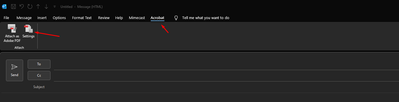- Home
- Adobe Discussions
- Discussions
- Re: Adobe Document Cloud for Microsoft Outlook - n...
- Re: Adobe Document Cloud for Microsoft Outlook - n...
Adobe Document Cloud for Microsoft Outlook - no access message
Copy link to clipboard
Copied
When attaching files to an email message to send as Adobe Document Cloud links, I continue to get the message "You do not have access to this service. Please contact your IT Administrator to gain access, or try to sign in with an Adobe ID."
I have a full subscription to Adobe Creative Cloud and I am always signed in.
Sometimes it works, sometimes I get this message.
The only thing that fixes it is doing a repair on the install of Adobe Acrobat Pro. Then re-starting Microsoft Outlook. Then it works for a few times.....until it happens again.
Is there a permanent fix for this problem?
I'm on Windows 10 and a Microsoft Office 365 subscription (so latest version).
Copy link to clipboard
Copied
Hey there,
Thanks for reaching out. As shared above, this message appears when you try to share a pdf using attach to email option. Did you notice if this error appeared while using any other feature?
It is caused because the Document Cloud Services have been disabled on the machine.
Before you make further changes to the suggested registry settings, login online on web https://documentcloud.adobe.com/link/home/ and try sharing the pdf using "Share" tool.
If it does work on web, which means you need to follow the steps suggested below-
Try the troubleshooting steps suggested in the help article here: https://helpx.adobe.com/acrobat/kb/error-You-do-not-have-access-to-this-service-please-contact-your-...
Thanks,
Akanchha
Copy link to clipboard
Copied
Thanks for reply....yes everything works online.
I can't figure out how to find the right registry to edit. I found 3 instances of FeatureLockDown, but not one that says this?
bToggleAdobeDocumentServices=dword:00000000
I have this:
Computer\HKEY_LOCAL_MACHINE\SOFTWARE\WOW6432Node\Policies\Adobe\Adobe Acrobat\10.0\FeatureLockDown
Computer\HKEY_LOCAL_MACHINE\SOFTWARE\WOW6432Node\Policies\Adobe\Adobe Acrobat\11.0\FeatureLockDown
Computer\HKEY_LOCAL_MACHINE\SOFTWARE\WOW6432Node\Policies\Adobe\Adobe Acrobat\DC\FeatureLockDown
I think the DC version is the right one? But there is no entry for this? bToggleAdobeDocumentServices=dword:00000000
Copy link to clipboard
Copied
Copy link to clipboard
Copied
Hello!
I trust you're doing well. I'd like to revisit this matter since a definitive solution wasn't provided earlier. I encountered the same error but managed to resolve it with a workaround. The error would arise when Outlook attempted to store attached PDFs to Adobe Cloud Storage. In my case, I didn't require the PDFs to be stored there, so I resolved the issue by going to the Acrobat tab > proceeding to Settings > selecting "Never prompt while attaching"
I hope this proves helpful for anyone facing a similar issue!
Copy link to clipboard
Copied
Just encoutered this issue with an HR member and this fix did work. Thank you.
Find more inspiration, events, and resources on the new Adobe Community
Explore Now