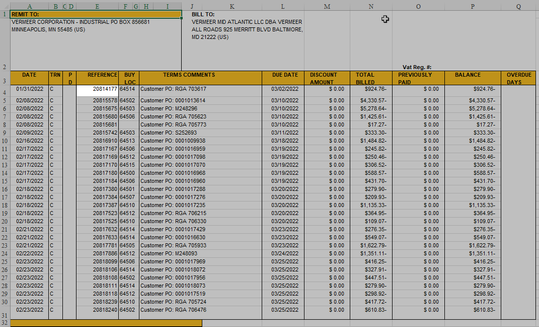Copy link to clipboard
Copied
Hello,
I am trying to export a report PDF to excel. When I convert it, it puts all of the information from one row of the report into one cell. Is there a way to dictate it to go into multiple cells?
There is also a ridiculous amount of spacing between rows. How would I change this?
Thanks for your help.
 1 Correct answer
1 Correct answer
The way that pdf files get exported to Excel depends upon how the files are created. Some pdf files will have information contained in the file to make the conversion easier. Frequently, I find it easier to covert to text and use a good text editor to massage the data for ease of entry to a Excel. By text editor, I mean just that and not a Word Processor, they are two different animals.
Copy link to clipboard
Copied
The way that pdf files get exported to Excel depends upon how the files are created. Some pdf files will have information contained in the file to make the conversion easier. Frequently, I find it easier to covert to text and use a good text editor to massage the data for ease of entry to a Excel. By text editor, I mean just that and not a Word Processor, they are two different animals.
Copy link to clipboard
Copied
Adobe HAS changed the way the export to Excel over the years. We still have users using Acrobat Pro 2017 and that version works as intended. Instead of exporting one giant column with all the rows combined into one row of text (like the current version)... it will export each row in a table as its own row. We are using the exact same source file. We have checked the preferences and all of the settings are the same for the export.
Adobe changed something and they need to change it back... what is the point of paying for this feature if it doesn't work.
Copy link to clipboard
Copied
Hi Paul,
Thank you for reaching out, and sorry about the trouble.
As mentioned above, the Export PDF feature does not convert the Excel files correctly. We have tried exporting Excel files, and it works fine on our end.
Please try exporting files on the Acrobat Online account and see if you receive the same results. Open the following link and sign in using your Adobe credentials. Then go to Convert > Export PDF.
Would you mind sharing more details about the issue to investigate this issue further?
Please share the sample PDF and the Excel file created from the PDF. It will help us to understand the issue better.
Please check if it is an issue with all the files.
Share the Acrobat And OS version you are using.
Let us know if you need any help.
Thanks,
Meenakshi
Copy link to clipboard
Copied
The version that works correctly is 2017 Pro. I have attached the PDF. When the user with 2017 converts to Excel then each row in the table becomes a row in the spreadsheet.
When we use the newest version of Acrobat Pro DC, the entire column in the table becomes one row in the spreadsheet.
Copy link to clipboard
Copied
Meenakshi, I am having the exact same problem as Paul. Has this issue been resolved?
Copy link to clipboard
Copied
I had the same problem that when I exported a PDF to Excel, multiple rows of data where combined into 1 row. My solution is to export the PDF to Word. Then copy and paste the Word document to Excel. I hope this works as it did for me. Good luck!