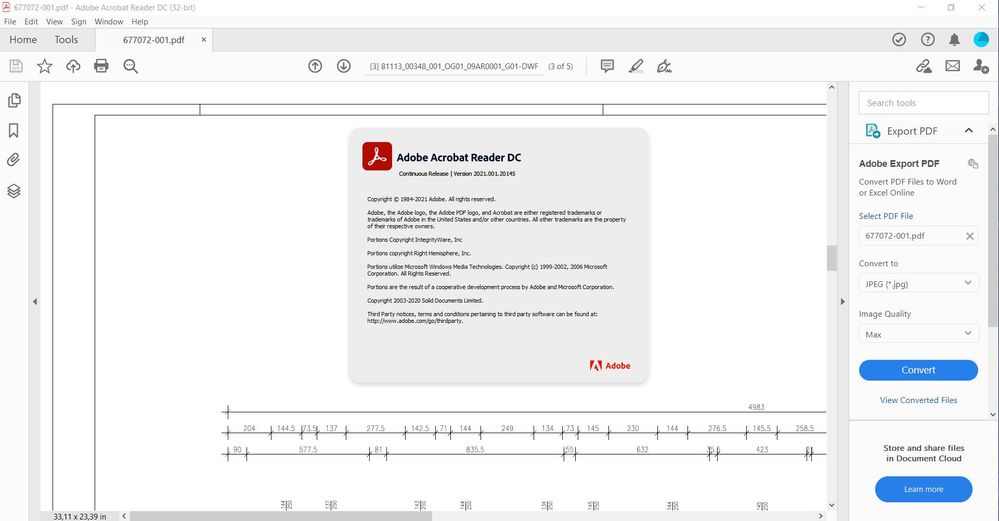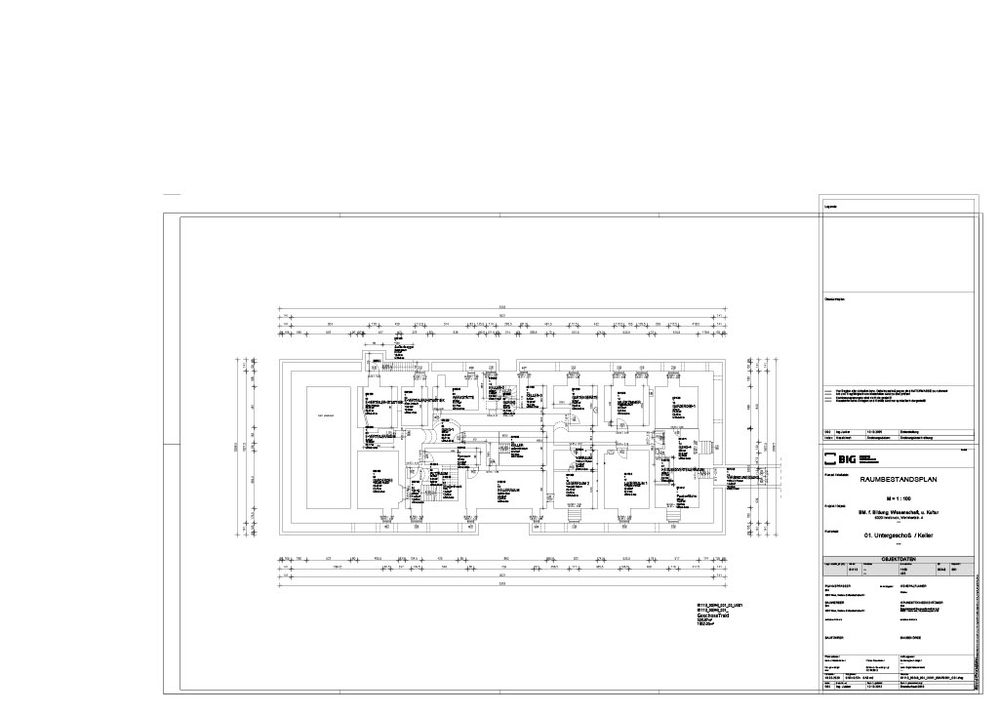- Home
- Adobe Discussions
- Discussions
- Re: Exporting JPG from acrobat DC has low resoluti...
- Re: Exporting JPG from acrobat DC has low resoluti...
Copy link to clipboard
Copied
I cannot export a high resolution image from acrobat DC and accurate Pixel dimension on illustrator.
 1 Correct answer
1 Correct answer
Go to Edit - Preferences - Convert from PDF - JPEG and change the settings there to the highest possible quality.
Copy link to clipboard
Copied
Photoshop is better for PDF to JPEG
Copy link to clipboard
Copied
Go to Edit - Preferences - Convert from PDF - JPEG and change the settings there to the highest possible quality.
Copy link to clipboard
Copied
Still comes out as low res...
Copy link to clipboard
Copied
Set 'ZIP' option as compression...
Comes out better. Bigger file, yes, but higher quality.
Just changed import/export settings for all file types available.
JPEG settings for all file types are 'medium' quality by default.
Outputing is very bad quality even with 'high' setting for JPEG.
Br,
Copy link to clipboard
Copied
Edit: Sory, didn't see this is DC version. Don't know if thats applicable setting.
Copy link to clipboard
Copied
Having the exact same issue. running Adobe Acrobat Reader DC 21.001.20145.32109.
The Max Output Size of the final image is 1024x724 with 96dpi which is a joke...
Is there anything I am missing?? My company is paying a license for me and my colleagues just for this one feature we need.
Copy link to clipboard
Copied
Reader is not capable of doing that. Are you sure you're not using Acrobat?
Copy link to clipboard
Copied
Hey Thanks for the quick reply!
Is written above - Adobe Acrobat Reader DC.
see attached screenshot!
Copy link to clipboard
Copied
OK, but you're using an online subscription called Adobe Export PDF to do it.
If you've set the Image Quality to Max then that's the best it can get. I agree it's not that good, though.
Copy link to clipboard
Copied
PS. Using Acrobat itself you can get much better results, up to 2400dpi.
Copy link to clipboard
Copied
How do I do that? (using Acrobat itself)
File - Save as other - only gives me the options - text, word / excel!
The pdf in the screenshot is a highres pdf export from AutoCAD. see the exported jpg of it. if thats the best it can get out of it its ridiculous. I can't read a single letter or number in here...
thank you so much for your help!
Copy link to clipboard
Copied
You need to subscribe (or purchase a perpetual license) to it, then install it and then you'll be able to use it...
Copy link to clipboard
Copied
Acrobat is a different product than Adobe Reader. You have to subscribe to it, uninstall Reader, use Acrobat instead.
If your main interest is in rasterising PDF, though, there is a better Adobe product for the job: Photoshop.
Copy link to clipboard
Copied
help.
I am exporting a 100-pages of complex drawings images to progressive 4-scans and 2400 dpi and my computer has started to smoke......
Copy link to clipboard
Copied
Hi Eonms,
Sorry for the delay in response.
Please let us know how you are converting the files.
Share the step-by-step workflow you do and the issue that occurs.
Share the application and OS version in use.
Let us know if the issue is already resolved.
Thanks,
Meenakshi
Copy link to clipboard
Copied
Copy link to clipboard
Copied
Can Adobe finally fix the pdf to images conversion please!
Copy link to clipboard
Copied
Can Adobe finally fix the pdf to images conversion please!
Copy link to clipboard
Copied
Can Adobe finally fix the pdf to images conversion please!
Copy link to clipboard
Copied
Thank you for reaching out.
Could you please share more information about the issue you experienced with PDF-to-image conversion? Please share the PDF and the image file you create, as well as the Acrobat and OS version numbers currently in use. It will help us replicate the behavior on our end.
Let us know if you have any questions.
Thanks,
Meenakshi
Find more inspiration, events, and resources on the new Adobe Community
Explore Now