Fill & Sign loading signature
Copy link to clipboard
Copied
I have continue to encounter this issue even after signing in and signing out, uninstalling and reinstalling, and restarting everything multiple times. I open a file to edit as I have done many times previously. When attempting to use the Fill & Sign function in Acrobat Pro DC, the fill text and stamps work fine but he Sign options do not load. The Adobe 4 squares sit there and spin forever, and the side bar says "retrieving your information." Tried taking the issue through chat support, which was highly unresponsive and ultimately unsuccessful. Please advise.
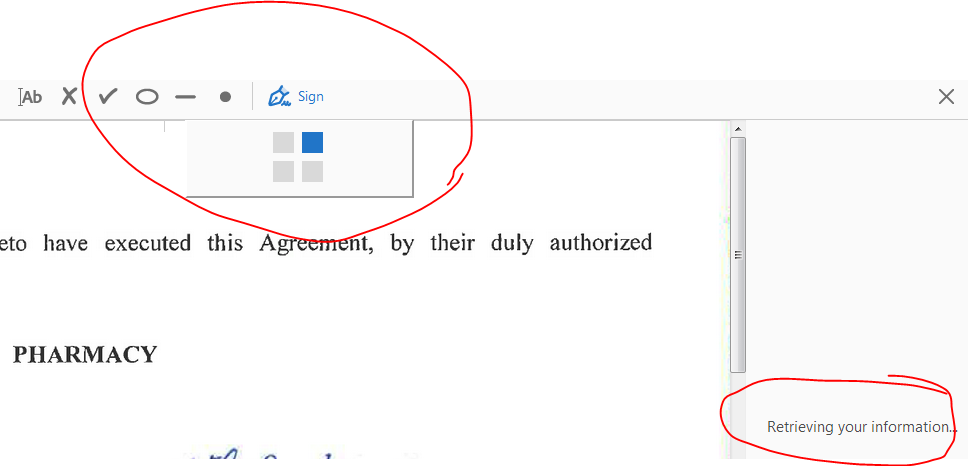
Copy link to clipboard
Copied
How long has this been going on? Can you try again now? There were some issues with the Document Cloud that could have affected this today.
Thanks,
Josh
Copy link to clipboard
Copied
Josh,
First noticed this happening last week. I uninstalled and reinstalled the program which seemed to help for about a day. However, the issue has persisted for about 5 days. Continues this morning.
Thanks
Copy link to clipboard
Copied
Hi kyoder770,
Sorry fro the inconvenience caused to you. Can you please provide the following details :
1. Version of your Acrobat/Reader. Go to Help > About Acrobat/Reader.
2. What is the OS version you are using ?
3. Does a similar thing happens if you try to access Fill and sign app form cloud.acrobat.com ?
4. Have you tried the same workflow with some other PDF file or does it happen with every PDF file ?
Thanks and Regards,
Sandeep Grover
Copy link to clipboard
Copied
1.
2. Windows
3. No. The cloud app works
4. Occurs on any and all PDFs.
Copy link to clipboard
Copied
Hi kyoder770,
Sorry for the delay in reponse.
The issue has been resolved in October update patch. If you are still experiencing this issue please try to check if there are any pending updates.
Let us know if you have further questions.
-Tariq Dar.
Copy link to clipboard
Copied
I have the exact same problem, and unfortunately is is not resolved with the latest version for me.
...
Copy link to clipboard
Copied
Hi Fuji-san,
What steps you already have take to troubleshoot this issue?
Would you let us know the below details:
1. Name and version of the operating system?
2. Is it your personal machine or Work machine connected to domain?
3. Current version of Reader installed?
Let us know and will try to suggest the remaining troubleshooting steps, if any pending.
-Tariq Dar
Copy link to clipboard
Copied
Hi Tariq,
thank you for the swift response!
I did restart Acrobat, or looked for updates, I opened different documents, but it was all the same.
to answer your questions about the details:
1. I am working on a MacBook Pro, MacOS Sierra version 10.12.1
2. it's my personal machine
3. I am working with Adobe Acrobat DC 2015 Release, the lastest version as far as I know
Copy link to clipboard
Copied
Hi kyoder770,
Sorry for the inconvenience caused to you. Can you please provide the following details :
1. Version of your Acrobat/Reader. Go to Help > About Acrobat/Reader.
2. What is the OS version you are using ?
3. Does a similar thing happens if you try to access Fill and sign app form cloud.acrobat.com ?
4. Have you tried the same workflow with some other PDF file or does it happen with every PDF file ?
Thanks and Regards,
Sandeep Grover
Copy link to clipboard
Copied
Hi Kyle Yoder,
1. Does this also happen with other applications like Save As Dialog, Send and Track, Send for Signature etc.?
2. When the loading screen appears , go to Task Manager and check whether a process named "AcroCEF" is running or not? Is it in a hanged state? If yes right click on the process and create the dump file.
3. Kindly share the contents of these two locations :
For 64 bit machine go to :
- C:\ProgramFiles(x86)\<Reader/Acrobat installation>/WebResources/Resource0
- C:\ProgramFiles(x86)\<Reader/Acrobat installation>/AcroCEF
For 32 bit machine go to:
- C:\ProgramFiles\<Reader/Acrobat installation>/WebResources/Resource0
- C:\ProgramFiles\<Reader/Acrobat installation>/AcroCEF
Regards,
Sandeep
Copy link to clipboard
Copied
has this been resolved , I had the ability to Sign a PDF , But now i am getting the same error , retrieving your information.
do you think its linked to the cloud ?
Copy link to clipboard
Copied
Same issue here....Tried to text support 2x to no avail.
Copy link to clipboard
Copied
Same issue here....
Copy link to clipboard
Copied
There is an outage in the Document Cloud and other Adobe services ongoing today - please try again later or tomorrow.
Thanks,
Josh
Copy link to clipboard
Copied
It's not a "cloud" if there's a outage, Josh. Delaying a signature is not AN OPTION. Why is it stored in A CLOUD if the alleged "cloud" can be offline, thus DEFEATING THE PURPOSE OF CLOUDS.
Copy link to clipboard
Copied
Can't help you there - all cloud services have issues and outages on occasion. The Document Cloud has great up-time numbers, today is an anomaly and we're working to recover services as fast as possible.
Copy link to clipboard
Copied
You work for Adobe; you could've just stopped with 'Can't help'. Though, again, you work for Adobe, so 'lack of helpfulness' is already assumed.
Copy link to clipboard
Copied
Hello Kevinb,
We apologize for the inconvenience caused, the services are restored now. Please use the services, and let us know if you have any questions.
Regards,
Anand Sri.
Copy link to clipboard
Copied
I'm experiencing this same issue today.
Acrobat Pro DC won't load signatures while signed in. Up to date via CC (No updates available).
Version 2018.009.20050
When signing out, I have the ability to add a signature but the apps are deactivated.
Copy link to clipboard
Copied
Hello stewhi019
We apologize for the inconvenience, please try to repair the installation files of Acrobat Pro from Help>Repair installation(only for Windows).
You can also reset the preferences of Acrobat Pro, refer to the KB link and the steps to reset the preferences: How to reset Acrobat Preference settings to default.
If the issue persists, please uninstall the Acrobat using the Acrobat cleaner tool Download Adobe Reader and Acrobat Cleaner Tool - Adobe Labs
Restart the machine and install the Acrobat from Download Pro or Standard versions of Acrobat DC, 2017, XI, or X
Let us know how it goes.
Regards,
Anand Sri.
Copy link to clipboard
Copied
I am still having this issue today. Fresh install of Adobe Pro DC on four different machines. Same symptoms, if users sign out of accounts then add signature is available, but signing back in gives the same result as the screenshot up top. Is there a fix for this coming?
Continuous Release | Version 2018.011.20038
Copy link to clipboard
Copied
Hello Erics,
Sorry for the delayed response and inconvenience caused. If possible, use Acrobat cleaner tool to remove Acrobat Download Adobe Reader and Acrobat Cleaner Tool - Adobe Labs Reboot the machine and install Acrobat back from Download Pro or Standard versions of Acrobat DC, 2017, XI, or X and see if this brings any difference.
If the issue persists, create a test user profile with full admin rights and install Acrobat, try signing the PDF and see if the issue is reproducible.
Let us know how it goes.
Regards,
Anand Sri.
Find more inspiration, events, and resources on the new Adobe Community
Explore Now
