- Home
- Adobe Discussions
- Discussions
- How do I change the email account Acrobat uses fro...
- How do I change the email account Acrobat uses fro...
Copy link to clipboard
Copied
how to change adobe send email account from outlook to gmail?
 1 Correct answer
1 Correct answer
Hi,
We need more information about your question. Which application you are using and what exactly you want to change and why.
If this related to Adobe Acrobat, to change email Account. Then launch Acrobat > Edit > Preferences.. Check the screen shot for the rest of steps:
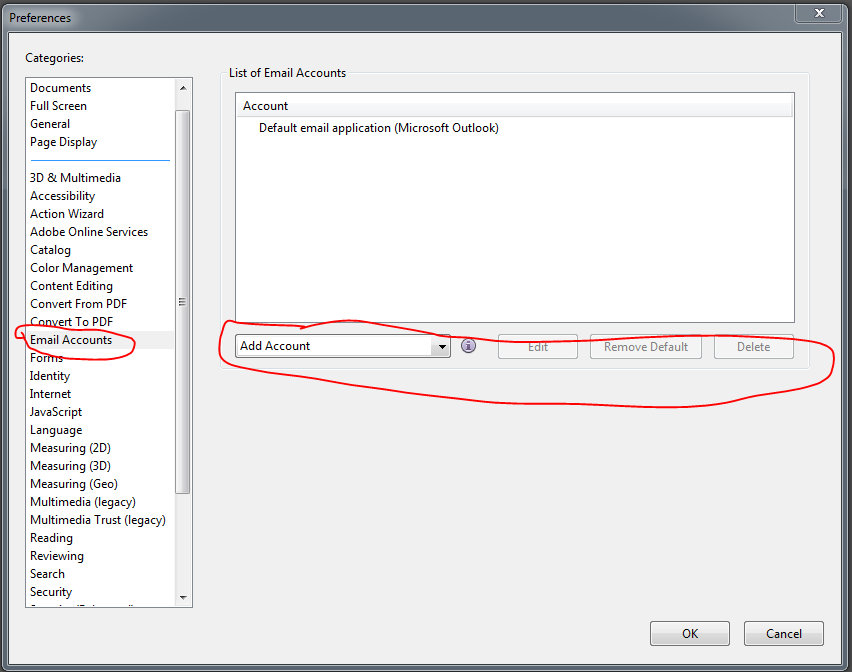
Regards,
Ajlan Huda.
Copy link to clipboard
Copied
Hi,
We need more information about your question. Which application you are using and what exactly you want to change and why.
If this related to Adobe Acrobat, to change email Account. Then launch Acrobat > Edit > Preferences.. Check the screen shot for the rest of steps:
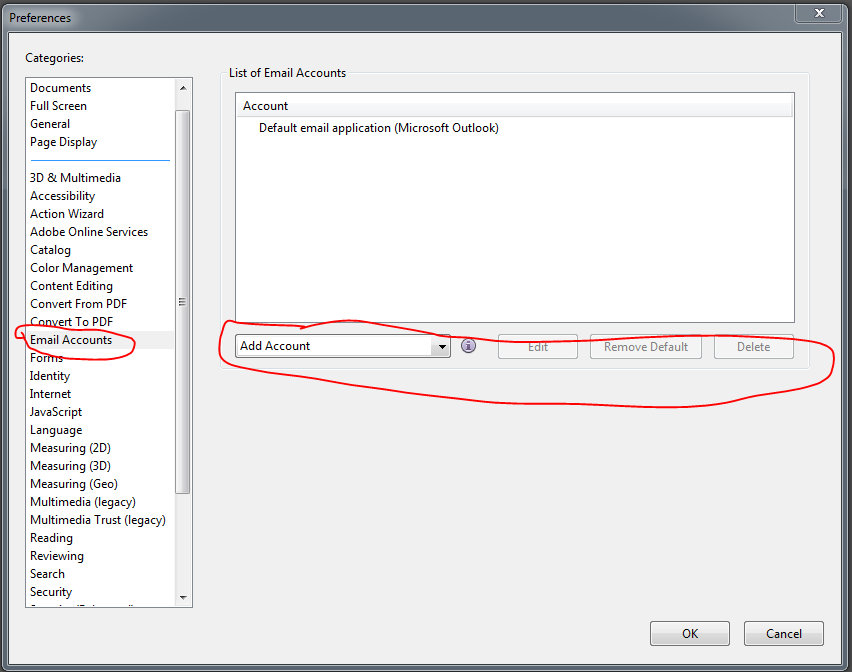
Regards,
Ajlan Huda.
Copy link to clipboard
Copied
Hi there,
Yes, in Acrobat XI Standard this is true but not in Acrobat 9 Pro. I was
trying to create a PDF and then send it via gmail, however it will only
send via my old outlook account?
Thanks
Kind Regards
Anthony Clements
Director
Telephone: 01773 863011
Fax: 01773 581113
email: anthony@juiceelectricalsupplies.co.uk
<http://www.juiceelectricalsupplies.co.uk/>
Please consider the environment before printing this email
<https://www.facebook.com/JuiceElectrical>[image: Social-inside-twitter
icon] <https://twitter.com/JuiceElectrical>
Copy link to clipboard
Copied
Sign in with Adobe ID and edit the email address
Go to the Adobe website.
Click Sign-in.
Sign in with the existing email address and password.
In the upper-right corner, click the user name and choose My Information.
Change the email address (and password if you like) and click. Save my changes.
Hope You Find This Useful,
Peter
Copy link to clipboard
Copied
pourquoi mes fichiers doivent tous transformer en format PDF Je suis
désolée j’ai l’intention de prendre un cours merci
