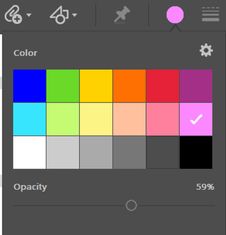- Home
- Adobe Discussions
- Discussions
- Re: How do I change the highlight color of my PDF ...
- Re: How do I change the highlight color of my PDF ...
Copy link to clipboard
Copied
On my PDF files, I'm able to highlight text, but cannot figure out how to change the color of the highlight. I've got Adobe Reader, and also paid to upgrade - but honestly, I'm not sure which program I have. This is the most confusing application I've ever used!
 1 Correct answer
1 Correct answer
Hi vickis,
You might need to go to Comment pane and right click on 'Highlight text' annotation and choose 'Tool default properties'.
Highlighter Tool Properties dialog box will open from where you can change the color of highlight.
Regards,
Anubha
Copy link to clipboard
Copied
Hi vickis,
You might need to go to Comment pane and right click on 'Highlight text' annotation and choose 'Tool default properties'.
Highlighter Tool Properties dialog box will open from where you can change the color of highlight.
Regards,
Anubha
Copy link to clipboard
Copied
Thank you, Anubha! I have a Mac, so no "right click", but "control click" did the trick!! Thank you so much!! Can you also tell me how to change the existing highlighted text to the new color? There are over 100 pages of highlighted areas, and the color I used originally, is just too dark. Is there a way to select only the existing highlights, and change the color?
Copy link to clipboard
Copied
Hey,
You are most welcome![]()
Yes, you can change existing highlight color also.
For this, go to 'Comment List' on the right hand side and select any one comment.
Now, press 'cmd+A' to select all the comments in the list and then 'control click' to choose 'Properties' from the pop down.
Choose highlight color as desired from 'Highlight Properties' dialog box.
Please check and let me know.
Regards,
Anubha
Copy link to clipboard
Copied
The Command + A isn't working for selecting all highlighted items. I've tried the Control, Shift, and Option buttons + A also, and none of them select more than the one comment I clicked on. Any other ideas?
Thank You,
Vicki
Copy link to clipboard
Copied
Hey Vicki,
You must be able to select all the comments by selecting any comment and then pressing 'Control+A'
Aren't you?
Regards,
Anubha
Copy link to clipboard
Copied
That didn't work - I think I've tried all the combinations. When I click on one of the items in the comment pane, it selects only the one I've clicked on. Control+A nor Command+A select the rest.
Copy link to clipboard
Copied
Hello Vicki,
Can you please try the same with some other PDF?
Are you still not able to select all comments under the 'Comment list' section by pressing Control+A?
Please check.
Regards,
Anubha
Copy link to clipboard
Copied
When I click Command+A, it selects everything - including the unhighlighted text. When I click on a comment, it selects that highlighted text, if I then click Command+A, it still only selects that one highlighted text. The same goes for Control+A.
I tried a different document, and got the same results.
Copy link to clipboard
Copied
I have DC. Where is the "Comment Pane?"
Copy link to clipboard
Copied
I have the same question. I wish someone would answer. I am a former software engineer, and I can't believe it can take more than an hour to change the default color for highlighting. Not intuitive at all. Is this the kind of support that comes with monthly subscription?
Copy link to clipboard
Copied
Thank you for reaching out.
You may change the highlight color using the color option provided under the Comment Tool.
To change the color and make it default, you may select a color from the color panel and then select the settings by clicking on the gear icon.
In the Highlight Properties window, ensure that the color selected is as per your requirement and mark the box for "Make Properties Default". Click on the OK button to save the changes.
For more information on adding comments in the PDf, please refer to the following help document: https://helpx.adobe.com/acrobat/using/commenting-pdfs.html.
Hope the information helps
Let us know if you have any questions.
Thanks,
Meenakshi
Find more inspiration, events, and resources on the new Adobe Community
Explore Now