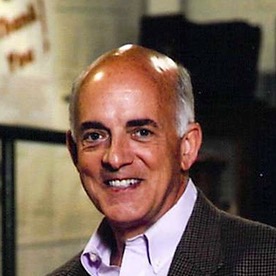- Home
- Adobe Discussions
- Discussions
- Re: How do I embed the font in a PDF?
- Re: How do I embed the font in a PDF?
Copy link to clipboard
Copied
[This thread from 2015 is now locked, as things have changed. Please start a new thread for current versions of Acrobat.]
How do I embed font in a PDF using Adobe DC?
 2 Correct answers
2 Correct answers
Hi Coleman,
Kindly follow the below instructions to embed any missing fonts in a PDF in Acrobat PRO DC:-
1) Go to Tools > Print Production > Preflight.
2) Go to PDF fix ups > Embed missing fonts > Select "Analyze and fix".
PFB screenshot for reference :-
Hope this helps!
Thanks,
Tanvi
As of today (August 2022) and Acrobat DC Pro version 2022, the process has changed somewhat from what was previously posted above in 2015. The utilities and their location have changed since then, as well as some of the labels.
Here are the updated instructions:
- From the right side panel (or the Tools menu in the upper left), open the Standards Tool.
- Select Preflight.
Launch Preflight Panel in Acrobat DC Pro.
- Select PDF Standards from the top drop-down menu.
- Select the little blue wrench at
Copy link to clipboard
Copied
Hi Coleman,
Kindly follow the below instructions to embed any missing fonts in a PDF in Acrobat PRO DC:-
1) Go to Tools > Print Production > Preflight.
2) Go to PDF fix ups > Embed missing fonts > Select "Analyze and fix".
PFB screenshot for reference :-
Hope this helps!
Thanks,
Tanvi
Copy link to clipboard
Copied
When combining files, the resulting document shows boxes instead of text. I do this often without issue but for some reason, this issue occurs randomly. In trying to find a solution, I ran across the suggestion that fonts may not be embedded which really doesn't make sense because the documents I'm combining are the same kind of documents I always combine (pages of a PO).
I have the same issue and can't find "Embed missing fonts". I'm using Adobe Acrobat Pro DC version 2021.001.20155. I also don't see and "Acrobat Pro DC" anywhere in a dropdown box.
Any help is appreciated!
Copy link to clipboard
Copied
I am under PDf fix ups and embed fonts is not an Option. I have Pro DC as well
Copy link to clipboard
Copied
This is a 5 year old discussion and the app has changed.
Copy link to clipboard
Copied
First select "Acrobat Pro DC 2015 Profiles" from the top dropdown and you should then see it under PDF fix ups.
Copy link to clipboard
Copied
This answer evidently is not valied in 2022 anymore - a new solution is needed. Please remove oboslete solutions to existing problems.
Copy link to clipboard
Copied
What is not valid?
Copy link to clipboard
Copied
It's not correct to say that the solution above is no longer valid, but if "embed missing fonts" is unavailable in the most current version of Acrobat it would be helpful to know if it has been removed altogether or moved to another location. I've looked but if "embed missing fonts" is still available I cannot find it.
Copy link to clipboard
Copied
As of today (August 2022) and Acrobat DC Pro version 2022, the process has changed somewhat from what was previously posted above in 2015. The utilities and their location have changed since then, as well as some of the labels.
Here are the updated instructions:
- From the right side panel (or the Tools menu in the upper left), open the Standards Tool.
- Select Preflight.
Launch Preflight Panel in Acrobat DC Pro.
- Select PDF Standards from the top drop-down menu.
- Select the little blue wrench at the top of the dialogue box.
- Select Embed fonts (even if text is invisible).
- And finally, select the Fix blue wrench at the lower right to execute the process.
Embed fonts in Acrobat DC Pro.
Requirements:
- Of course, this process requires that you have the necessary fonts installed on your computer, so make sure you first, check the PDF's list of fonts in File / Properties / Fonts tab. Check your operating system's font folder to ensure those specific fonts are installed on your computer.
- The fonts must be licensed to be embedded in PDFs. Most of those that come with your operating system and Microsoft Office are embeddable, but fonts from other font houses require that you purchase an additional license to embed them into PDF files. (That's another change since 2015.)
- And you must be using the Acrobat DC Pro version of Acrobat, not the Standard or Reader versions.
| PubCom | Classes & Books for Accessible InDesign, PDFs & MS Office |
Find more inspiration, events, and resources on the new Adobe Community
Explore Now