- Home
- Adobe Discussions
- Discussions
- Re: I can't find the "Prepare form" on Adobe Docum...
- Re: I can't find the "Prepare form" on Adobe Docum...
Copy link to clipboard
Copied
I am trying to create a Auto fillable form on Adobe Document Cloud, I've managed to do this a few days ago (don't know how, freak accident) I think I stumbled on it. but I can't get back to doing it. I can't find "Tools" or "Prepare Form" tabs. how can I find it or do it
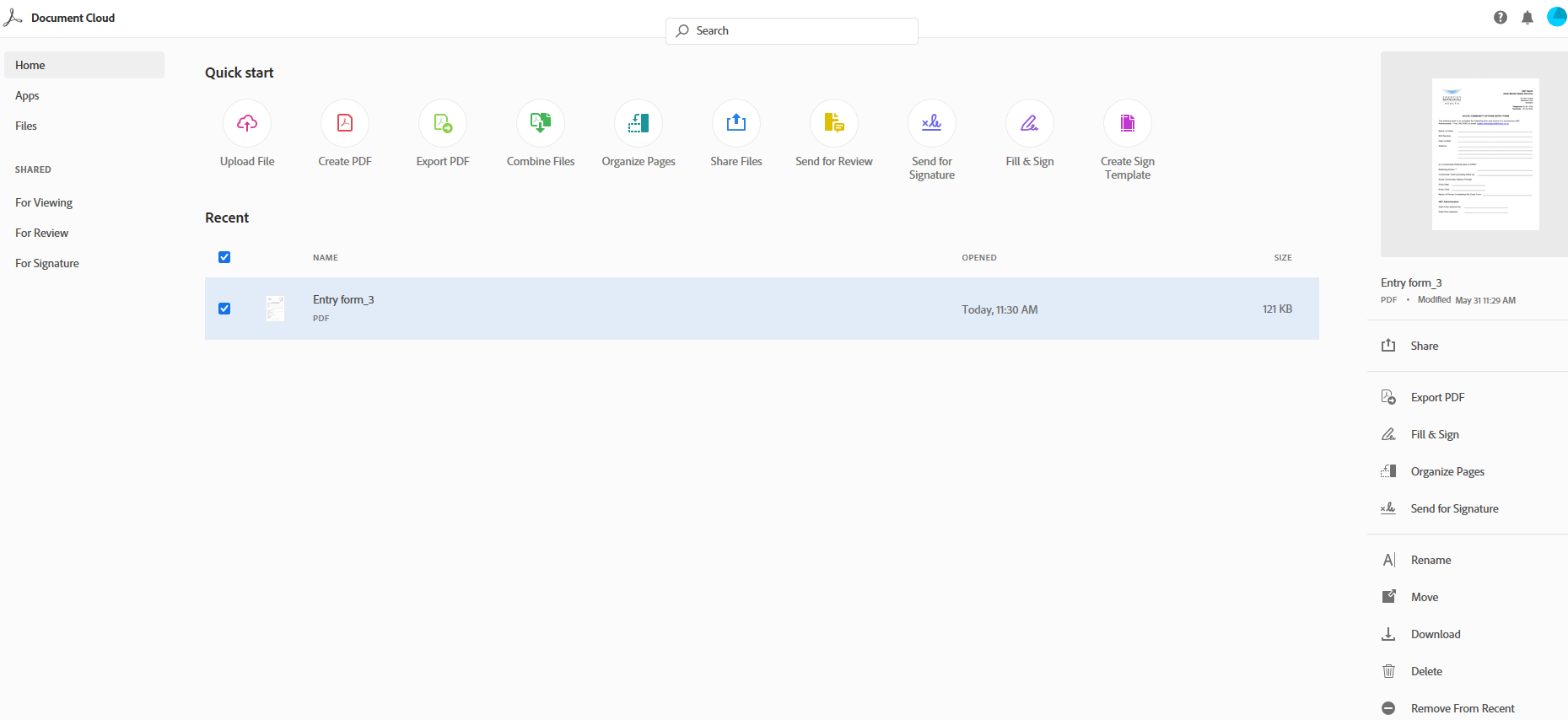
 1 Correct answer
1 Correct answer
Hi Petrob,
We see that you are a subscriber of Adobe Acrobat DC. "Prepare Form" tool is only available with the desktop application. There are couple of feature and services of Acrobat that can be accessed through DC web interface, but not all of them. Web interface has certain limitations.
If you would like to prepare form, then use Acrobat DC desktop app.
Hope this answers your query.
Thanks,
Akanchha
Copy link to clipboard
Copied
Moving this thread to Document Cloud PDF services community, experts here will be able to assist you better.
Copy link to clipboard
Copied
You need to be using Acrobat, not Document Cloud.
Copy link to clipboard
Copied
Hi Petrob,
We see that you are a subscriber of Adobe Acrobat DC. "Prepare Form" tool is only available with the desktop application. There are couple of feature and services of Acrobat that can be accessed through DC web interface, but not all of them. Web interface has certain limitations.
If you would like to prepare form, then use Acrobat DC desktop app.
Hope this answers your query.
Thanks,
Akanchha
Copy link to clipboard
Copied
Has there been any updates on when the prepare form toool might be avaiable on the Web version?
Copy link to clipboard
Copied
Hi bryan_7303,
Thank you for reaching out.
Currently, the prepare form tool is only available on desktop applications. You may share your suggestion on this with the team via the following form: https://adobe.ly/40GMcRd.
Thanks,
Meenakshi
Marking a reply or response “Correct” will help future users with the same issue quickly identify the correct answer.