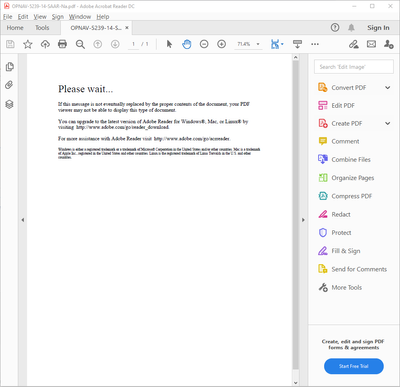- Home
- Adobe Discussions
- Discussions
- Re: If this message is not eventually replaced by ...
- Re: If this message is not eventually replaced by ...
Copy link to clipboard
Copied
This is what I am getting when I try to open any PDF files, "If this message is not eventually replaced by the proper contents of the document, your PDF viewer may not be able to display this type of document." I have an Adobe PDF package, so don't know why it is not working
 1 Correct answer
1 Correct answer
You need to use Adobe software. Your browser (such as Chrome or FireFox) can't do this. Download the PDF file, open it in Acrobat Reader.
Copy link to clipboard
Copied
You need to use Adobe software. Your browser (such as Chrome or FireFox) can't do this. Download the PDF file, open it in Acrobat Reader.
Copy link to clipboard
Copied
Copy link to clipboard
Copied
I have the same problem but opening the downloaded file on Adobe Reader or Pro DC doesn't work. The person who filled in these files (forms) can open them on his laptop Adobe reader. So bizarre. Can anyone help?
Copy link to clipboard
Copied
Please show a screen shot which shows this message in the Acrobat/Reader window. (Show the whole window, not just the message). Also, if you download the PDF file you must DOWNLOAD it not use other tricks like print-to-PDF.
Copy link to clipboard
Copied
I am having this problem too. Can someone please help? Here is a screenshot. I followed all instructions to download the file, open Adobe Reader, then open the file. Others can open the same file successfully.
Copy link to clipboard
Copied
Ok, let's look at how you downloaded the file. What browser do you use, and what steps do you follow, step by step, to download the file?
Copy link to clipboard
Copied
Interesting...I downloaded it again from a different browser and now it works fine.
Copy link to clipboard
Copied
I have the same problem. It seems to be a bug with Adobe PDF. I use both PDF reader and PDF pro updated to the latest version of CC and nothing. Same dumb message. I've seen threats everywhere so the probme is massive. What a waste.
Copy link to clipboard
Copied
How have you downloaded the PDF file?
Copy link to clipboard
Copied
I have the same issue with more bizarre behavior: On one of my laptop with not the latest version of Acrobat Reader installed, the form works fine!! Is some thing to do with PDF/UA-1 ISO Name: ISO 14289-1 directive?
Copy link to clipboard
Copied
I have the same issue with more bizarre behavior: On one of my laptop with not the latest version of Acrobat Reader installed, the form works fine!! Is some thing to do with PDF/UA-1 ISO Name: ISO 14289-1 directive?
Copy link to clipboard
Copied
Hi gennarob65004058,
Thank you for reaching out.
If the issue occurs with a particular PDF, could you share the document with us?
Also, Share the following information:
- How the PDF form was created?
- Share the Acrobat version on which the form is not working.
- Did you check if you can open the form on a web application?
Let us know if you need any help or have any questions.
Thanks,
Meenakshi
Copy link to clipboard
Copied
i have the same issue
Copy link to clipboard
Copied
My pdf cant open with adobe. I have tried different browsers but not working.
Copy link to clipboard
Copied
Don't use a browser. Open the file in Adobe Acrobat.
Find more inspiration, events, and resources on the new Adobe Community
Explore Now