Copy link to clipboard
Copied
We have the Adobe PDF pack to be able to combine files at work. I've been using it for a couple months now and have had no issues. This past week or so, when I choose my files and click combine it goes through the whole process of uploading, but then when I try to combine it tells me there is already an operation in progress (there isn't) and I can either delete or cancel. If I hit delete it all goes away so that i can start over, but then tells me that my uploads have failed. If I hit cancel, it looks like it might still be trying to combine the files, but it just spins forever and doesn't actually do anything. Does anyone know how to fix this? I've tried erasing my browser history in case it's still trying to work on something that I'm not aware of. I'm not really sure where to go from here. I was hoping the issue would have resolved itself by now.
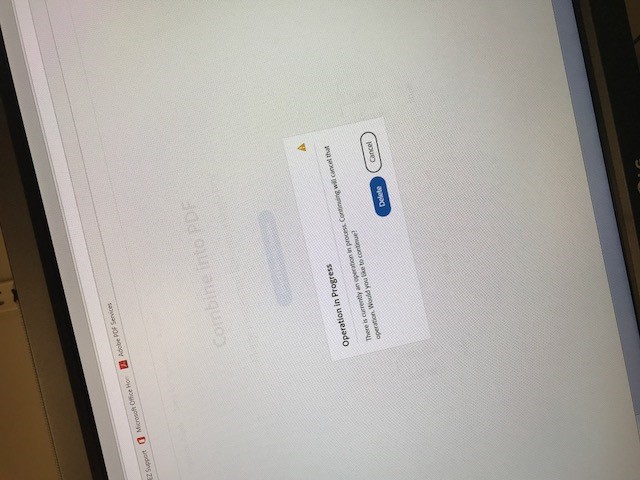
 1 Correct answer
1 Correct answer
For us, it looks like this has been finally fixed. It's been working fine for the last couple of days <knock on wood>
Copy link to clipboard
Copied
Same issue here and it's affecting my job.
Copy link to clipboard
Copied
Hello Megmo,
We apologize for the inconvenience caused. The issue is not reproducible at our end on both the platforms Mac and Windows.
Is it possible to share sample files or the files causing the issue with us so that we can try it at our end? To share the file, please use Adobe Send feature, upload the file, share the link to files via private message only, How Do I Send Private Message
For testing purpose, please connect the computer to a different network environment like a guest wired/wireless network or a mobile hotspot.
Note: Please share the file via private message only, and if possible, please share a callback number, the best time for a callback and the timezone via private message only.
Please mention the forum thread in the subject line of the private message.
Regards,
Anand Sri.
Copy link to clipboard
Copied
This CONTINUES to be an issue for me. Occasionally, I cam merge up to 4 PDF's but most often I get the same message and have to abandon the entire thing. It is extremely frustrating and I have lost hours of time. I will NOT be sending files (this is a privacy issue) and it is not the files themselves that are the issue. There is obviously some problem with the program itself given the number of complaints about the same thing. The files I am attempting to merge have not been a problem in the past. Nothing has changed at my end. I am currently investigating alternative providers and am extremely disappointed with Adobe's response and service.
Copy link to clipboard
Copied
If it is of any help to ANYONE, we gave up waiting on Adobe and of course wouldn't send files as they are proprietary. I looked around and our company finally decided upon Nuance. It's a desktop program and WELL WORTH THE MONEY. To be honest, I've found it's much easier to use and combines unlimited (as far as I can tell) files into one PDF. Might be something to look into for your company since there seems to be zero resolution to the issue via Adobe.
Hope it helps some!
Copy link to clipboard
Copied
THANK YOU, DEBRA!!!! I am looking into this as we speak and will be selecting a version that best fits my business needs. You've been far more helpful than any of the Adobe communications to date, I appreciate you sharing this alternative solution. Enjoy the rest of your day.
Copy link to clipboard
Copied
Thank you Debra. I am so grateful for this suggestion and will definitely be checking it out. Kind regards, Kath.
Copy link to clipboard
Copied
I have also looked into multiple different services. I found Nuance to be helpful software but I decided on a great program called "Nitro" website is gonitro.com. I found this program to the easiest application to work with, user friendly and has a very updated look and design to it. I love it 10X better than ADOBE already!
Copy link to clipboard
Copied
Hi All,
We are not able to reproduce the issue at our end. We will highly appreciate if you help us with the following pieces of information so that we can try to reproduce this issue:
- Which browser are you using while getting the error message? And, what is the version of the browser?
- If freeware Adobe Reader is installed, what is the dot version of Reader installed? To identify, refer to https://helpx.adobe.com/acrobat/kb/identify-product-version.html
- Which security software is installed?
- Is it a Mac or Windows machine and what is the version of operating system installed?
Will wait for your response.
Regards,
Anand Sri.
Copy link to clipboard
Copied
For us, it looks like this has been finally fixed. It's been working fine for the last couple of days <knock on wood>
Copy link to clipboard
Copied
Hi Joshuap,
Great! Good to hear that the issue got fixed and you are back on track. Feel free to update this discussion for any further assistance or you face any issue.
Regards,
Anand Sri.
-
- 1
- 2
Find more inspiration, events, and resources on the new Adobe Community
Explore Now