- Home
- Adobe Discussions
- Discussions
- "Export PDF" has disappeared from the "tools" page...
- "Export PDF" has disappeared from the "tools" page...
Copy link to clipboard
Copied
alla pagina "strumenti" è scomparso "esporta PDF" . Non ho più la possibilità di trasformare i pdf in Word o excel
 1 Correct answer
1 Correct answer
Hi Fabriziod,
Sorry for the delay in response to your query.
There was an intermittent issue going on with the Document Cloud service which has effected the tool accessibility. I believe you are referring to the desktop application Adobe Reader DC?
This issue should have now been resolved. But if you are sill looking for the resolution, so you may check the following steps-
1- Sign Out and Sign In back in the application.
2- Search for the "Export PDF" tool in the tool search option -
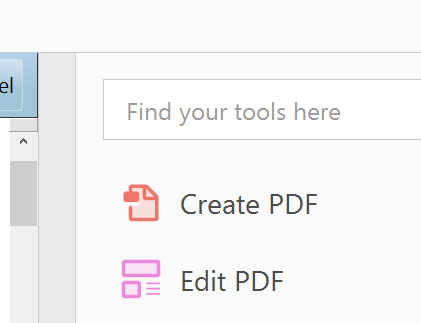
3- Still does
...Copy link to clipboard
Copied
Hi Fabriziod,
Sorry for the delay in response to your query.
There was an intermittent issue going on with the Document Cloud service which has effected the tool accessibility. I believe you are referring to the desktop application Adobe Reader DC?
This issue should have now been resolved. But if you are sill looking for the resolution, so you may check the following steps-
1- Sign Out and Sign In back in the application.
2- Search for the "Export PDF" tool in the tool search option -
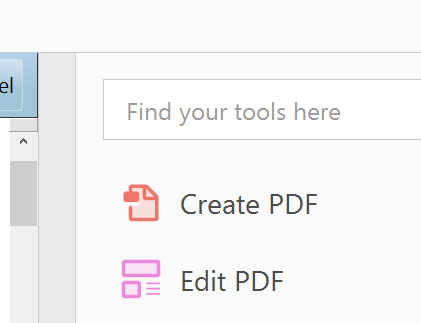
3- Still doesn't work, uninstall the app using cleaner tool- Download Adobe Reader and Acrobat Cleaner Tool - Adobe Labs and reinstall it Adobe Acrobat Reader DC Install for all versions
Regards,
Akanchha
Get ready! An upgraded Adobe Community experience is coming in January.
Learn more