Subscribed to PDF Pack but can't access fill & sign functions
Copy link to clipboard
Copied
I have an active, recognised PDF pack subscription (as witnessed by "Your current plan is Adobe PDF Pack, annual" displayed at bottom of right-hand panel when I open a doc in Reader). With the pdf doc open I select "Fill & Sign" from the right-hand panel. "Retrieving your information..." is then displayed on the right panel... but it never retrieves any info. When I try to select the "Sign" function (the fountain-pen icon) a drop-down box appears that displays and endless sequence of a blue box moving clockwise around a 2 x 2 box graphic. It no longer displays my signature (graphic) nor can I get to the "Add Signature"/"Add Initials" functions...never ending spinning boxes... All the while my account info is present via the "Account Info" dropdown at the top right. Have tried rebooting. Can access my account through the web.... Arggggggggggghhhhhhhhh....
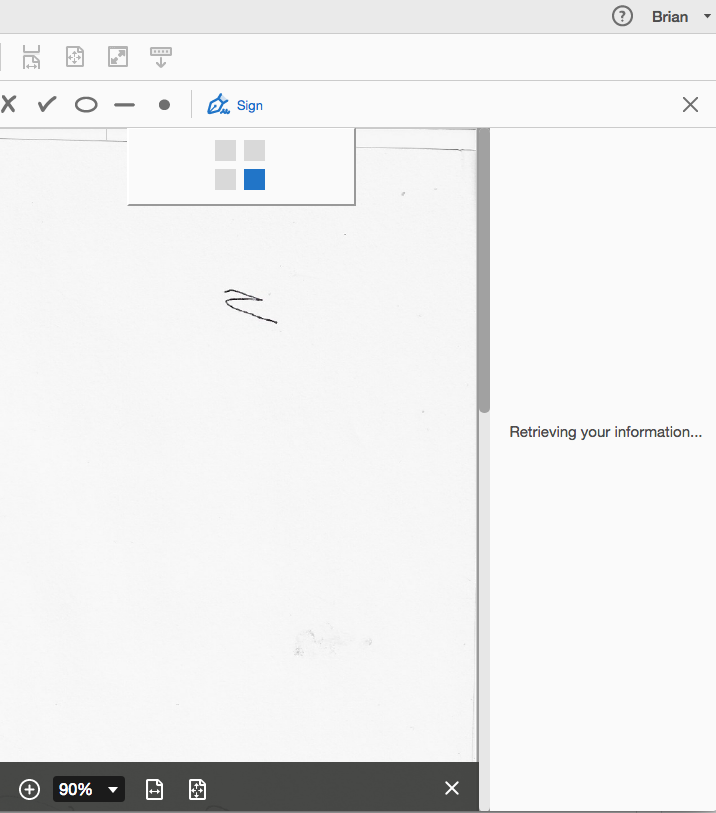
Copy link to clipboard
Copied
Hello Brianswx,
We apologize for the inconvenience caused, the services are restored now. Please use the services, and let us know if you have any questions.
Regards,
Anand Sri.