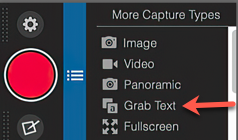- Home
- Adobe Discussions
- Discussions
- Re: Why can I only convert 3 times a day from jpeg...
- Re: Why can I only convert 3 times a day from jpeg...
Why can I only convert 3 times a day from jpeg to pdf?
Copy link to clipboard
Copied
i need to do 24 conversions for study material for next month but i can only do 3 a day. due to adobe telling me ive done too many conversions. I pay for the app and cant do any work. at this rate 12 days of doing to conversions will take up over a third of the time i have left to study the material...
Copy link to clipboard
Copied
Hi Christopher,
There is no limit whatsoever that I've ever heard of and I've been using Acrobat for over 25 years.
HOWEVER, can you please let us know exactly what version of Acrobat are you using? (Reader, Standard, or Pro), what release, and what version are you using.
While we're at it, exactly how are you converting the JPGs to PDF?
Are you also performing OCR operations on the JPGs?
Where are the JPGs coming from? Are you creating them? Are you scanning something to generate the JPGs?
Sorry for the mound of questions but since you are experiencing something that you shouldn't be experiencing, we need to learn more about what you're doing to see what could be causing the issue.
Best (and Happy New Year)
Copy link to clipboard
Copied
What version of Acrobat are you using? Adobe Acrobat online and reader app.
While we're at it, exactly how are you converting the JPGs to PDF? Highlighting JPEGS (100 at a time) right click, convert. i do 100 due to it not accepting more than 100 files at a time.
Are you also performing OCR operations on the JPGs? Yes, since when I convert it does OCR automagically and it also combines them at the same time to make a giant copiable text file.
Where are the JPGs coming from? HD video capture of college class to rip everything off of the frames with any info to OCR rip text off to create SRS study material.
Are you creating them? in contect i cant find a good way to answer.
Are you scanning something to generate the JPGs? Answered above.
Sorry for the mound of questions... Thank you for your conv=cern and willingness to help. i use adobe everything at work every day and never had an issue. i am a wizard at adobe lol, but the online programme has left me scratching my head.
Best and Happy bilated New Year to you as well. (I dont know if i spelled bee-L8-tedd correctly.)
Copy link to clipboard
Copied
Hi Chris,
I've never dealt with Acrobat Online before so I can't really help you hear any more than provide more information to those who may be able to help you. I'd be very shocked if there was a limit of convertions that you are facing but I really do not know.
But let me provide an alternative solution that might also help you: Snagit. Snagit is an application (for Mac or PC) that takes screenshots. One of the features it has (and there are many) is that it can generate OCR off of screenshots.
This is not meant to take over for Acrobat but it can provide an alternative to what you're going that might be more efficient. There is a trial period, you may want to check it out.
Good luck!
Copy link to clipboard
Copied
Are you sure you have signed in with the same account as your subscription? Try signing out and back in again.
If you don't sign in with an Adobe ID, you can only complete one free transaction and download the resulting file one time. There are a few tools, however, that cannot be tried without signing in.
If you sign in with an Adobe ID, you can fill, sign, share, and add comments to files for free. To try other premium tools when signed in, free users are subject to the following limits:
- You can complete two Request Signatures transactions every 30 days on a rolling basis.
- You can make one free transaction every 7 days on a rolling basis when trying other premium tools. For example, if you sign in on a Monday for the first time and use the Convert PDF to Word tool, you have used your one free transaction for the current 7-day period. To use a premium tool for free again, you will have to wait until the end of the 7-day period.
When you reach free limits, you’ll be notified online.
Copy link to clipboard
Copied
Hi Christopher,
Thank you for reaching out and sorry for the delay in response.
We have tried to check your account using the same email address that was used to sign in here on the community page.
There is an Acrobat Premium subscription listed under this account which is basically for the mobile application. If you are using the same email address for the Acrobat Online account, that seems to be the reason you receive the message after exhausting the limit for the plan.
If you are using an alternate email address or account, please let us know. You may share our email address in the private message so we can look into this issue. You may initiate a private message via the envelope icon provided at the top right corner of this community page.
Hope the information helps.
Let us know if you have any questions.
Thanks,
Meenakshi
Copy link to clipboard
Copied
Not sure I understand how you can only convert 3 a day, but you also say you convert 100 at a time...?
Find more inspiration, events, and resources on the new Adobe Community
Explore Now