- Home
- Adobe Discussions
- Discussions
- why does my pdf convert to Word option fail to con...
- why does my pdf convert to Word option fail to con...
Copy link to clipboard
Copied
I have just bought the PDF conversion option for Adobe Acrobat Reader DC and all PDF docs i ask it to convert to word show the same error message. Error message 'failed to export because storage limit was exceeded?' Any ideas?
 1 Correct answer
1 Correct answer
Hi George Draws,
You also have creative cloud all apps plan ( currently canceled) on this email address. could you check if you storage available under creative cloud. Refer: Creative Cloud file storage and quota
Also, if you don't have any subscription, storage quota will be reduced to 2GB.
Let us know if you need any help.
Shivam
Copy link to clipboard
Copied
Hi George Draws,
As per the issue description mentioned above, you are getting above mentioned error when converting pdf to word, is that correct?
Would it be possible to share the screenshot of the issue with us? To share a screenshot here in the forums, refer to the steps given in this link: https://forums.adobe.com/docs/DOC-7043#jive_content_id_How_do_I_attach_a_screenshot
Also, try exporting pdf using a web browser at this link:Adobe Document Cloud and check if that works.
thanks,
Shivam
Copy link to clipboard
Copied
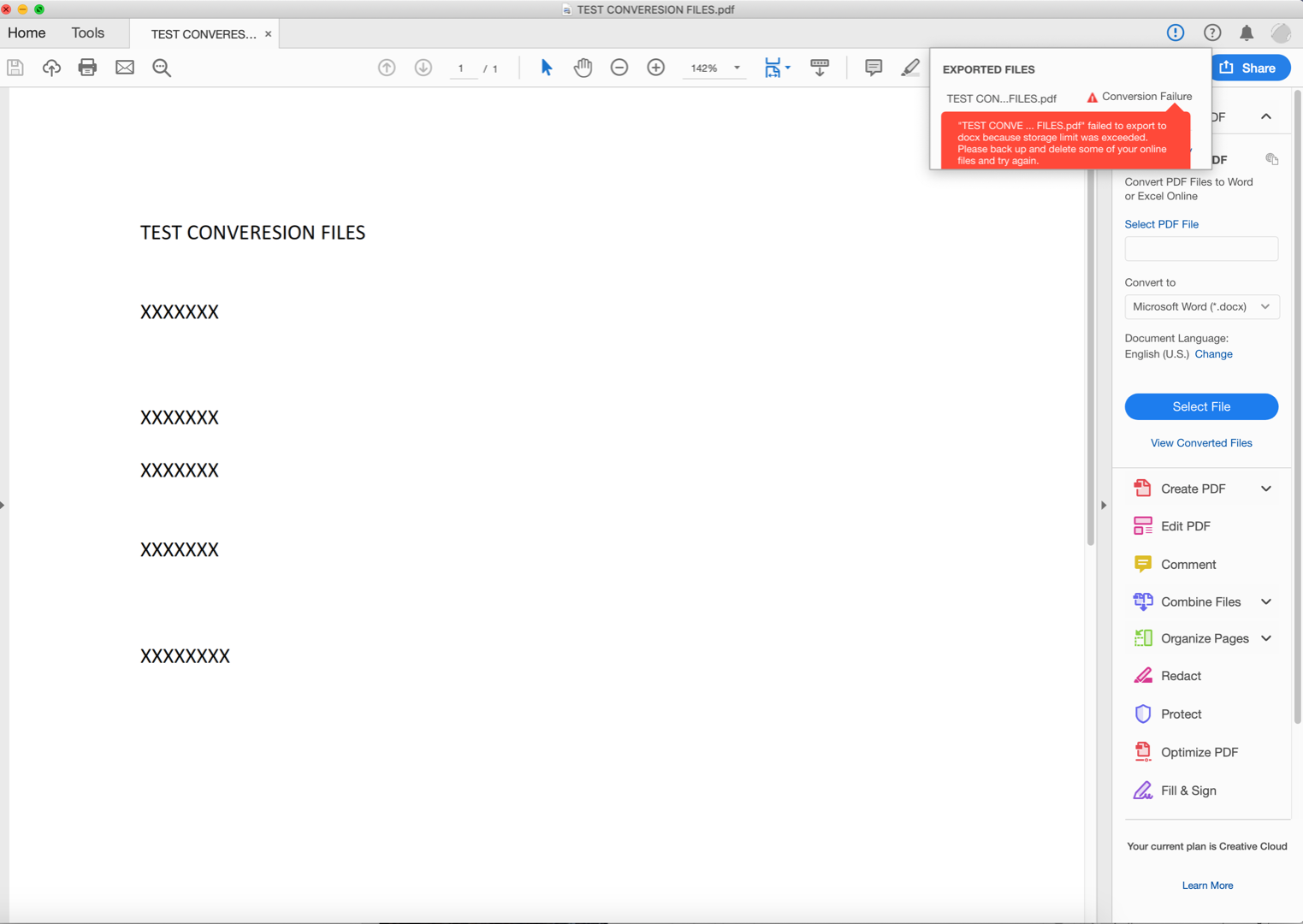
HERE IS THE SCREEN SHOT IT HAPPENS TO ALL MY PDF FILES
Copy link to clipboard
Copied
YOUR ADOBE DOCUMENT CLOUD DOESNT WORK - IT IS FORBIDEN - I DONT HAVE THE PRO VERSION ONLY THE FREE READER VERSION AND THE EXPORT OPTION
Copy link to clipboard
Copied
Thanks for the screenshot. Could you check the storage you have consumed for document cloud using this link: Adobe Document Cloud
Refer to the following forum threads discussing the similar topic:
How to know my current used storage on my free account?
How do I find how much storage remains in my Document Cloud?
Manage and work with your files stored in Adobe Document Cloud
Copy link to clipboard
Copied
Hi - I see - as far as is possible using your suggested links - that i have not consumed any space. Not surprising as this is a recent purchase.
One link says that users of the service get 5 gig free?
Copy link to clipboard
Copied
Hi George Draws,
You also have creative cloud all apps plan ( currently canceled) on this email address. could you check if you storage available under creative cloud. Refer: Creative Cloud file storage and quota
Also, if you don't have any subscription, storage quota will be reduced to 2GB.
Let us know if you need any help.
Shivam
Find more inspiration, events, and resources on the new Adobe Community
Explore Now