Copy link to clipboard
Copied
I'm not able to generate access token when I'm sending a request from my localhist, from where which my application is running, what is that reason for which I'm not able to access the Adobe sign API from localhist?
P.S: I'm using a free Developer Account
 1 Correct answer
1 Correct answer
In that case, you will need to contact the pre-sales team to get assistance with this.
The Adobe Sign support team is tasked to handle post-sales support requests.
You may contact them on the number provided in this link Adobe Sign plans for individuals and businesses | Adobe Document Cloud.
Let us know if you experience any issue or need any help.
Regards,
Meenakshi

Copy link to clipboard
Copied
Quick checklist:
- Does your machine have web access (not running offline)?
- Have you enabled SSL on localhost?
- Have you added localhost to the API Redirect URI?
There could be other reasons, but let's eliminate the obvious.
Copy link to clipboard
Copied
How to add the localhost to API Redirect URL?

Copy link to clipboard
Copied
Under the Account Tab (1), go to Adobe Sign API > API Applications (2) and then Create - [the + sign] (3).
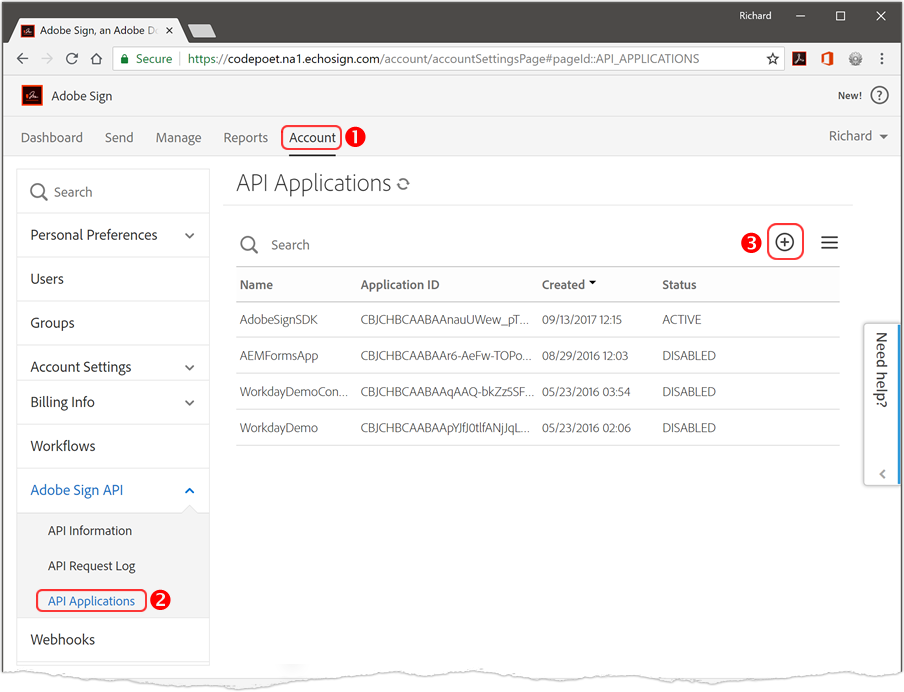
Enter the Name (1) and Display Name (2) of your application, and Save (3)
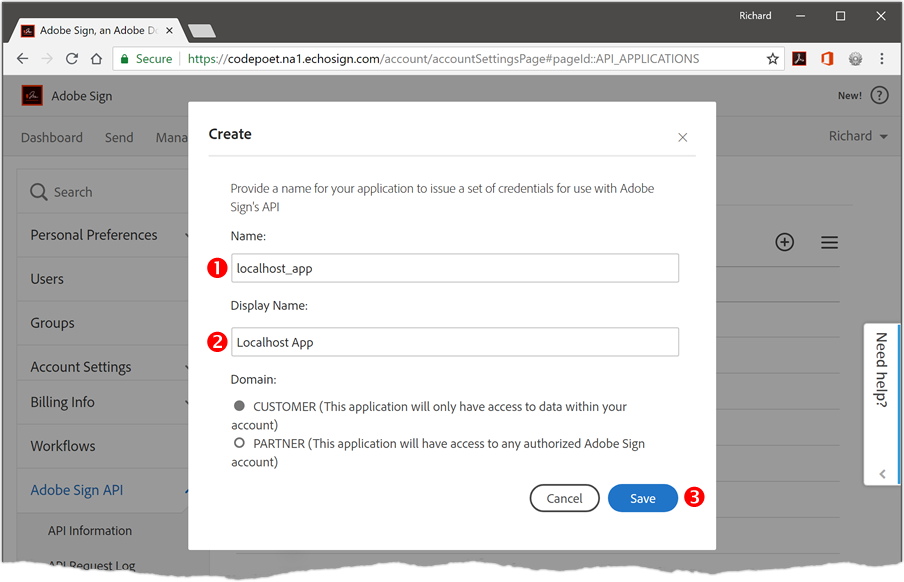
Once created, select your application (1) and up the top click Configure OAuth for Application (2).
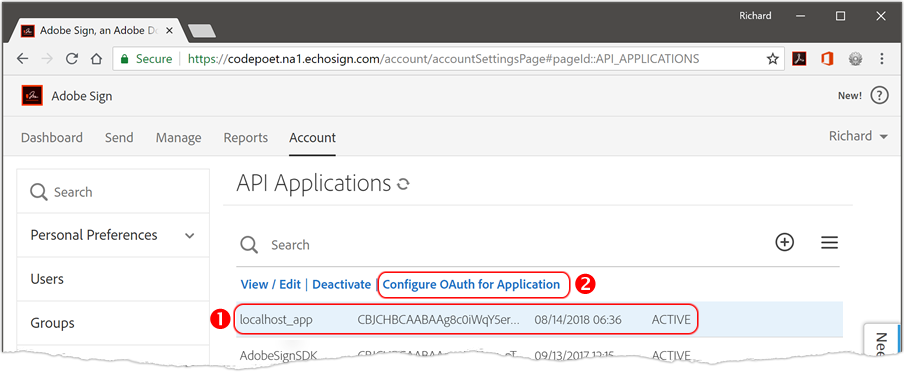
Now you can configure your application's OAUTH, including setting the API Redirect URI.
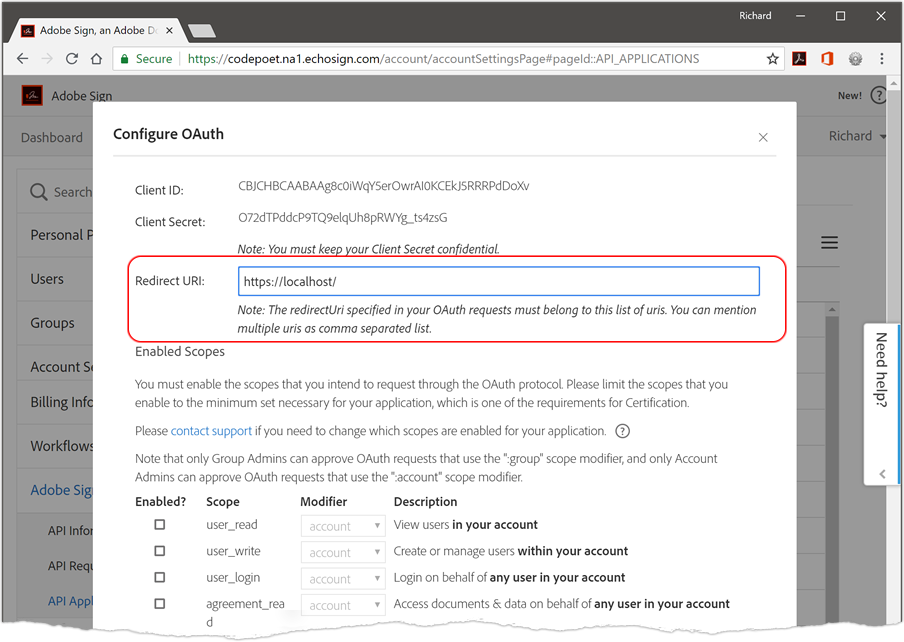
I trust that helps.
Copy link to clipboard
Copied
Hi Haris,
I have checked your account with the email address that you used to sign-in to the forums.
It shows that you have the Adobe Sign Trial account.
Adobe Sign trial account consists of all the features of Enterprise account except the integration.
For integration testing, you need to register for the developer edition of Adobe Sign here Create Developer Account, APIs for custom applications | Adobe Sign.
In developer account, the settings are not enabled by default to access the Integration Key.
I would recommend you contact Pre-Sales team to get the settings enabled.
They will also be able to provide pre-sales technical assistance to you.
If you already have the Developer account with some other email address, refer to this link Adobe Sign plans for individuals and businesses | Adobe Document Cloud to get in contact with them.
If the settings are already enabled at your end, then you may refer to the steps provided above by Richard(AdobeSC).
Hope the information helps.
Let us know if you need any help.
Regards,
Meenakshi
Copy link to clipboard
Copied
Hi Meenakshi,
I'm using Adobesign with another email id with a developer account
Copy link to clipboard
Copied
In that case, you will need to contact the pre-sales team to get assistance with this.
The Adobe Sign support team is tasked to handle post-sales support requests.
You may contact them on the number provided in this link Adobe Sign plans for individuals and businesses | Adobe Document Cloud.
Let us know if you experience any issue or need any help.
Regards,
Meenakshi
Get ready! An upgraded Adobe Community experience is coming in January.
Learn more