- Home
- Adobe Acrobat Sign
- Discussions
- Auto-Save progress on a form before signing
- Auto-Save progress on a form before signing
Copy link to clipboard
Copied
I got the same problem that someone asked at Saving progress on a form before signing in 2016
I quote the shannonb8568397 's answer as below:
"Great news, we do have auto-save and resume. During the signers experience their work will be auto-saved every about 1/10th of second . In the lower left hand corner of the signing page you will see the word "saved" after you enter data into a field. If you hover over it, it will display the last time it was auto-saved. When the signer returns to the document by clicking the signing link, the work they had done previously will be there."
I followed her way but don't see the auto-saved form and word "saved" at signing page
Kindly give me a support if this feature is still in the new version of Adobe Sign OR let me know another way to save the progress of a form.
I would appreciate it if you could give me step by step instructions.
Thanks for any help.
 1 Correct answer
1 Correct answer
Hi Victor,
The auto-save feature is not available for widgets (since we don't know the signer yet). It should be available on regular agreements.
Cheers,
Moe
Copy link to clipboard
Copied
Hi Victor,
When you receive an email from Adobe Sign with a link to the document for signature, you click on that link and it opens the document in the Adobe Sign interface.
On that page, you will find an option "Saved" at the bottom left-hand side of the screen. The option will not appear initally.
Once you add any field in the document it will auto-save that information and the option Saved will appear on the screen.
Check the screenshot below:
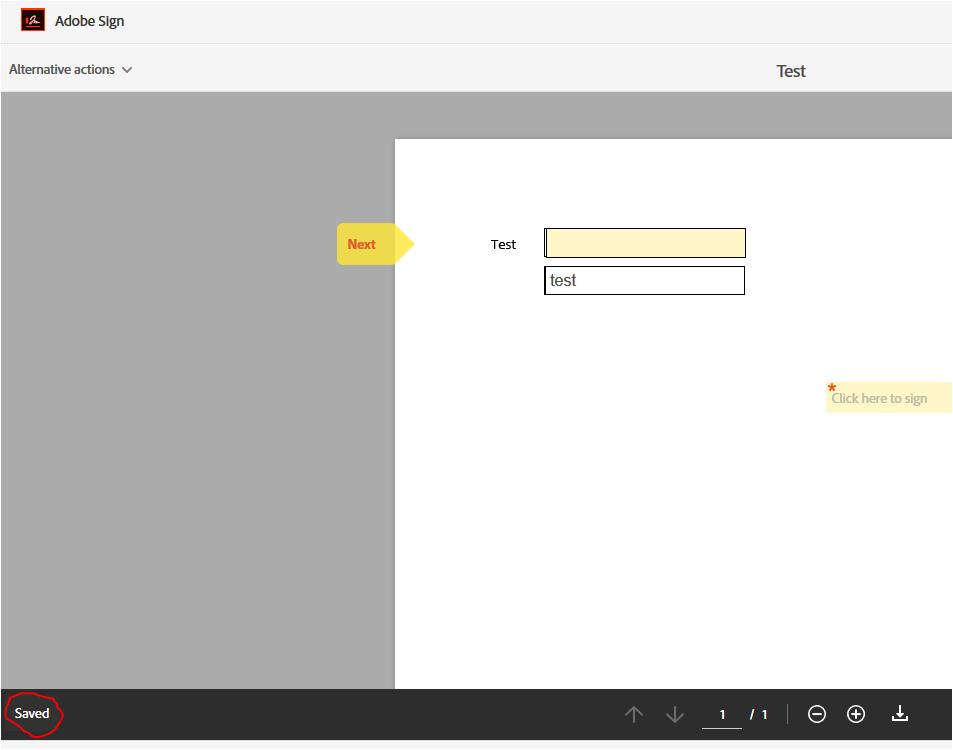
Hope that answers your query.
Let us know if you have any questions or need any help.
Regards,
Meenakshi
Copy link to clipboard
Copied
Hi Meenakshi,
It hasn't worked yet. I do not know what wrong. Kindly help me to check this Adobe Sign document:
Adobe Sign, an Adobe Document Cloud Solution
I still do not see Saved option at the bottom left-hand side of the screen as above screenshot. I am using Chrome browser version 71.0.3578.98.
Is there auto-save option in Adobe Sign I need to enable? If possible, kindly support me to set it up.
Thanks and regards.
Victor
Copy link to clipboard
Copied
Hi Victor,
The auto-save feature is not available for widgets (since we don't know the signer yet). It should be available on regular agreements.
Cheers,
Moe
Get ready! An upgraded Adobe Community experience is coming in January.
Learn more