Blurry text on mobile devices
Copy link to clipboard
Copied
Hello,
I work on a Mac, prepared my document in Word, exported it to Adobe Acrobat, added my fields and saved it especially as an electronic document file, then uploaded it to my Adobe Sign library, added a couple of calculation fields, and as soon as I send this doc to myself in order to test it, it shows all blurry (you can really hardly read anything) on my mobile devices. I need this document to be easily fillable and readable on the go, so I tried it on my iPhone and iPad both on Chrome and Safari - same issue across all devices and browsers. Doesn't matter if I zoom in/out or flip my screen to landscape, it is still blurry. Can you please recommend anything that would help me?
Thanks so much,
Laura
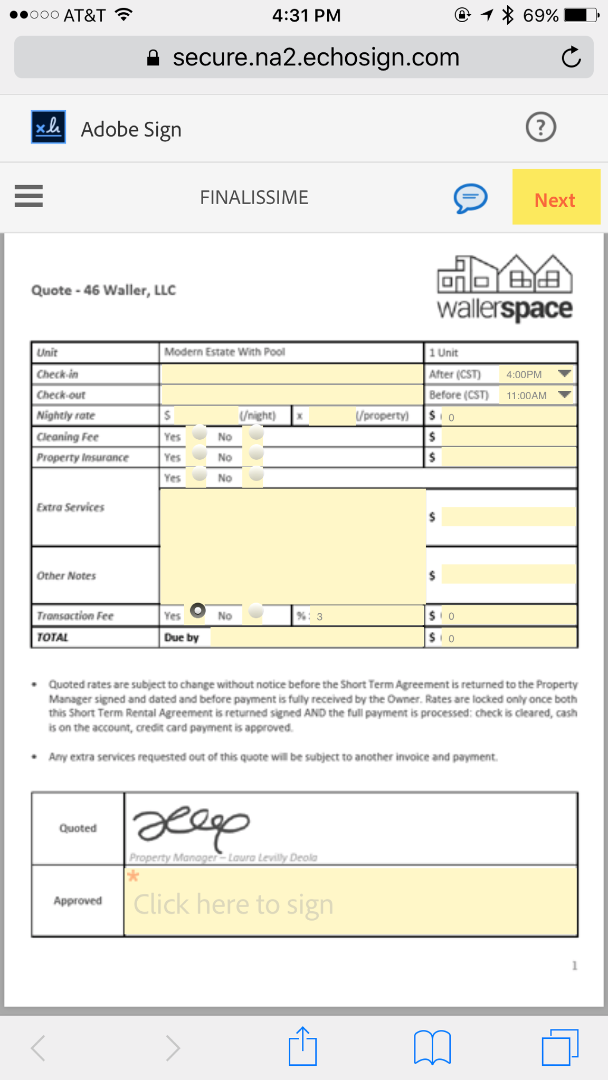
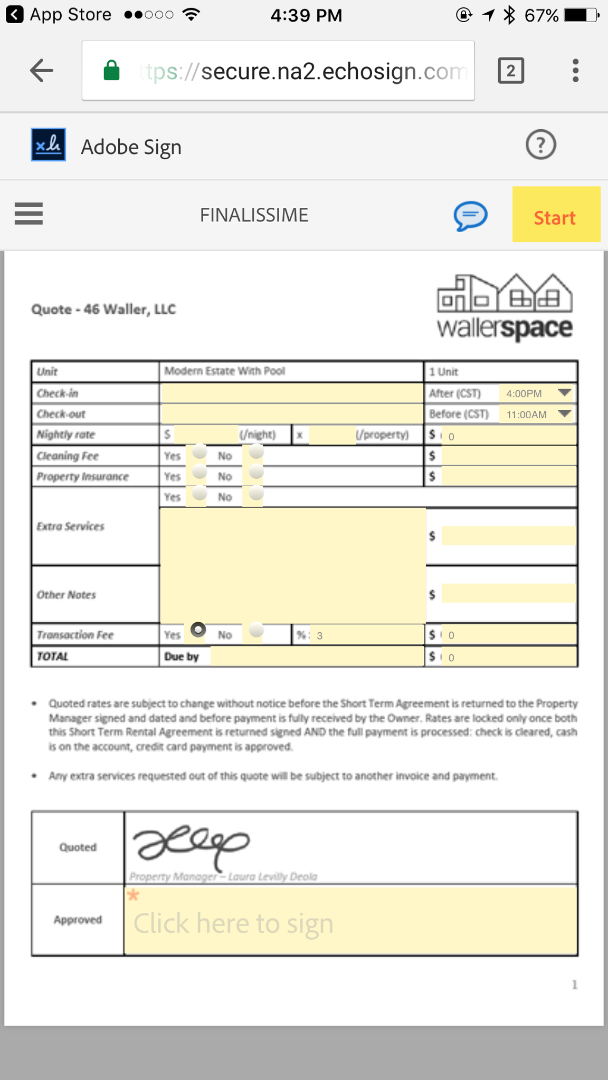
Copy link to clipboard
Copied
Hi wallerspace
Is it happening with all the documents on the mobile devices?
Have you tested this on Adobe Sign app. for mobile devices?
Also, are you getting the same output on system and Mac?
Regards,
Aadesh
Copy link to clipboard
Copied
Hello,
Yes, all my documents are blurry on mobile device. I have also tried to upload the docs via the Adobe Sign mobile app as well. I do not understand your last question.
Thank you.
[Moderator note: detailed personal info removed]
Copy link to clipboard
Copied
Any update on this?
As I'm having the same issue which is making us want to start looking for an alternative platforms for Esign.
Adam
Copy link to clipboard
Copied
Hi Adam,
Sorry for the delay in response.
As I understand, when you open the document in the browser on your device and the text seems to be blurry.
Please try once to zoom out the page and let us know how it goes.
Regards,
Meenakshi