- Home
- Adobe Acrobat Sign
- Discussions
- How do I change the font on the e-signature
- How do I change the font on the e-signature
Copy link to clipboard
Copied
When I sign a document, Adobe selects a font and displays it like so

Prior to an update, I had a font that looked more like a real signature.

Is there a way to change the font to a different font more like the one before the update? Any thoughts/suggestions would be greatly appreciated.
 1 Correct answer
1 Correct answer
Hi Duanemkn,
Sorry for the delay in response.
As you need to change the font of the signature, there is no option for that in Adobe Sign.
You cannot change the font of the signature in this application.
Let us know if you have any question.
Regards,
Meenakshi
Copy link to clipboard
Copied
Hi Duanemkn,
Sorry for the delay in response.
As you need to change the font of the signature, there is no option for that in Adobe Sign.
You cannot change the font of the signature in this application.
Let us know if you have any question.
Regards,
Meenakshi
Copy link to clipboard
Copied
As you can see from the pictures that were embedded, there is obviously a way Adobe selects font types to present. Based on the pictures that were attached, the answer makes absolutely no sense. To show an example of the fact that Adobe uses different fonts, I have included a picture of a signed document that shows 2 different fonts for 2 different people on the same page. Most noticeable is the difference in the "t" in both last names, which clearly shows a different font for each signature. So again, now all 3 pictures show different fonts. So is the answer "AdobeSign is now set to randomly select a font for each account and the user has no control or say as to what font is selected."?
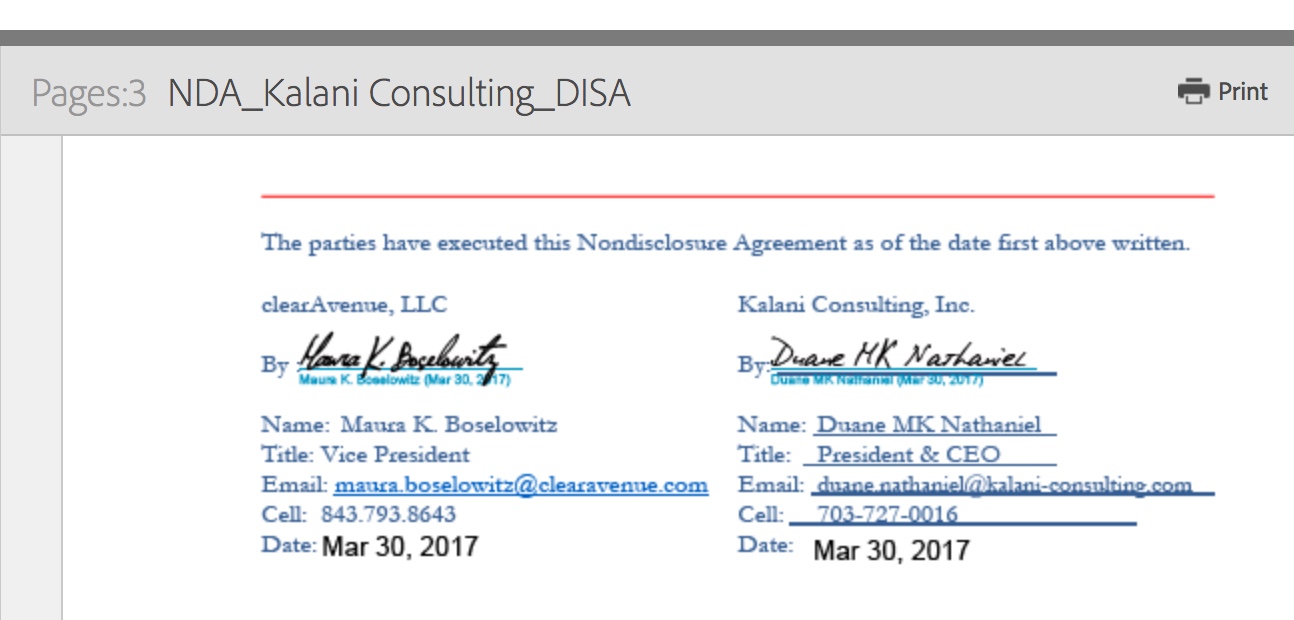
Copy link to clipboard
Copied
Hi Duanemkn,
Could you please let us know the Adobe application being used to add the signature to this PDF form?
Also, please let us know if both signatures are added in the same manner.
It will be helpful if you can share the exact steps used to add these signatures.
We will be waiting for your response.
Regards,
Meenakshi
Copy link to clipboard
Copied
Are the above examples from AdobeSign or from Acrobat Forms?
Copy link to clipboard
Copied
Find more inspiration, events, and resources on the new Adobe Community
Explore Now