Question
How do we change the automated sender details?
Where do we go to change the automated email senders name (which currently lists our old company name) so that it matches our new company name?
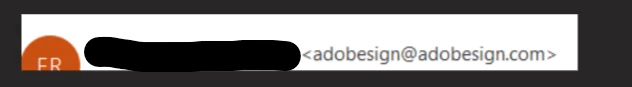
Where do we go to change the automated email senders name (which currently lists our old company name) so that it matches our new company name?
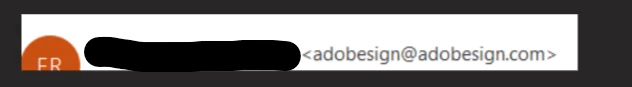
Already have an account? Login
Enter your E-mail address. We'll send you an e-mail with instructions to reset your password.