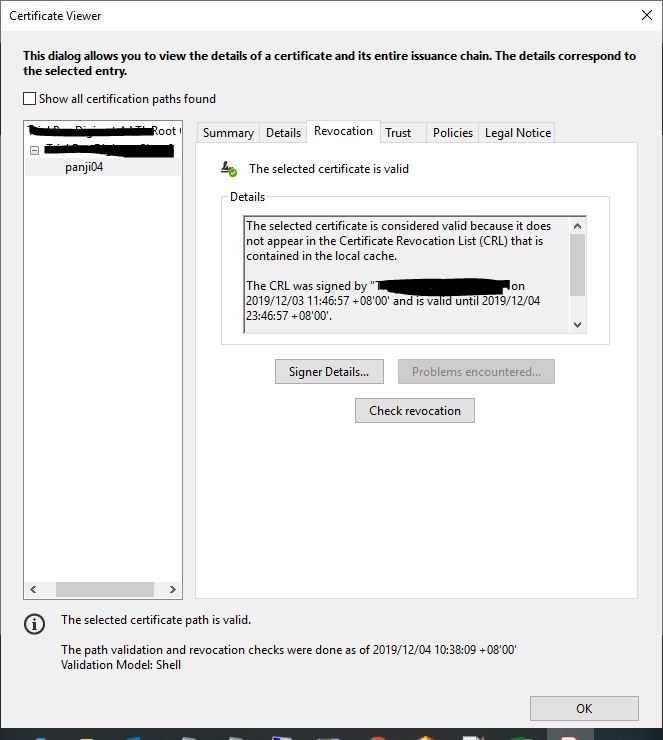- Home
- Adobe Acrobat Sign
- Discussions
- How to clear local cache in Adobe Acrobat Reader D...
- How to clear local cache in Adobe Acrobat Reader D...
How to clear local cache in Adobe Acrobat Reader DC
Copy link to clipboard
Copied
Hi guys,
How do I clear local cache in Adobe Acrobat Reader DC.
I've signed a document with a valid certificate, immediately after that I revoked the certificate. When I tried to sign a document again, Acrobat is reading the cache version of CRL. So this allowed the signing to happen. I would like to clear the cache, so that the new CRL will prevent the signing from happening as the certificate was revoked and updated in latest CRL. Thanks!
Copy link to clipboard
Copied
Hi Nzuhdi,
As you have mentioned above, you are able to add signature even after you have revoked the certificate.
Please try once the steps provided in the following link to remove the ID or certifiate from the application.
- https://helpx.adobe.com/in/acrobat/using/digital-ids.html#delete_your_digital_id
Please check if you used the same steps. If not, please try and check if that resolves the issue.
Let us know if the issue still occurs.
Regards,
Meenakshi
Find more inspiration, events, and resources on the new Adobe Community
Explore Now