Introducing SMS Delivery for Agreements
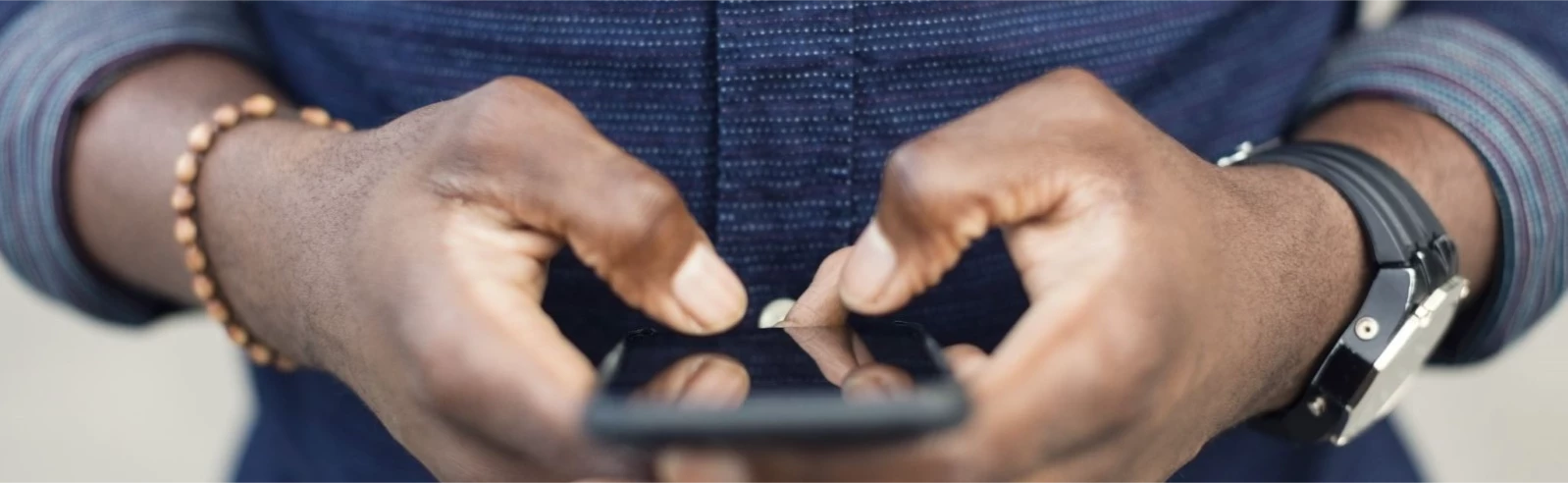
Introducing SMS Delivery for Agreements
In March 2024, Adobe Acrobat Sign announced the general availability of SMS delivery, enabling senders to notify recipients of agreements via SMS. As consumer behavior shifts towards mobile access for critical information, traditional methods like email or physical paperwork often cause delays. SMS delivery offers a quicker, more efficient solution, making it easier to obtain signatures promptly. With nearly everyone having a mobile phone, this method is both flexible and convenient.
Customers face significant challenges that SMS delivery can solve:
- Expanding Reach: Customers often need to obtain signatures quickly while on the go. For example, in retail, customers can sign agreements for financing or warranty services at the point of sale via SMS, enabling a seamless experience and speeding up the checkout process.
- Unknown/Outdated Email Addresses: Sometimes, email addresses of recipients are unknown or outdated. For example, Field Service Technicians on the go can use SMS to obtain customer signatures on work orders ensuring efficient communication and timely completion.
- Time-Sensitive Agreements: Some agreements are critical and require swift signatures. For instance, a finance company finalizing a loan agreement with a tight deadline can use SMS delivery to secure signatures quickly, avoiding potential financial losses due to delays.
The Benefits of SMS Agreement Delivery
- Convenience: Agreements notifications are delivered directly to recipients' mobile devices, making it easy for them to sign without needing to chase emails or worry about email policies.
- Speed: SMS delivery accelerates the agreement process, allowing for faster deal closures and improved efficiency.
- Flexibility: With real-time notifications, recipients can be reached wherever they are in the way they prefer, especially if they do not have access to their computers.
How to enable SMS delivery on Acrobat Sign
Administrators can access the controls for this feature by navigating to Send Settings and selecting "Send Agreement Notifications through":
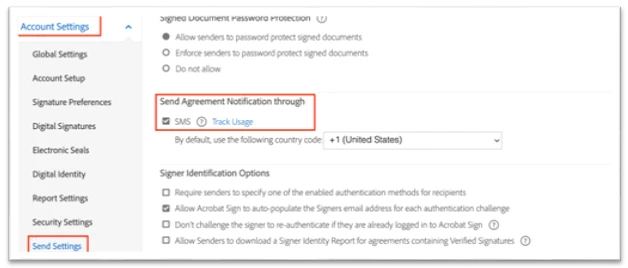
When the setting is enabled, the sender is given control over how the links are delivered. By default, Email is selected, and SMS is disabled.

When the SMS link setting is enabled, senders can choose to send agreement links via email, SMS, or both. If SMS is selected, the sender must provide a phone number.
- Selecting only Email means the recipient's email is used to send the links, with no changes required.
- Selecting only SMS updates the recipient record to include a phone number field. The country code can be chosen from the dropdown next to the phone number field.
- Selecting both options updates the recipient record to include an additional phone number field, which is mandatory.
SMS links are configured for each recipient individually. Ad hoc recipient groups are supported, with each member needing to be configured individually, and all group members will be notified according to their configuration.
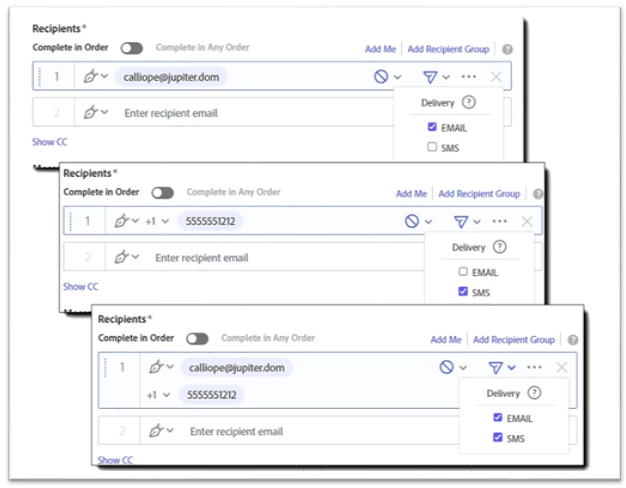
Recipients Experience
Recipients will receive text message notifications throughout the process. The first message will contain a link to the agreement, allowing the recipient to view and complete the agreement. Once the agreement is completed, the recipient will receive an additional text message confirming the agreement has been completed.
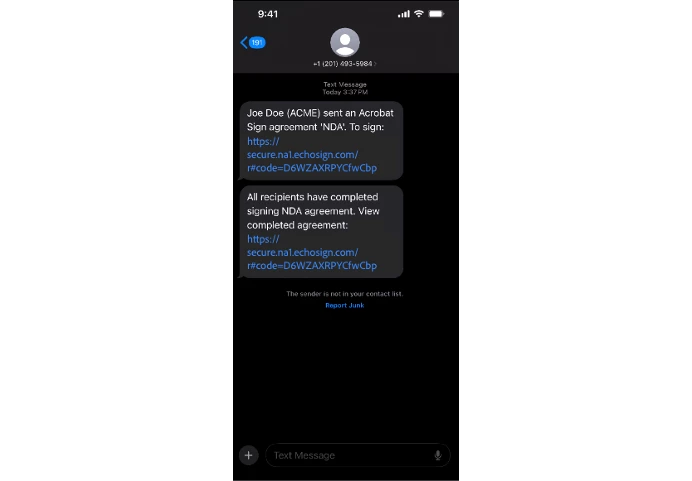
How to delegate to another recipients
Recipients may wish to delegate to another individual. However, they cannot change the delivery method. For example, if the agreement was sent via SMS only, the recipient can delegate to a new recipient only by providing the new recipient's phone number.
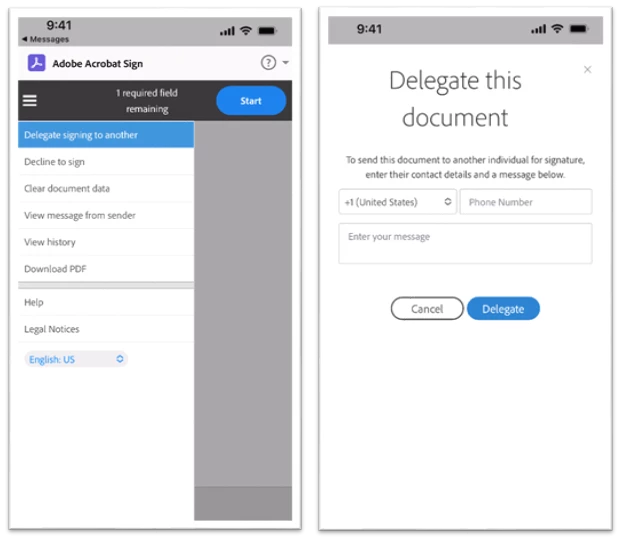
Note: Delegation through SMS Delivery will be supported in the September 2024 release.
Other capabilities available to the sender:
- Named/Reusable recipient groups.
- Replace a recipient.
- Update delivery method after sending.
- Availability on the new send compose page.
- Send reminders.
Note: Features (1-4) will be supported in the September 2024 release
Embrace SMS Delivery Today
The business landscape is evolving, and adopting modern technologies is crucial for staying competitive. SMS delivery addresses modern business needs by providing a fast, convenient, and flexible way to complete agreements.
For more details, please visit Enable sending agreement URLs to the recipient's phone.


