Microsoft Teams integration not working - "invalid user id"
Hi there,
I'm trying to configure approvals in Microsoft Teams and use Adobe Sign.
When I click the log-in button it takes me to the following screen where I input my email and a "Sign in with Adobe ID" button appears:
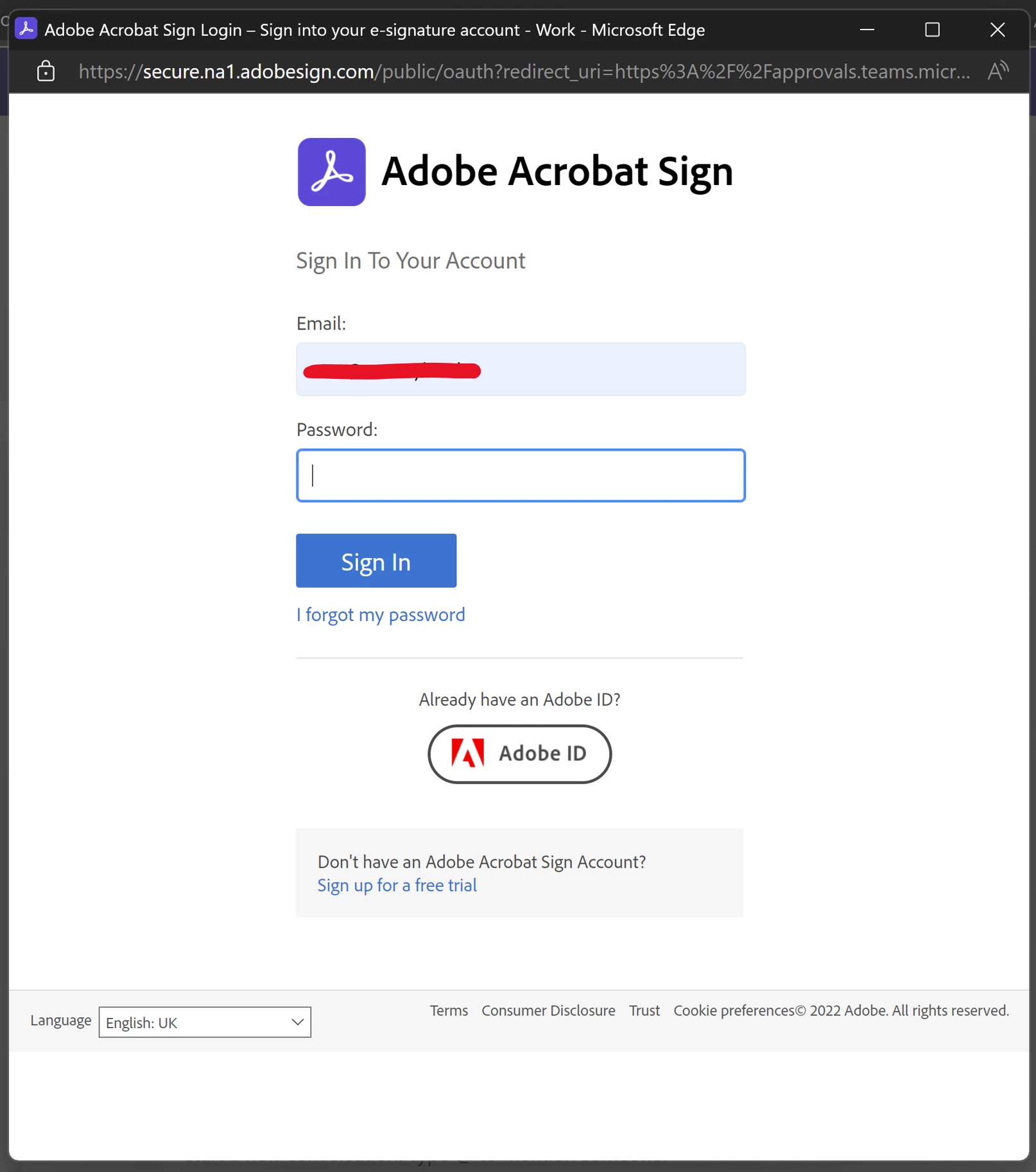
Then I sign in with the normal Adobe ID sign in (the one with the adobe stock photo in the background).
It then just takes me to a blank page:
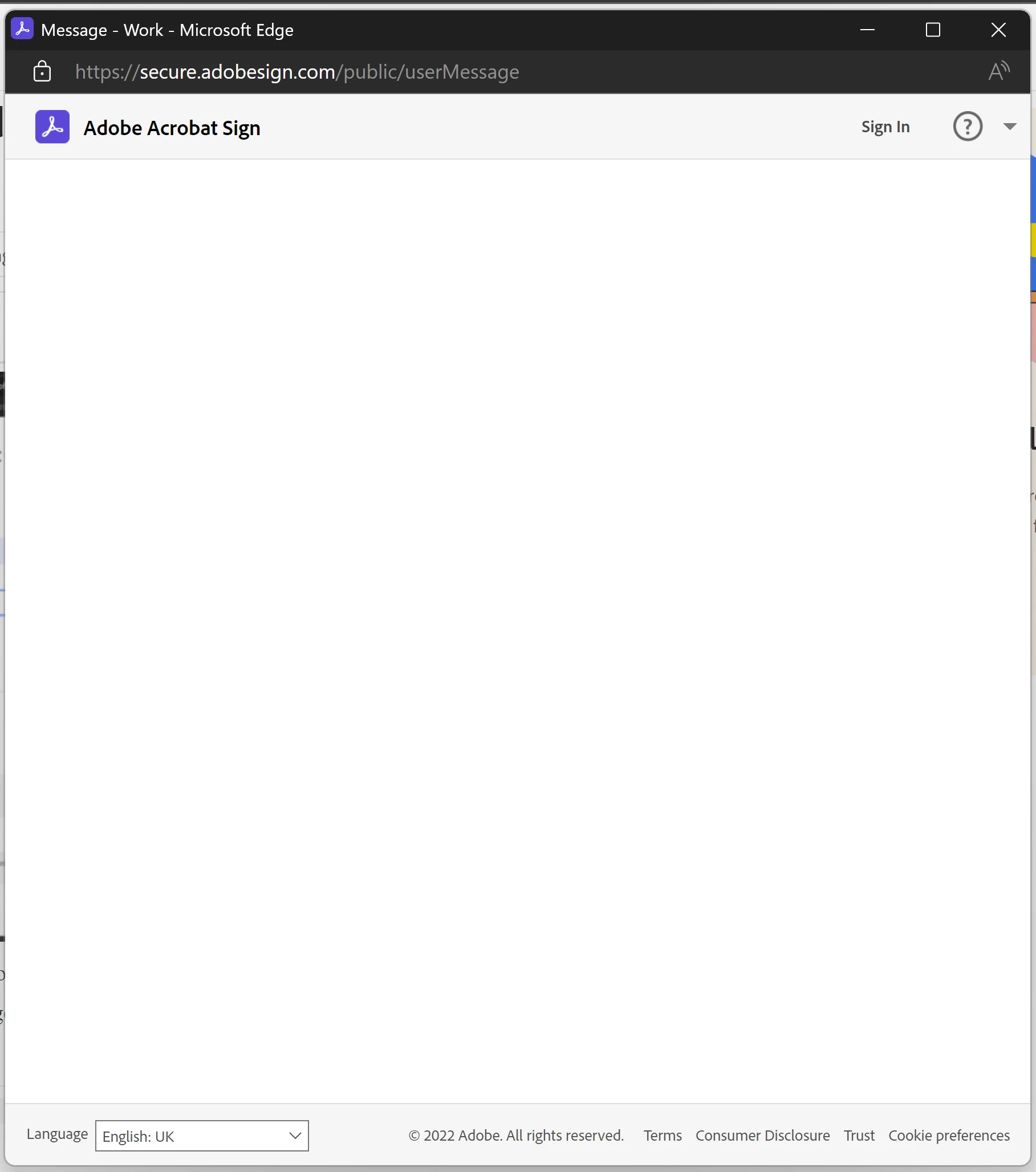
If I click sign in on the blank page's navbar it takes me to the Adobe Sign login which I can then input my email and a "Sign in with Adobe ID" button appears again. Again it redirects me to the usual Adobe ID page and then redirects me to the Acrobat Sign dashboard:
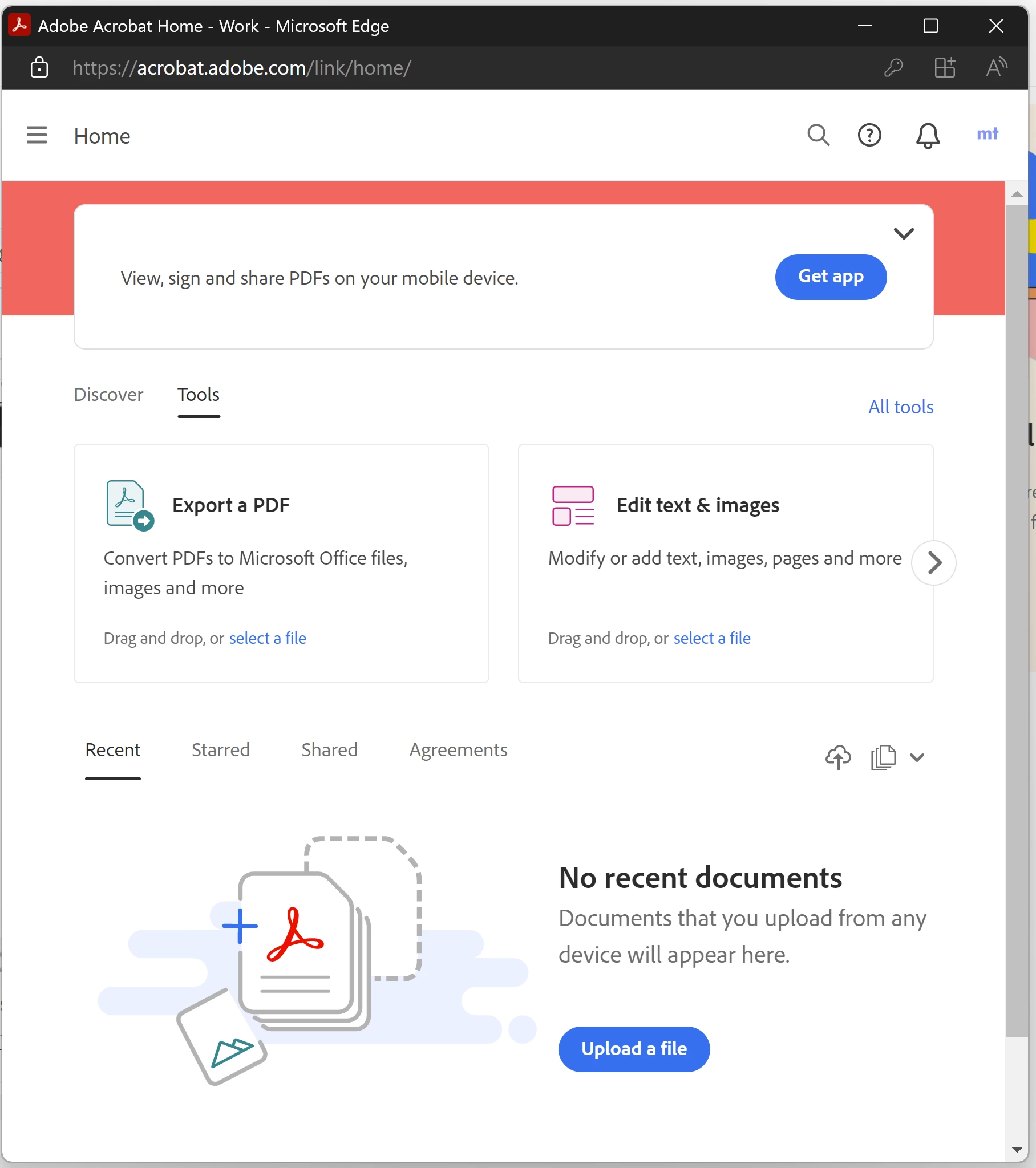
Then if I go back to teams and try again to initialise Acrobat Sign, a red banner appears with the test "invalid user id":
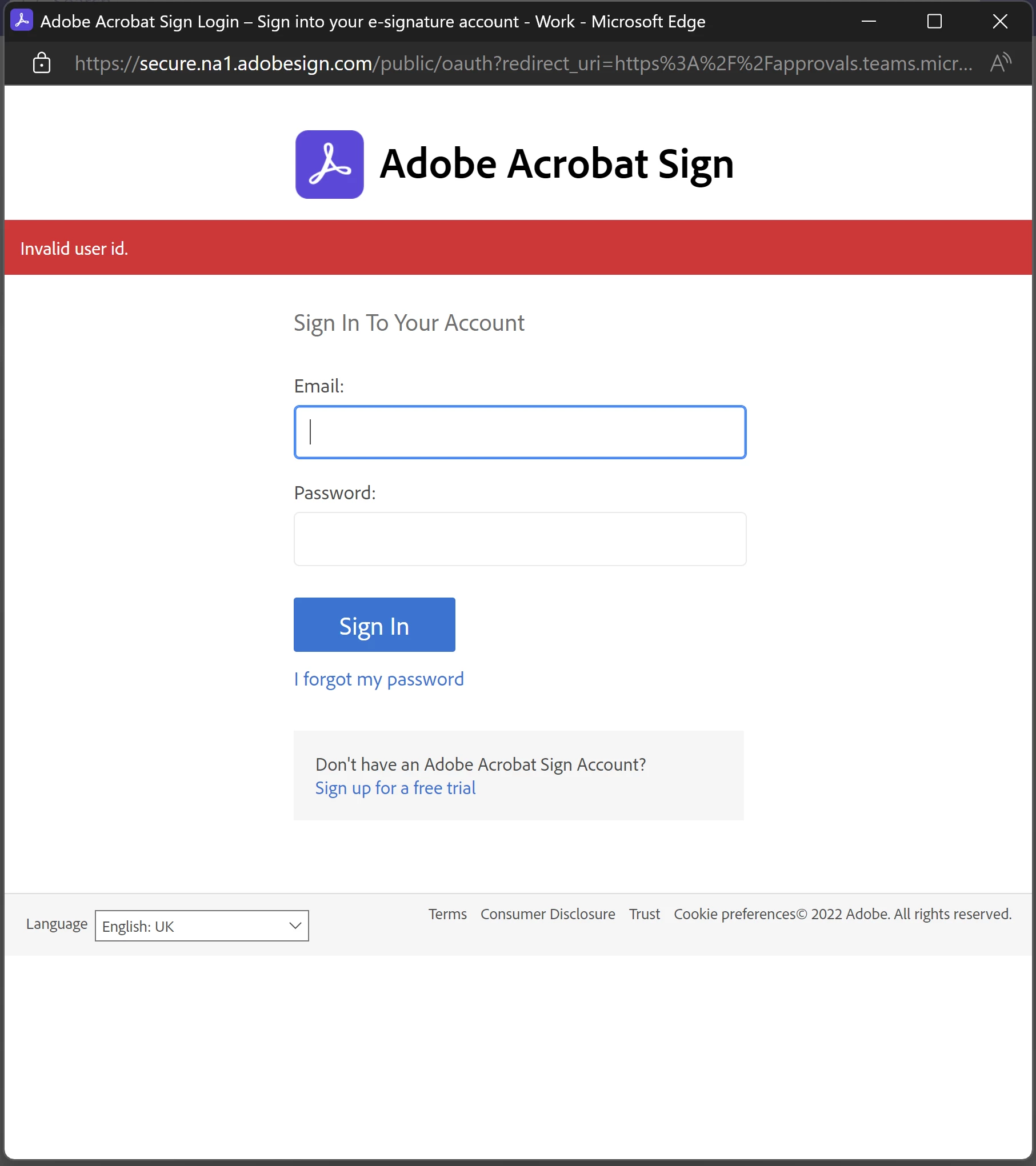
Then If you try and log in again it just does the same thing and doesn't authenticate with MS Teams.
I really don't know what I'm doing wrong so your help would be greatly appreciated 🙂
-Max
