- Home
- Adobe Acrobat Sign
- Discussions
- New Version of e-sign completely un-usable..
- New Version of e-sign completely un-usable..
Copy link to clipboard
Copied
Why can I no longer search for documents I know I have that are presumably older than 30 days? They've all disappeared.
Why must I input a password into the password protected forms now to view them? The passwords are for the receiving party, not me, and they have not been kept track of. Why does every new "update" render your services completely useless.
 1 Correct answer
1 Correct answer
Hi scottk83981073,
First, I want to apologize for the problems that this is causing you. Rest assured that your data is not lost!
We are aware of the problem. We have only loaded the data from July forward at this point for the new system and plan to have the rest of the data loaded soon. Let me know if the data that you know are missing fall into the July - August range.
Respectfully,
-Steve
Copy link to clipboard
Copied
Hi scottk83981073,
First, I want to apologize for the problems that this is causing you. Rest assured that your data is not lost!
We are aware of the problem. We have only loaded the data from July forward at this point for the new system and plan to have the rest of the data loaded soon. Let me know if the data that you know are missing fall into the July - August range.
Respectfully,
-Steve
Copy link to clipboard
Copied
regarding the password protected forms, is this a permanent change? Loading the old documents does not do much good if suddenly I cannot view them without inputting the password.
Copy link to clipboard
Copied
That one I'm not sure about. I'll see what I can find out. Just to make sure that we're talking about the same thing: are you referring to when you open a contract / agreement from the manage page (e.g., click on the listed agreement)?
Copy link to clipboard
Copied
When I send a contract I can choose "password protect" on that document. On the old version of the site, going to the manage page I could then click on that document, whether it was still unsigned or not, and view it the same as any other. But now when I click on a document that I've set a password on, I need that password to even view it.
Copy link to clipboard
Copied
I need an answer to this question.
Copy link to clipboard
Copied
Sorry for the delayed response. I wanted to get a better sense of the issue from our end. We recently began using a new (and proper) web-based acrobat PDF reader for Sign agreements. Since this is effectively a version of acrobat reader accessing the PDF, the password protection on the PDF is applied fully. It's the same that if you were to download that PDF and attempted to open it, it would ask for the password to access the content.
We are seeing if there is a way we can change the behavior in these cases, but it's not clear when that would occur. Overall we have a smaller percentage of agreements that utilize password protection...unfortunately, you are one of those affected the most.
If you're using this as a verification step for users attempting to sign the agreement, an alternative might be using the password authentication for each signer to-field in the send page (image is below) rather than on the entire agreement. This would require the signer to enter a password before accessing the agreement to sign, but would also mean that the final PDF is not password protected, so it really depends on the intent and desired result here.
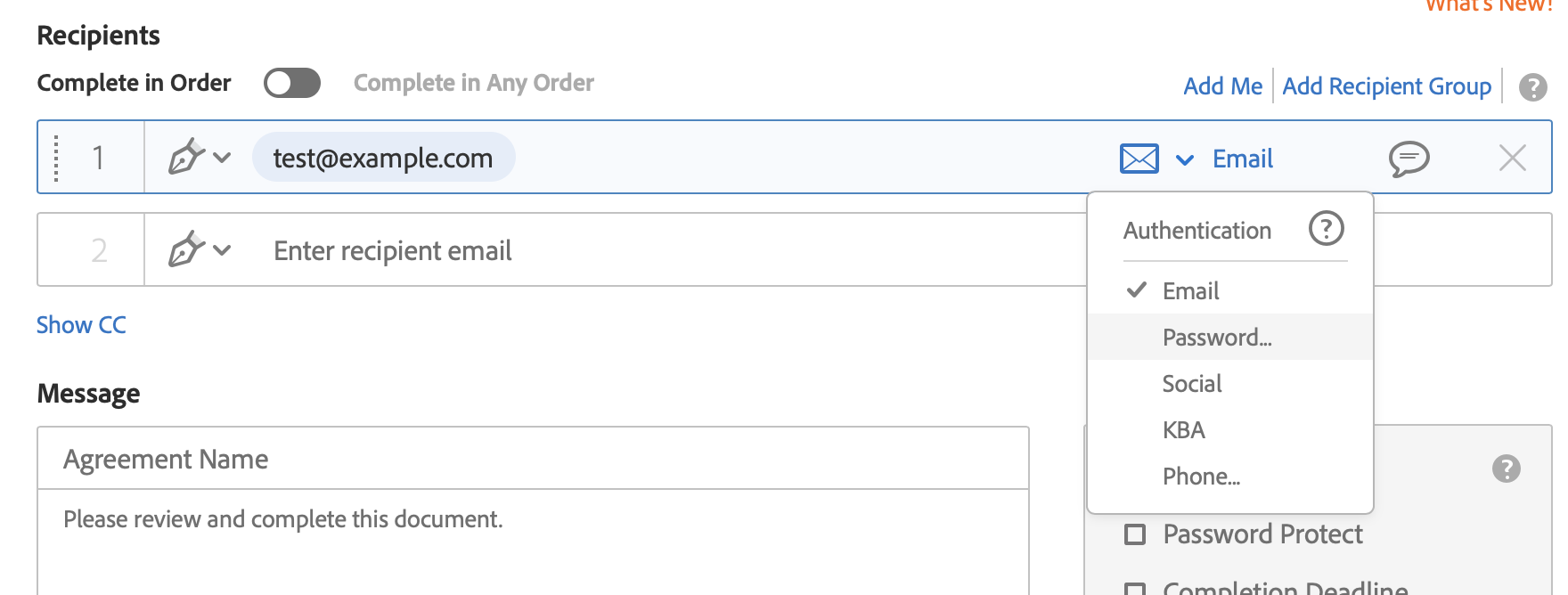
Regarding the data older than July, we are hoping to correct the problem in the coming week or two. I know that's a long time to be without your older agreements, but if you have kept or archived the completion emails we send when an agreement is signed, you can access them directly through those emails. I know this isn't a great workaround but it does serve as a way to at least obtain access to those agreements if you need to.
Regards,
-Steve
Copy link to clipboard
Copied
A roundabout way of telling me that that's just how it is now. This new "update" has been a disaster. Perhaps your team could take just one look at the forum and realize that literally zero users are happy with it? Everyone is confused, our data has been lost with no warning, the dashboard is impossible to navigate now, information is not being displayed even when it is available. We pay for this service and my daily job depends on the functionality of your site. I have many hundreds of password protected forms which I can no longer access. Both because of the password, and because your team has decided to just make them all disappear for a couple weeks, because that couldn't possibly inconvenience anyone. I cannot even send myself a test email anymore to see if your proposed workaround does what I want but I'm going to assume no. This is how we collect customer payment data in a secure manner for our small business. Our forms NEED to be password protected because they are credit card authorization forms. But I, the sender who sets the passwords, have no reason to have to then put the password back in to view my own documents. Quite a mess the adobe team has made for themselves and I will be searching for alternatives that no longer involve your services.
Copy link to clipboard
Copied
Believe me, I fully understand your frustration and wish there were more that I could do.
Regarding my proposal about the password protection, you're absolutely right -- if you need to have the final PDF password protected my suggestion above wouldn't work, so unfortunately, you're pretty much stuck needing to remember the password for the PDF that you set. To be honest, I don't know when that will be fixed and can only say that the team is aware of the issue and is looking into it. Basically, the move to this new reader is part of the strategy to align Sign more with our existing PDF services and Acrobat.
In the meantime I can only say that we're do everything we can to make sure that your data is accessible as quickly as possible.
Copy link to clipboard
Copied
This new versions is terrible, you must evert back to the old version and restore our documents. I can not use this at all to send contracts now. Need urgent response.
Copy link to clipboard
Copied
Want to send a document to someone to sign