Power Automate connection - Incorrect account type selected
Hi, I'm a M365 consultant developing a Power Automate solution for a customer that will integrate Acrobat Sign with their SharePoint environment. An account has been set up and granted the system administrator role.
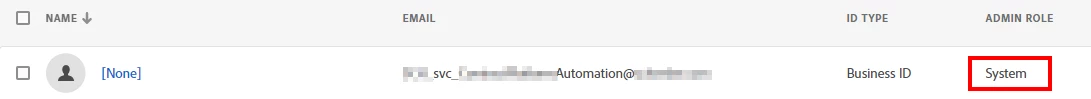
However, when I want to create a new connection in Power Automate I get the error message "Sign in failed. Incorrect account type selected" if I select either the group admin or account admin types.

I can create a connection using the "Sign user" type, but I need to be able to perform actions on behalf of other users, so this type of connection is not sufficient.
What do I need to do in order to be able to create a connection in Power Automate as an account admin? Any help would be greatly appreciated.

