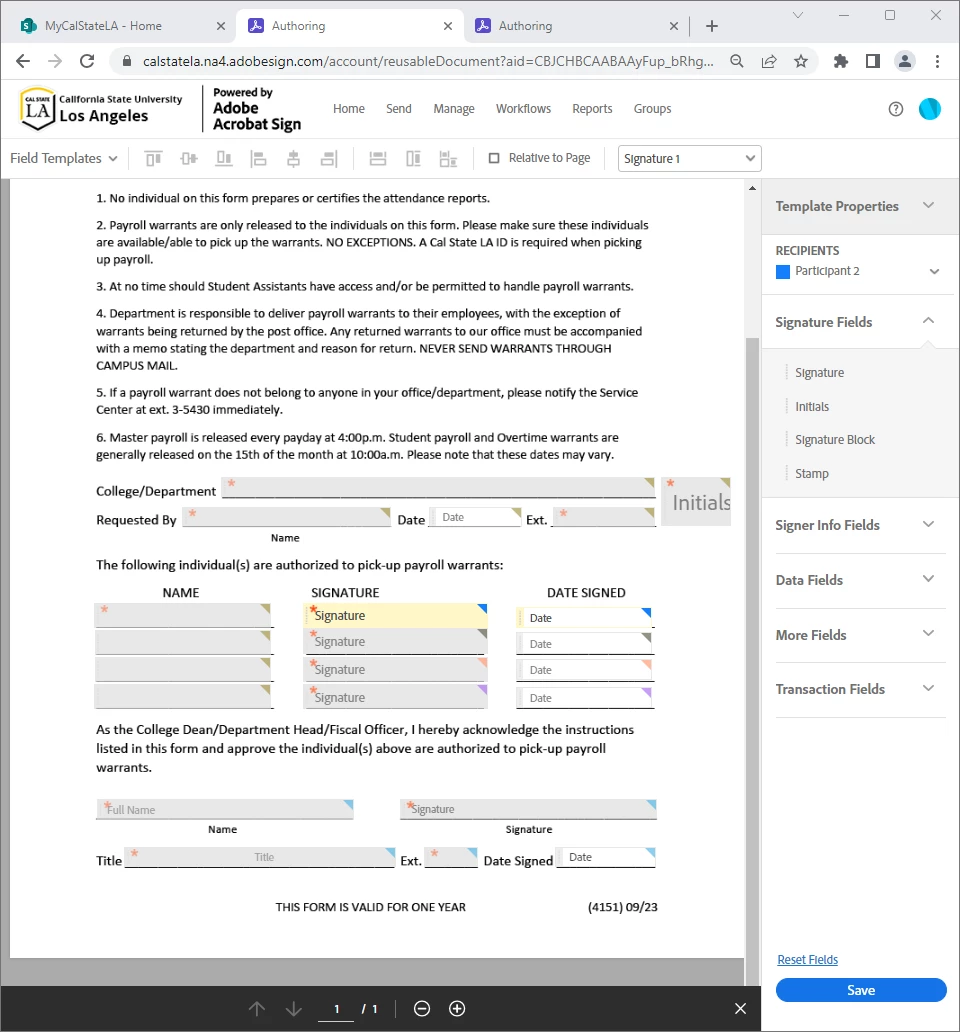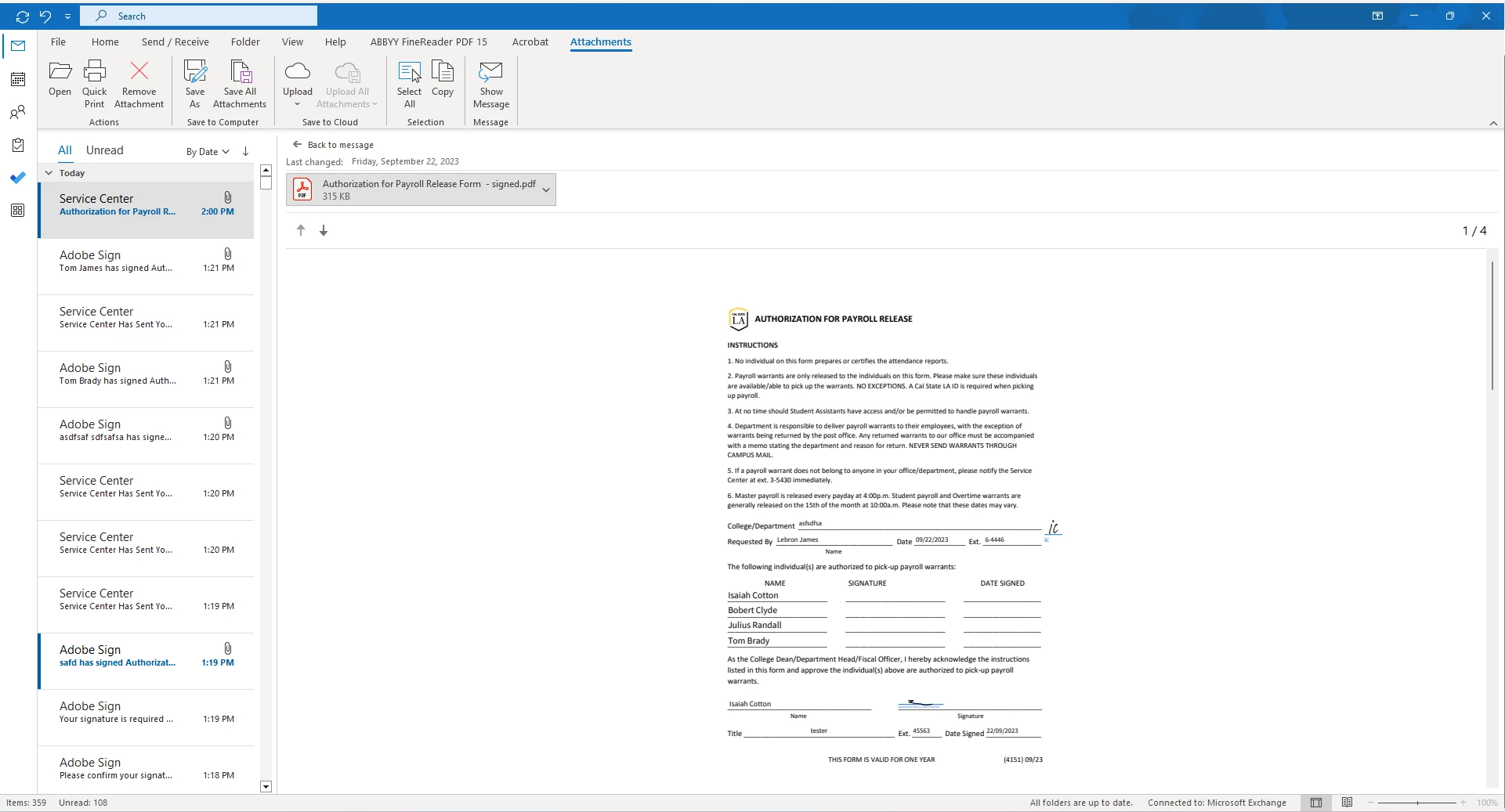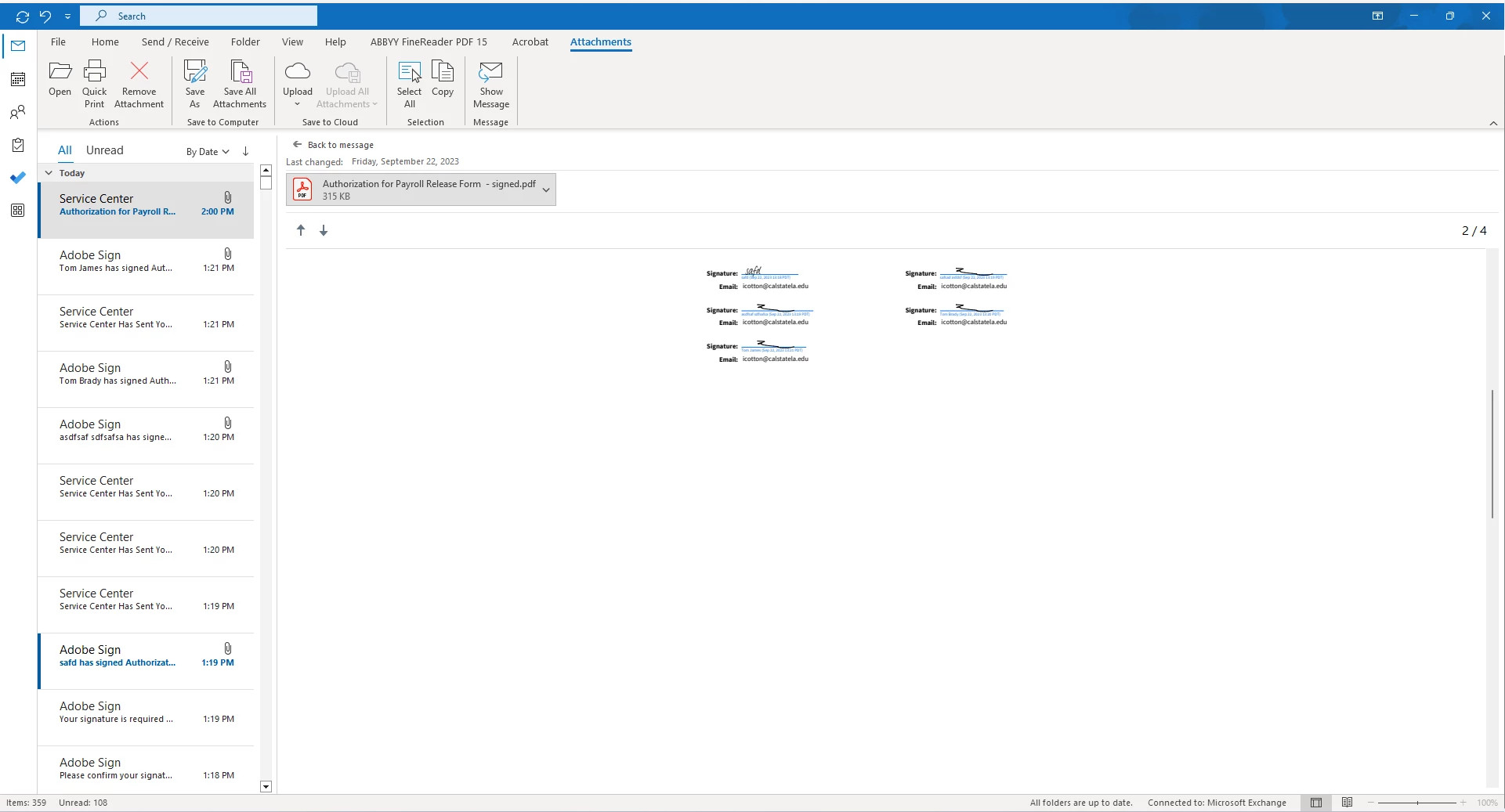Participant
September 22, 2023
Question
Recipient Signatures ignored during webform
- September 22, 2023
- 2 replies
- 1547 views
I've created a web form for a specific agreement. The first recipient fills in the necessary information and then it is passed along to the next recipients for their signature. Upon testing, those signature fields are ignored and recipients are forced to sign on a separate page from the agreement, instead of the desired signature fields. What would be the reason behind this and how would I go about fixing this? I'm on an enterprise account with admin access. Blue, black, orange, and purple are participants 2-5, so it correctly goes to Participant 6 as it should but the rest is incorrect.