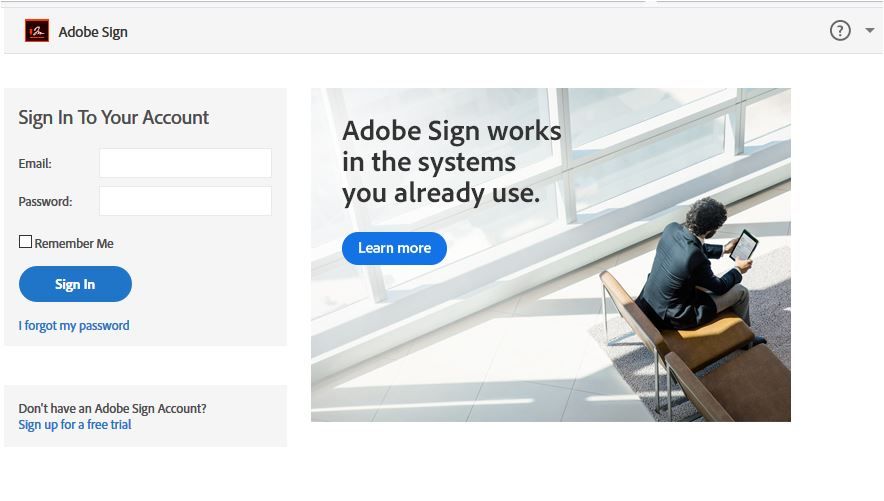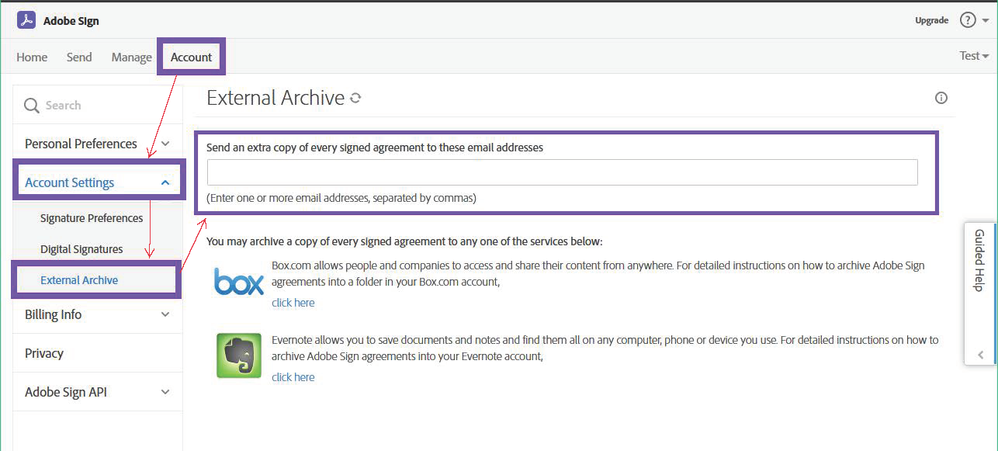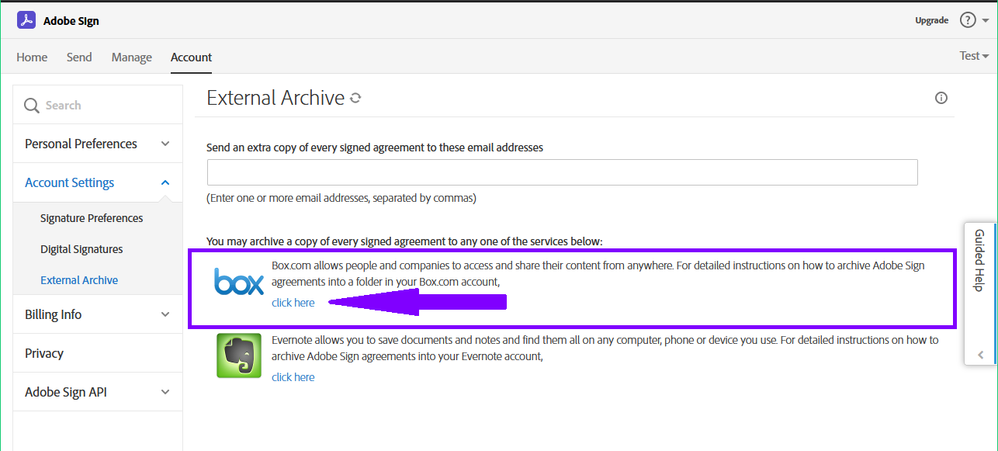- Home
- Adobe Acrobat Sign
- Discussions
- Send the signed document automatically to an exter...
- Send the signed document automatically to an exter...
Send the signed document automatically to an external email or save it to an external location.
Copy link to clipboard
Copied
Easily send the Signed document automatically to an external email or save it to an external location.
Do you often need to send the document to an email which is not a part of the transaction or wish to save the signed documents to external storage as a backup? If yes, you can do it easily in Adobe Sign.
In Adobe Sign, you get an option External Archive which helps you to automatically send the signed/completed document to an email address which was not a part of the transaction or which saves the document to the external storage after it is signed and filed.
Here is how you can set up an email address as an external archive in Adobe Sign:
- Log in to your Adobe Sign account.
- Go to Account > Account Settings > External Archive.
- Enter the email addresses in the box under the headline “Send an extra copy of every signed agreement to these email addresses “. This will automatically send a copy of the signed document to these email addresses.
You get two external storage options in Adobe Sign by default to archive the signed documents automatically on these locations. Those two options are:
- Box.com: To set up this as an external archive location, use the Click here link provided to the right of the Box. com logo in the Adobe Sign account. Then use the steps as provided in the window appears with the instructions to set up.
- Evernote: To set up this as an external archive location, use the Click here link provided to the right of the Evernote logo in the Adobe Sign account. Then use the steps as provided in the window appears with the instructions to set up.
To know more about Adobe Sign features, you may visit here.
Hope you find this information helpful. If you have any questions in mind, join the conversation here. We are listening!
To discover a host of other great features – Go straight to: Share Adobe Sign templates with others in your group or organization | Password protect the document in Adobe Sign
Find more inspiration, events, and resources on the new Adobe Community
Explore Now