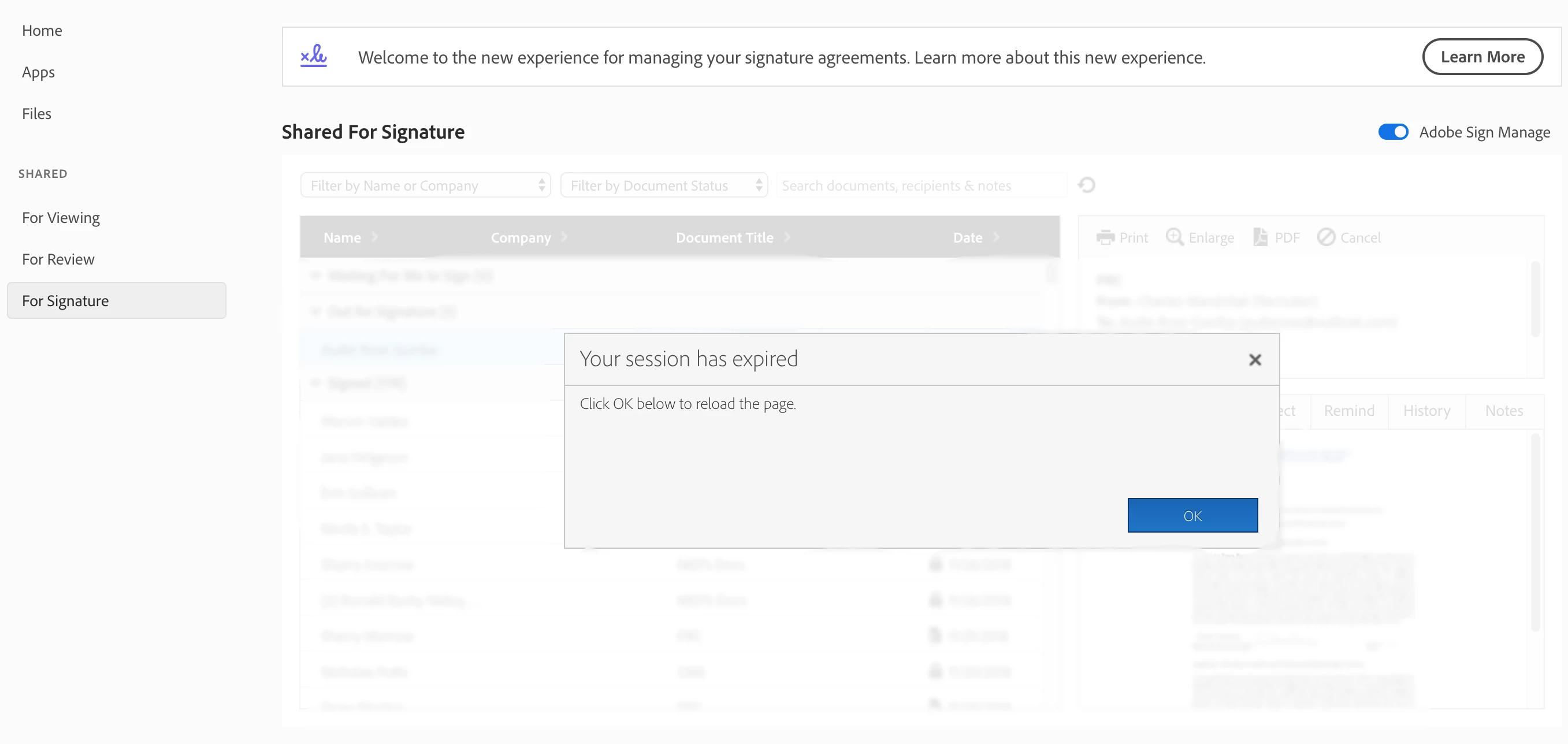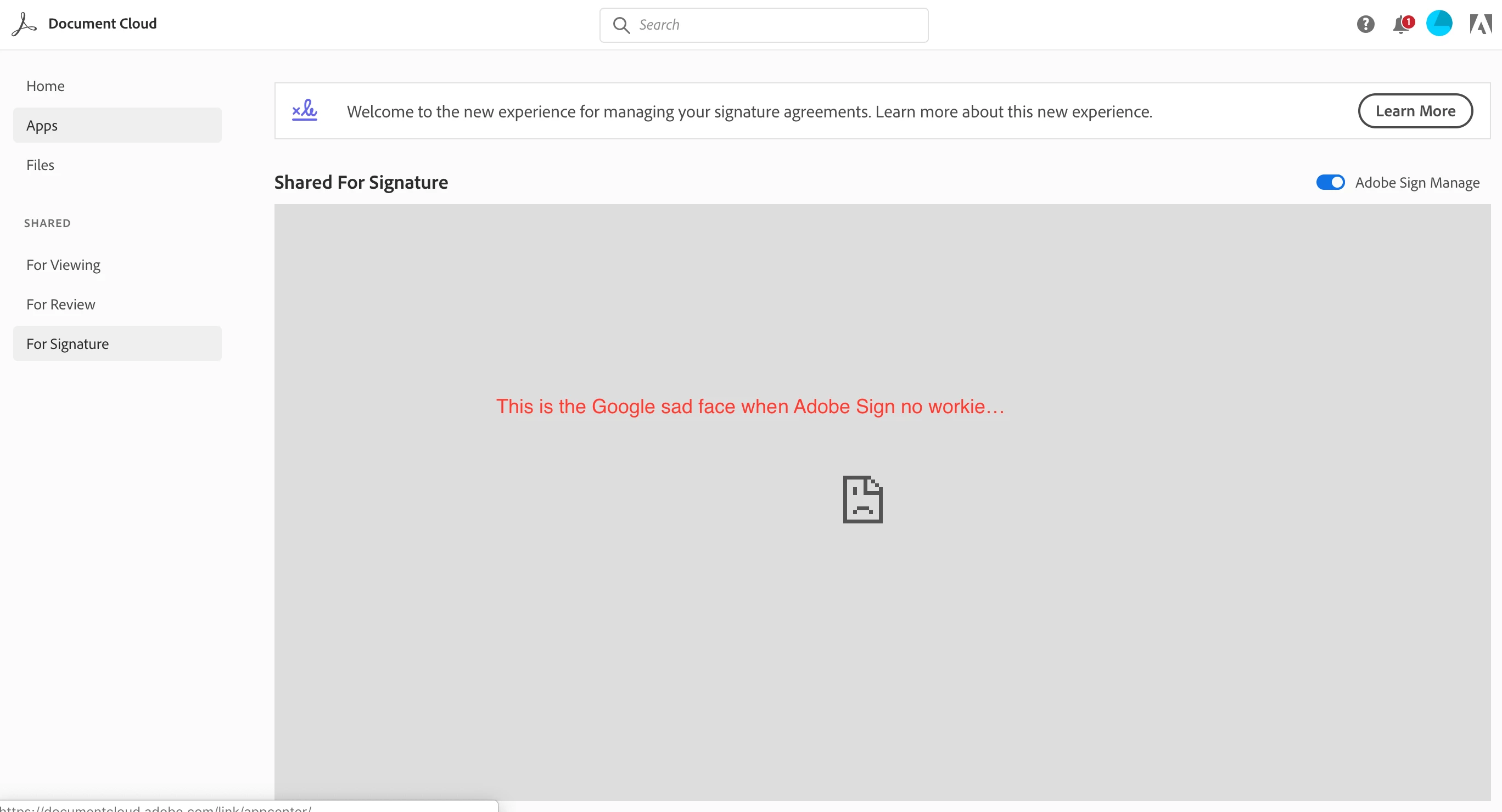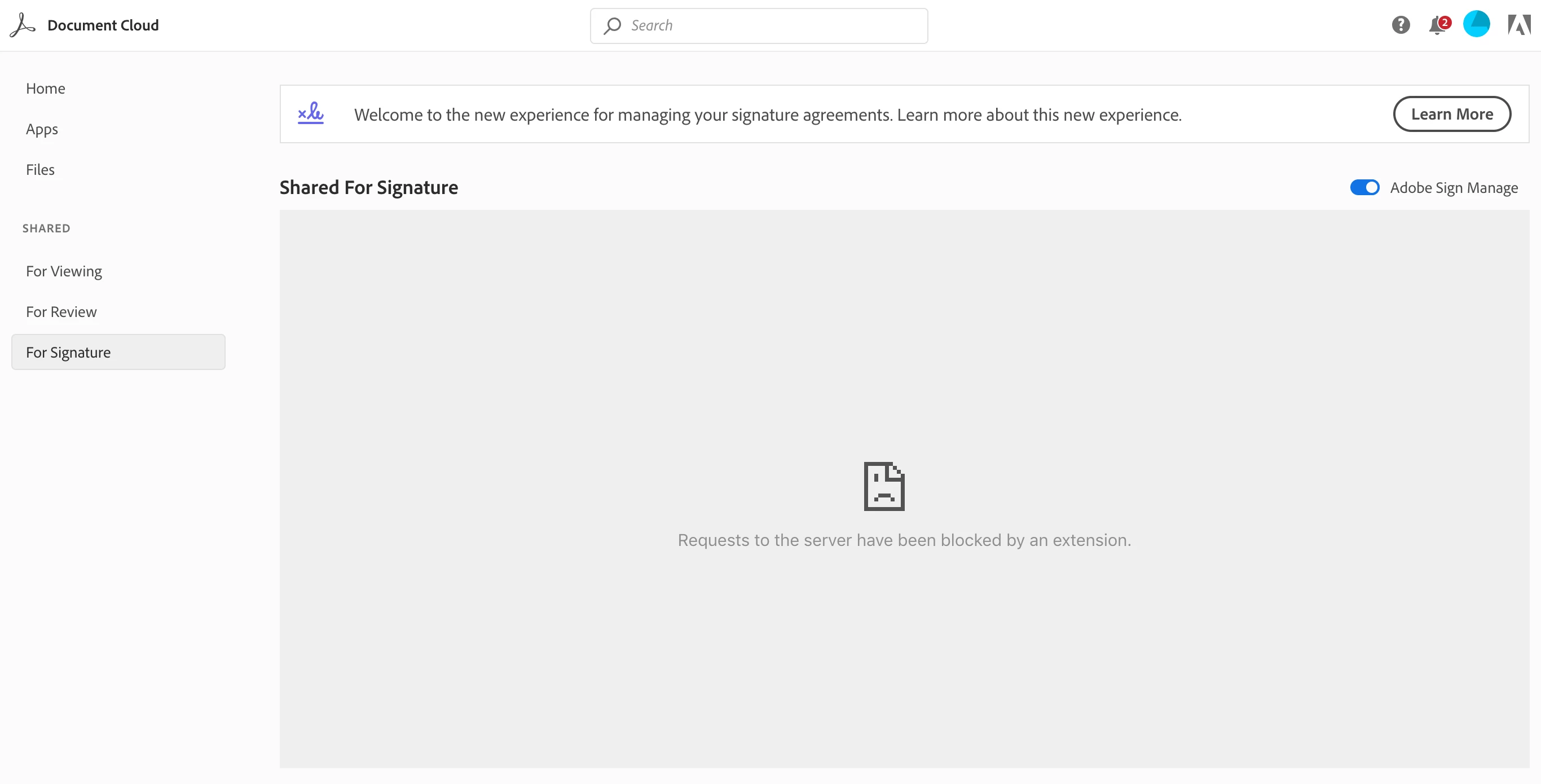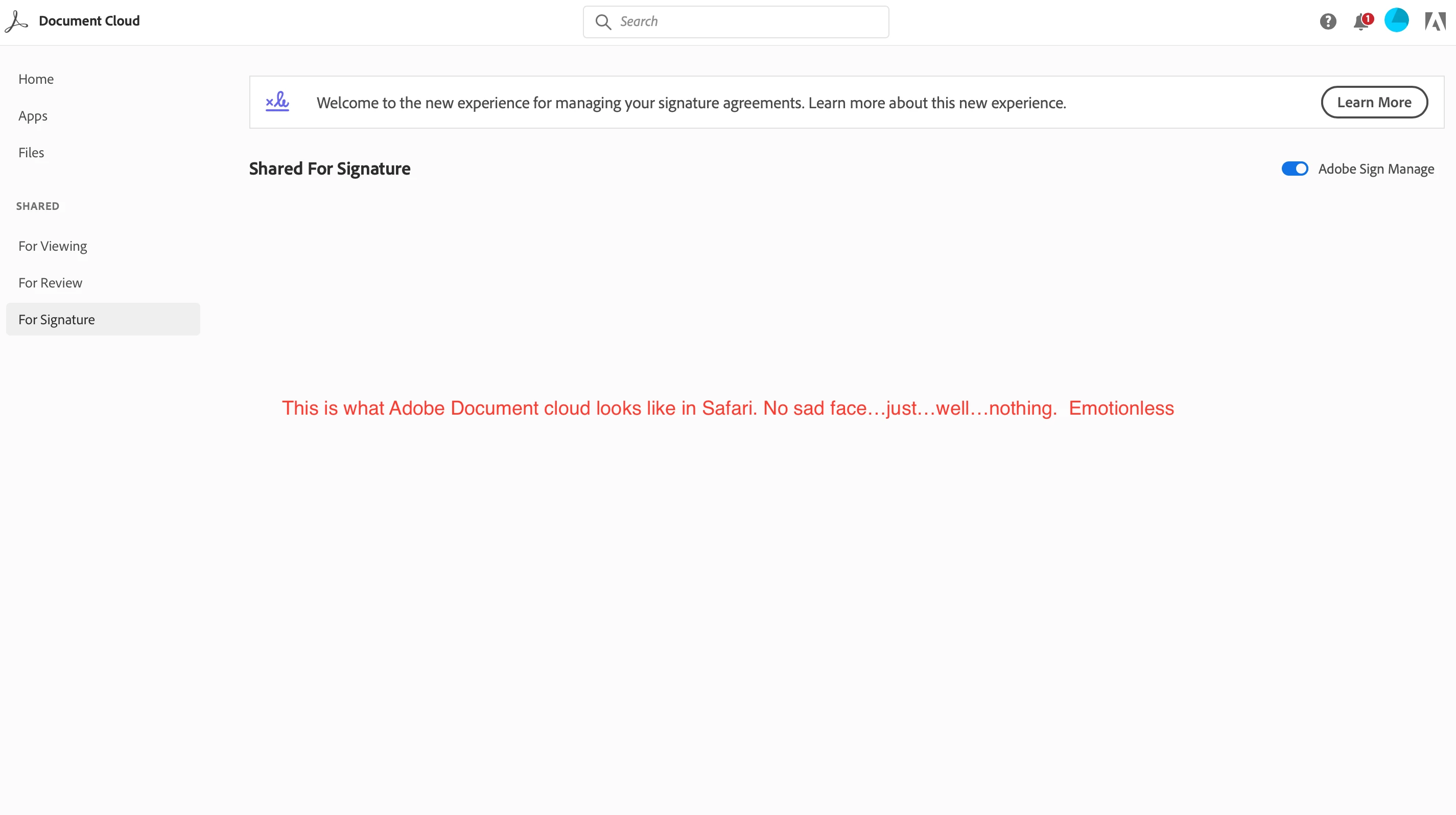Server blocked by an extension
Im still getting "server blocked by extension" error in Chrome or no Adobe Cloud Document window at all in Safari after the browser session expires. Are there any solutions to this other than resetting the cache and restarting the browser each time the session expires? It happens in Safari, Chrome, and Firefox so its not a browser issue, per se.
On the bright side, after clicking OK to reload the page I've noticed that if you wait approx 10 minutes after the Google sad face appears, the Document Cloud application will magically work again.
In layman's terms, the application window on the Adobe Document Cloud works UNTIL it times out from inactivity and when you click to reload the page a sad face appears along with "requests to the server are blocked". The solution is to reset the cache and restart the browser at which point the document web app window will work again until....thats right, unless you leave it open and the session expires..then the sad face.
Can you see my sad face Adobe?
Turn that sad file frown upside down by offering browser settings or tech support please...other than work arounds if possible.
Mucho Gracias,
-Charles