Signing all the same document, where their names appear in a table
Hi all,
I have a .docx template where the name of the participants is populated in a table and they each receive a PDF and need to sign in the Signature column. Do I need to put some conditions in the .docx file when I generate the tags for Adobe Sign (Adobe Document Generation) to only show the signature field if the name of the participant is the same of the one that receives the email? I have no field name set (don't know how, is just a simple doc file).
Currently, the columns "Nr" and "Name" from my table are automatically well populated, I use Power Automate, the document is generated and uploaded in Adobe but, the column for Signature is not working as I need to, and I don't know what to try next. Each of the participants receives a PDF with the request to sign in ALL the cells, for all the participants.
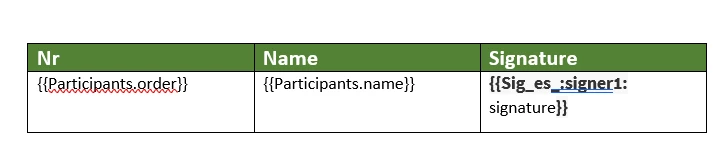
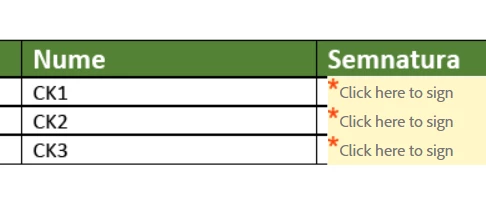
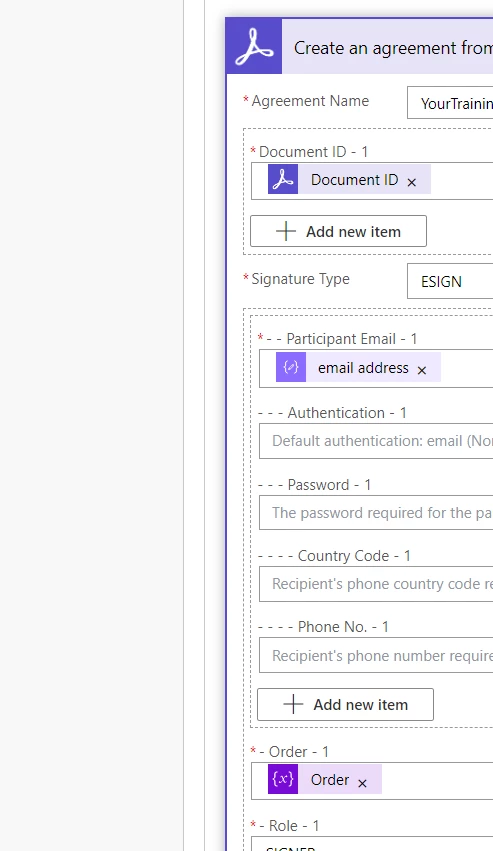
Any suggestions, please?
Thank you!


