The email signatories receive
Hello friends, I'm noodling around with the free trial verison of Sign, to see if I can make a case to my organization that we should switch to digital signatures using it.
On adobe sign's website, there is a video showing how Sign can be used in HR functions. In the video there is an example shown of what type of email message recipients receive when they are sent a document to sign (screen shot below). As you can see the email is very simple and clean looking.
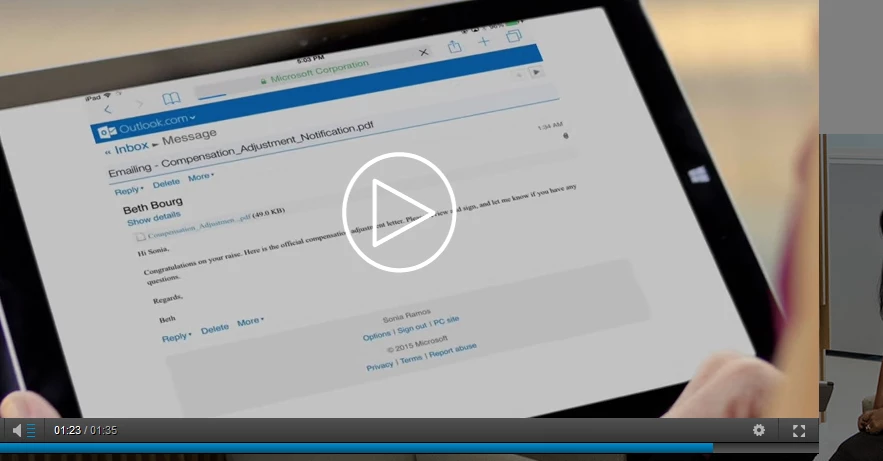
But when playing around with the free version, my recipients get a very different looking email. (picture below). Pardon me, but I find this type of email cluttered, messy-looking, spammy, and just not my cup of tea at all. I know I can edit the content of the words in italic. But can I do anything else? Un-italicize them? Get rid of the icky "Elizabeth Has Sent You (document name) to Sign " and "Elizabeth (company name) says" parts of the message?
Basically, if I sing up for the "individual" plan (10/mo), how much of this can I change to look like the email above rather than the email below?
I know with the "business" plan I can probably get rid of the Adobe Sign branding. But that actually doesn't bother me as much as the "Elizabeth Has sent You" and "Elizabeth says" parts of the message. Any info would be much appreciated!

