- Home
- Adobe Capture
- Discussions
- Re: Adobe Capture WITHIN Premiere Pro
- Re: Adobe Capture WITHIN Premiere Pro
Adobe Capture WITHIN Premiere Pro
Copy link to clipboard
Copied
I love the concept of Adobe Capture, but I want to be able to capture the color palette of movies already color graded, and use frame examples to establish color palettes for my own color grading. The ability to generate color swatch "themes" with Adobe Capture is great, but I want to do this within Premiere Pro. I just don't trust my iPhone to accurately capture colors. Is there a way to do this either with Adobe Capture, another Adobe app or some 3rd party app?
Copy link to clipboard
Copied
David.
Sorry for taking so long to respond; I'm helpless with regard to Premiere Pro so I had to speak with someone on that team about your post and he wasn't super familiar with the Capture workflow so he did some testing. Here's what he told me:
I did some testing with the Capture app but it just doesn’t allow picking color themes from video clips. Maybe he can extract a sample frame from the movie and save it as an image on his phone then use Capture to choose a color palette from that frame (however, I’m not sure how successful that workflow would be).
This is not something that can be done in Premiere Pro, as of now. I’m also not sure of any third-party apps that can do this. Make sure to recommend that he file a feature request: Premiere Pro: Hot (631 ideas) – Adobe video & audio apps.
Sue.
Copy link to clipboard
Copied
Sue - Thanks for looking into this. Is there a way to import an image into Capture? I don't want to use my iPhone camera, as I need accurate color.
FWIW, I saw an example of this done by a colorist who works with Autodesk Flame. I have attached an example image for reference. I'm not sure, but it appears that Flame is able to generate these color swatches. I bet this would be a VERY popular feature for anyone doing color grading within Premiere Pro.
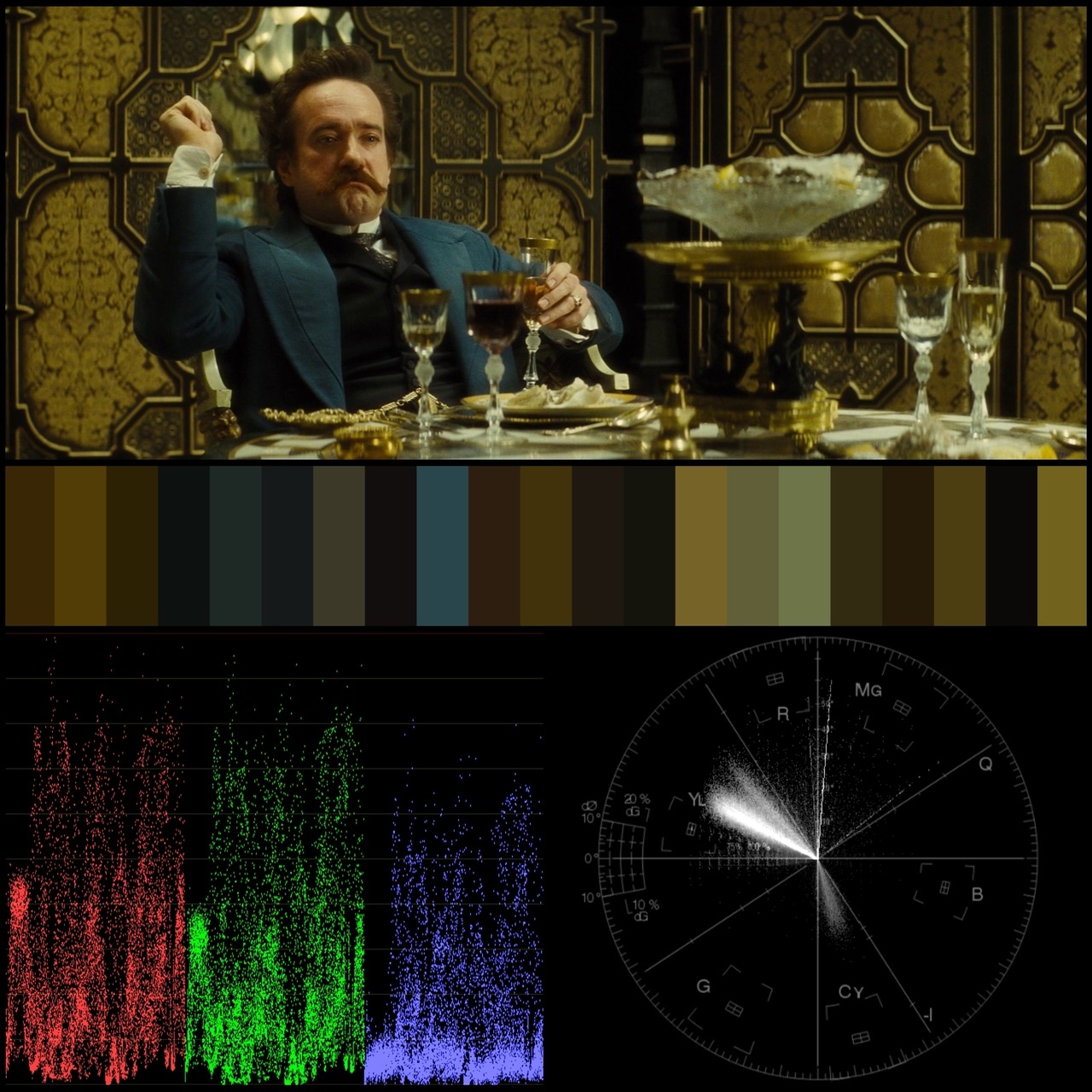
Copy link to clipboard
Copied
David.
Yep. You sure can. Easiest way is to drag it to the CC Files folder on your desktop but you can also sign in with your Adobe ID to http://assets.adobe.com/files and drag it into that folder. When it's in there you can access if from Capture (CC Files will be one of the choices when you choose an existing image).
I'll definitely alert the Capture team to this request but you should also post a feature request for Premiere Pro.
Sue.
Copy link to clipboard
Copied
You can access any existing image from Capture on your mobile device by simply choosing the image icon instead of the camera icon:
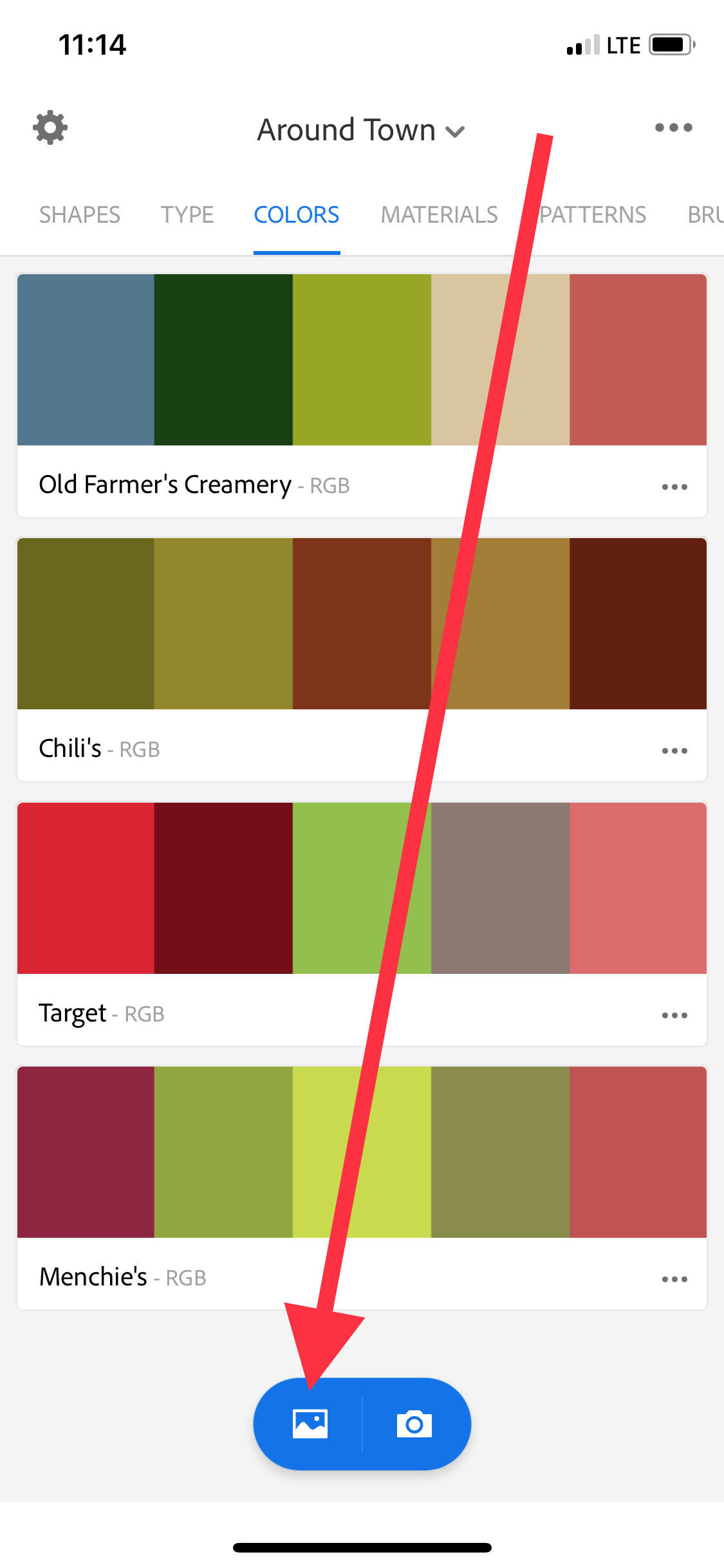
Copy link to clipboard
Copied
Excellent! I will get the app and give it a try.
Copy link to clipboard
Copied
Let me know how it goes.
Sue.

