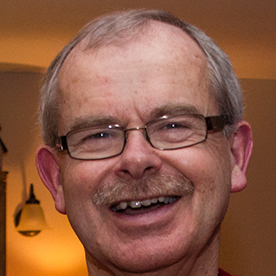- Home
- Adobe Capture
- Discussions
- Re: Capture keeps crashing on Pixel 6
- Re: Capture keeps crashing on Pixel 6
Copy link to clipboard
Copied
I am running the latest Android version along with the latest Adobe Capture app on my Google Pixel 6. Capture often crashes however. It will load, stay on the screen for a couple of seconds and then the app will crash. I've deleted my cache and data many times to see if that makes a difference - but it doesn't. Some times - but only occasionally - can I get the app to work from beginning to end.
Does anyone have any ideas how can I stop these constant crashes?
 1 Correct answer
1 Correct answer
...A plea from me for any suggestions or ideas as to how to stop Capture crashing so often on my Google Pixel 6.
My first post asking for help was a couple of months ago and I have not used Capture since. I used it today (having checked I was on the latest version) and nothing has changed. It loads for a few seconds and then crashes. I've tried deleting the cache on my phone and logging out and logging back in again but it makes no difference. When I unistalled then reinstalled Capture I did manage
Copy link to clipboard
Copied
A plea from me for any suggestions or ideas as to how to stop Capture crashing so often on my Google Pixel 6.
My first post asking for help was a couple of months ago and I have not used Capture since. I used it today (having checked I was on the latest version) and nothing has changed. It loads for a few seconds and then crashes. I've tried deleting the cache on my phone and logging out and logging back in again but it makes no difference. When I unistalled then reinstalled Capture I did manage to take 5 images which I then produced patterns and colours from but then the same problem reared its head again. If I had any hair I'd be pulling it out!
Copy link to clipboard
Copied
I used to have this exact problem on both my iPhones. I eventually figured out what the issue was - I have a lot of files and storage used on my account, which would overwhelm the capture app specifically for some reason. I discovered this when I was also at my wits end and tried logging into a different account I'd made that had 0 files on it. Bam. Was working like a charm.
So what I've been doing ever since is creating from that account, then create a library for your assets, and then making that library public and generating a link to it.
Unfortunately I don't think this is doable from within the app so I just log on from browser and you can do it there. I've attached a screenshot of what I mean. It might look a bit different on your Google phone, but the same basic concept. So copy that link and save it to your notes (just in case lol), log back into your main account, then paste the link in your browser and follow the library you just created from the other account (keep this one logged into capture - not your main account).
Now whenever you add assets to that library from capture, it will just automatically update the library onto your main account. I hope this makes some sense!
Copy link to clipboard
Copied
Many thanks for the suggestion. I also have a lot of files on my Adobe account, many generated by Capture. I'll give your suggestion a try, although I'm not sure I fully understand the process!!
Thanks again, and I'm glad you got yours to work.
Copy link to clipboard
Copied
No problem! Maybe if I record the process it will be much easier to understand. I reread what I typed out and confused myself 😆 I'll be back with a video
Copy link to clipboard
Copied
A plea from me for any suggestions or ideas as to how to stop Capture crashing so often on my Google Pixel 6.
My first post asking for help was a couple of months ago and I have not used Capture since. I used it today (having checked I was on the latest version) and nothing has changed. It loads for a few seconds and then crashes. I've tried deleting the cache on my phone and logging out and logging back in again but it makes no difference. When I unistalled then reinstalled Capture I did manage to take 5 images which I then produced patterns and colours from but then the same problem reared its head again. If I had any hair I'd be pulling it out!
By @CKSSmith
Copy link to clipboard
Copied
Many thanks again for this - it now works seamlessly!
Copy link to clipboard
Copied
No problem at all! Im glad it worked for you too! 🙂