- Home
- Adobe Capture
- Discussions
- CS5 Mac Kuler - Not connected to the internet
- CS5 Mac Kuler - Not connected to the internet
CS5 Mac Kuler - Not connected to the internet
Copy link to clipboard
Copied
Hi,
I am having problems using Kuler on my Mac. I have CS5 master collection installed but Kuler just does not work. A colleague has the same suite installed and his Kuler works just fine! We have tried re-installing the suite but to no avail.
We have tried copying my installation on to his machine, as well as copying all preferences. But still it doesn't work!
We are completely stumped and require some assistance.
The machines does have internet access and I also have CS4 installed and Kuler works fine, it seems to be limited to CS5 and just on my machine.
Any ideas on how we can fix this?
Regards,
Rob
*MODERATOR COMMENT* The source of the problem seems to have been identified. See the post by employee Carey Burgess on February 2nd for details:

Copy link to clipboard
Copied
Dano-san,
Well, as I understand it, your solution seems to have worked (for you).
Again, my case was like this:
1. 2 PC's, Windows 7 (laptop & desktop)
2. Both had CS4 Suite and CS5 Suite installed
3. Always kept current with updates, both for Windows and CS5 - but not for
CS4, (due to non-use) which is one reason I think that something in one of
the Adobe updates was the culprit (the other reason being that it was
happening on both Mac and PC platforms).
4. One day (on both machines), CS5 could no longer connect, neither Kuler *
nor* to CS Live
5. CS4 on both machines could connect, both to Kuler and to CS Live
6. Meantime, was trying to install InCopy, which failed on both machines,
producing all sorts of arcane error messages (72 "fatal errors" , as I
recollect).
7. Finally, totally uninstall-ed then re-installed CS5 and...voila! Back to
normal, with added bonus of finally being able to install InCopy...tada!
8. Since re-install, have successfully run all updates with no ill effect,
knock on wood (emulated through skillful and subtle manipulations of the pen
tool and gradient mesh).
Compared with all the hoops that Carey (kind as she was trying to be) was
putting poor Mario (luckynorth) through, editing the registry and so on, a
re-install does seem to be a comparatively straight-forward solution.
Depends on your setup, work situation, etc., I suppose.
I seem to recall that another hapless soul was able to achieve success with
your particular fix...but had to run it each time! Hope that is not the
case for you, my friend. BTW... is true that Adobe is planning to abandon
the Mac platform altogether, or is that just a vicious rumor?
Take care....
In the Tremendum....
Copy link to clipboard
Copied
So the only solution is install/uninstall
Here what I did with photoshop in plugin disable allow extensions to access internet and enabled and it is working for current session
Anyone make permanent? without reinstalling CS5

Copy link to clipboard
Copied
Hi webdyrer,
In my case, even that temporary "fix" did not work. But having followed
every thread I could find, and trying every suggestion on offer (sometimes
from very well-intentioned Adobe techs), no matter how arcane or convoluted,
in the end a re-install was the only fix (on two separate machines in my
case). I know that it's not voodoo (despite appearances to the contrary), so
there must be something in the registry that holds the key, but I wasn't
clever enough to find it. Just re-install and don't look back, would be my
advice. Nevertheless, would really appreciate a heads up if you actually
find another permanent solution. Good luck.
Cheers,
Copy link to clipboard
Copied
After a few weeks i can say: The same as before! ![]() Yesterday i tried the kuler panel in PS and: Yeah! No connection again!
Yesterday i tried the kuler panel in PS and: Yeah! No connection again!
I really don't know on which day it stopped working. After the new installation of all my software on the new iMac everything was fine. I was not installing any new software. I've just done a few updates for other apps over the time. I'm not sure, but i think it has something to do with other software. On my MacBook the kuler connection is fine. I compared all prefs between the two machines, i installed all Adobe updates, i checked the firewall settings ... Everything on the iMac is the same as on the MacBook. Except the different apps (on the iMac are far more apps installed.
I'm really angry. I'll not reinstall anything. I just wanna let you know, that a complete reinstall is (at least for me) not a solution. Maybe one day Adobe is able to tell, what the problem is and maybe there is a fix for that. Maybe ...
Cheers
Mario
Copy link to clipboard
Copied
Thank you all for your patience.
As of now, the issue appears to be resolved 100% of the time by uninstalling and re-installing the software.
We are still investigating the cause of the issue, though, so we can provide a less impactful way to fix the issue.
We will update this thread when we have more information.

Copy link to clipboard
Copied
Any suggestions for backing up all my goodies before I try a re-install?
I've got quite a few custom patterns, gradients, shapes, brushes, etc. I'd hate to have to create them all from scratch. Is the export *.pat (for example) the best option for each of these things or is there a more global, one-step solution that's quicker?
Copy link to clipboard
Copied
Uninstalling doesn't delete presets and preferences by default. (You have to check the "Remove Preferences" checkbox in the installer to make that happen.)
So, they should be safe.
However, it is always recommended to have a copy of your presets saved.
In Photoshop, you can do this in a more central way via the Preset Manager (in the Edit menu), but it's still exporting one type of preset at a time.
I'm not too familiar with the options in the other products, though. The files that store the presets are typically in /Users/<USER NAME>/Library/Application Support/Adobe/<PRODUCT NAME>, so you could just make a copy of the applicable folders there to be on the safe side.

Copy link to clipboard
Copied
Carey, thank you for the info about backing up. I don't know why my mind didn't think of the Preset Manager, ha ha. I'm coming off Windows to Mac and a leap from CS3 to CS5 - apparently I am still stuck in an old frame of mind. ![]() Thank you.
Thank you.
As for the updates - I'm somewhat obligated to keep up with updates on this work system so, as far as I know, it's been updated regularly and a check appears to confirm it's current. These problems existed with the Kuler panel (if memory serves) 2-3 updates ago and after a few, too. So, it would appear it worked fine up to a point of updates, and since then has not improved after a few updates, either.
As this discussion as evolved I should say that I did not have a chance to re-install but it appears that may not be a denominator anyway and I think I'd prefer to not do so unless it was proven to be a final solution.
I also just want to echo that I appreciate this forum and people's efforts - so thank you all.
Funny how such a seemingly "little thing" like a Kuler panel integration can be such a big deal. However, it's a charming service that I actually use a great deal and when I cound out there was a panel INSIDE PS I was thrilled. So, for me I know it's not a major feature overall but personally it's a fantastic cherry on top. So, I hope we can get it working again soon.

Copy link to clipboard
Copied
Season's Greetings to one and all...
After going through the weeks of trial and error a while back - along with
everyone else - and finally fixing the problem by going through a complete
re-install, I suddenly find that I am once again unable to connect, not only
to Kuler, but to the implacable "Adobe Server" as well. Just like before.
Having developed a more-or-less infinite reserve of patience (through a
series of increasingly complex quests and side quests in the enchanted realm
of Adobeland; who needs Myst when one has this level of challenging puzzles
to solve?), looks like I'll have to wipe my weary brow and enter into the
dragon's lair yet again. Results to be reported in due course.
Meanwhile, I have been going on the hypothesis that a recent Adobe update is
the culprit, so I would be interested to learn whether this condition has
appeared for anyone who knows for certain that they have not installed any
Adobe updates (say within the past 3-months or so). Since the problem
appears to be cross-platform, Windows Update would seem to be exempted from
the list of usual suspects (unlikely as that may seem).
Best of luck. As always, if anyone is holding a light at the end of this
tunnel, please switch it on...NOW!
*
*
Cheers,
Terry Peckham
Mitaka-shi, Shimorenjaku 2-12-23
Mikasa Haim #101
Tokyo, Japan 181-0013
Copy link to clipboard
Copied
Hello Terry,
We understand your concerns and thank you for your patience. We are investigating this issue. In order to understand the problem better, it will be great if you could take out the time to answer a couple of questions:
- After re-install, it seems that you were able to connect to kuler for some duration, right?
- Are you able to connect to other services/extensions e.g. CS Review etc?
Thanks again,
Vikram Sethi
kuler team

Copy link to clipboard
Copied
Aloha, Vikram,
Lest my comments appeared snide or ungrateful, let me hasten to add that I
actually do feel Adobeland to be something of an enchanted realm. Really
quite miraculous software that enriches all our lives (even as it drives us
a bit crazy from time to time: typical love/hate relationship).
As to your questions: yes, after the reinstall a few months back, all was
well. Not sure exactly when things reverted, since it wasn't until a few
days after seeing a new message on this forum a few days ago, that I
discovered the awful truth: once again banished from the realm. Although I
love Kuler, I am not checking or using it daily, so it was only when someone
wrote to this forum again that it came to my attention. As for CS Review,
Adobe Browser Lab, Adobe Story, etc. (which I also don't really use),
clicking on them opens up a page in my browser (Chrome, just for your
information), which I assume means they are "working"
As before, the problem with Kuler and the "Adobe servers" appeared
simultaneously on both my work and my home PC (both Windows 7 x64), but *
unlike* the previous occasion, CS4 (also installed on both PCs) can no
longer connect. Previously, CS4 was able to connect to both Kuler and Adobe
just fine.
I'll get back to you after holding my breath, crossing my fingers and doing
a complete re-install.
Cheers,
Terry Peckham
Mitaka-shi, Shimorenjaku 2-12-23
Mikasa Haim #101
Tokyo, Japan 181-0013
Copy link to clipboard
Copied
Hi Terry,
nice to hear from you again. But not so nice, that you have, like me, the same kuler problems again after a complete reinstall. The only thing i can tell you, that it seems to be not update related. On my Macbook i've installed the same updates, it's using the same network connection and kuler is working like a charm.
Cheers
Mario
Copy link to clipboard
Copied
This solved both the Kuler panel nonfunctioning problem and the CSLive services login problem I was having. Thanks for the help.
Copy link to clipboard
Copied
1st Adobe should make something for this. Is problem minor for most of user but still is a prob
2nd Perhaps is the updates of MacOSX, after updated maybe something do to turn off the the connection
3rd I cannot make everytime re-install to fix the problem
Copy link to clipboard
Copied
The problem has nothing to do with OS. Same happened on our studio for Windows 7/XP SP3 systems. Actually, in a whole newspaper building, with probably 35 PC/MAC CS5 machines, each one of them cannot access Kuler or CSLive (Illustrator, Photoshop, Indesign, it doesn't matter). Adobe had the audacity to suggest to our admin that our serials were pirated... our newspaper has bought these product since Aldus was manufacturing Pagemaker and has a "wall of fame" for the product boxes as old as 1990...
Copy link to clipboard
Copied
To all of those still experiencing this issue:
It is true that uninstalling/reinstalling the software has not fixed the issue for everyone, or at least it appeared to be only a temporary fix for some.
In order to find out the root cause of this problem, and therefore determine the permanent fix, we need some additional information from at least a few of those that are having this issue.
When you use services like Kuler in CS5 applications, a log file is created that we can use to help identify the cause of the failure. It is called AMT3.log and is created in your computer's "temp" folder.
This document details where these "temp" folders are:
http://kb2.adobe.com/cps/834/cpsid_83478.html
On Mac OS, a quick way in the Finder is to choose Go > Go To Folder, type /tmp and click Go.
On Windows Vista or Windows 7, a quick way to get to the "temp" folder is to click Start, type %temp% into the Start Search box, and then press Enter.
On Windows XP, a quick way is to choose Start > Run, type %temp% into the Open text box, and then click OK or press Enter.
Since the forums don't support attachments, please e-mail the amt3.log file to us: kulersvc@adobe.com
In your message, please also let us know whether you are using a trial or a purchased product, since it will help us to identify the cause.

Copy link to clipboard
Copied
on OS, my tmp folder cannot be found.
Checking and unchecking the additional plug ins in PS has enabled kuler, but as previously mentioned, there is no function to do this in Indy or Illustrator, which is where I personally need it the most.
Anything else that could be done inside these applications?
Copy link to clipboard
Copied
Hi Joni,
What OS version do you have? Assuming it's a Mac, go to the Apple > About This Mac to see the exact version there.
Your system has a /tmp folder, but it's not visible if you try to navigate to it via Finder. By choosing Go > Go To Folder, you can navigate to it, though. Did you use this method?
Other than the solutions presented here so far, which work for some, there's not much else we can advise until we get more information. Please answer the above questions so we can proceed to the next step.
Thanks!

Copy link to clipboard
Copied
Hi there,
I have 10.5.8.
On further inspection I neglected to type the / so I have found it now.
I will trawl through the forum again and try to work out what I need to do
with it again!
Many thanks for your reply.
Best wishes
Joni
Copy link to clipboard
Copied
Great, Joni.
You're looking for the amt3.log file to e-mail it to us: kulersvc@adobe.com
More details in the post above from February 2nd.

Copy link to clipboard
Copied
That's great, cheers Carey.
Enc.
Much appreciated!
Copy link to clipboard
Copied
Hi I have the same problem. I cannot connect to my kuler pallets (but I use to be able too). I get an error message saying that it cannot pull up kuler because it's not connected to the internet. But I am connected, and I also checked my preferences and the box with the allow extensions to connect to internet is checked as well. Futher more, I updated my browser's latest version of flash. And it's still not working. I did what you recommended to do by going to the Finder and choosing the Go > Go To Folder, type /tmp and doubble clicking (because I did not see "go"). And this is what came
2011-12-22 15:31:26 [324] AMT: DoISOTagging() License Status = serialized
2011-12-22 15:31:26 [324] AMT: DoISOTagging() Tags 922999681850633371747500; 5.0; UNKNOWN
2011-12-22 15:31:26 [324] AMT: DoISOTagging() Product Version 5; 0
2011-12-22 15:31:26 [324] AMT: AMT: Product License Validated.
2011-12-22 15:31:26 [324] performance: AMTValidateProductLicense took 25.503000 ms
2011-12-22 15:31:36 [324] performance: AMTPlugPlugRequest took 1.492000 ms
2011-12-22 15:32:17 [324] performance: AMTPlugPlugRequest took 1.310000 ms
2011-12-22 15:38:28 [324] performance: AMTPlugPlugRequest took 1.548000 ms
2011-12-22 15:38:28 [324] performance: AMTPlugPlugRequest took 0.814000 ms
2011-12-22 15:38:30 [324] performance: AMTPlugPlugRequest took 1.427000 ms
2011-12-22 15:38:30 [324] performance: AMTPlugPlugRequest took 0.733000 ms
2011-12-22 15:38:30 [324] performance: AMTPlugPlugRequest took 0.760000 ms
2011-12-22 15:38:30 [324] performance: AMTPlugPlugRequest took 0.749000 ms
2011-12-22 15:38:59 [324] performance: AMTPlugPlugRequest took 1.488000 ms
2011-12-22 15:38:59 [324] performance: AMTPlugPlugRequest took 0.842000 ms
2011-12-22 15:39:01 [324] performance: AMTPlugPlugRequest took 1.250000 ms
2011-12-22 15:39:01 [324] performance: AMTPlugPlugRequest took 0.648000 ms
2011-12-22 15:39:01 [324] performance: AMTPlugPlugRequest took 0.863000 ms
2011-12-22 15:39:01 [324] performance: AMTPlugPlugRequest took 0.654000 ms
2011-12-22 15:39:15 [324] performance: AMTPlugPlugRequest took 1.553000 ms
2011-12-22 15:40:19 [324] performance: AMTPlugPlugRequest took 1.482000 ms
2011-12-22 15:45:25 [324] performance: AMTPlugPlugRequest took 1.231000 ms
2011-12-22 15:59:20 [324] performance: AMTPlugPlugRequest took 1.599000 ms
2011-12-22 15:59:20 [324] performance: AMTPlugPlugRequest took 0.819000 ms
2011-12-22 15:59:20 [324] performance: AMTPlugPlugRequest took 0.927000 ms
2011-12-22 15:59:20 [324] performance: AMTPlugPlugRequest took 0.730000 ms
This is a purchased product and It is CS5. I would very much apprecaite your help. Thank you.
Copy link to clipboard
Copied
Hi giselaliga,
That looks like the content inside the amt3.log file but it doesn't look complete.
Go > Go To Folder, type /tmp (assuming you are on a mac), the Go button is on the same window that you type /tmp?
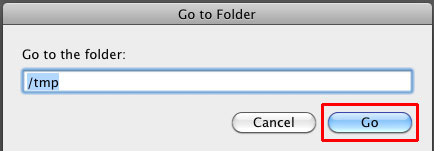
Maybe run through Carey's post again and let me know if you still have difficulties.
-Dave
Copy link to clipboard
Copied
Hi there Dave,
I've read Carey's and all the others comments but I have not found a solution. I am on a mac and I have no problem running the (Go > Go To Folder, type /tmp (assuming you are on a mac), the Go button is on the same window as that you type the /tmp) but I get a dialog box filled with different files and folders. And I'm not sure what to do next. I don't see anything labeled amt3.log. And the file content I sent you in the last message that doesn't look complete was what I ran last month when I did the same thing. I've gone to Carey's Feb 2 post but it doesn't tell me on my own how to fix the problem. If you could or anybody can help me I would appreciate it. Thanks in advance.
Copy link to clipboard
Copied
Hi giselaliga,
Thanks for the reply and your patience. We'll see if we can figure this out. I'm on a Mac too. For me after clicking the Go button in the Go to Folder window I get another window that has the amt3.log file listed along with other temp files. This is what I see.
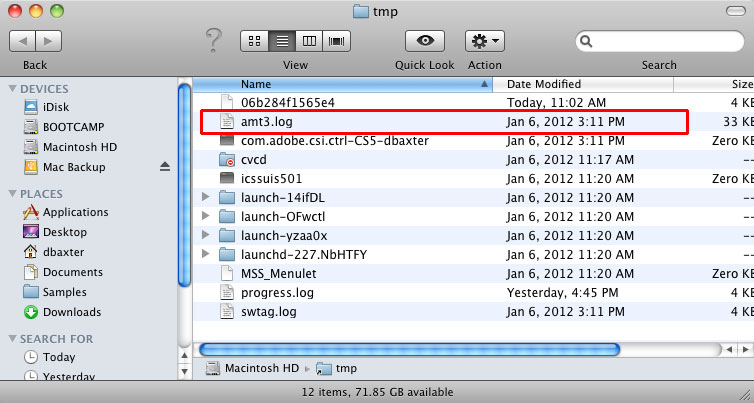
The amt3.log file gets written to when you using Kuler from within on the supporting apps, like in Photoshop CS5 for example when you go to Window > Extensions > Kuler. What program were you attempting to use Kuler within when you got the "Not connected to the internet message"? You're still getting it correct? Do you use any firewall software on your Mac other than the one included with the OS?
-Dave
Find more inspiration, events, and resources on the new Adobe Community
Explore Now